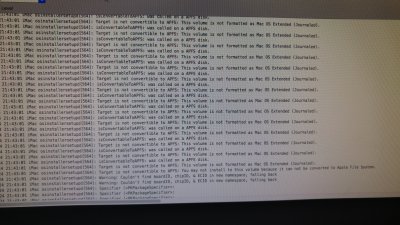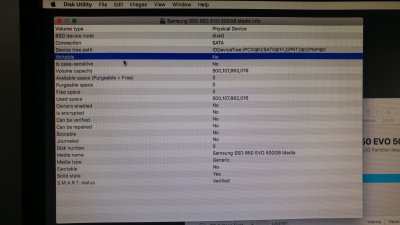- Joined
- Sep 7, 2015
- Messages
- 22
- Motherboard
- Z97 ASrock killer
- CPU
- i5 4690k
- Graphics
- Gainward gtx 970
- Mac
- Classic Mac
- Mobile Phone
How was it solved? anyone knows? I'm having a similar problem and don't get around it nor find solutions here in the forums.
apfs.efi is in the folder and the drive (SSD) is visible by disk utility. Tried formatting as APFS and MacOS extended journal (hfs?)
but still get the weird titular error.
apfs.efi is in the folder and the drive (SSD) is visible by disk utility. Tried formatting as APFS and MacOS extended journal (hfs?)
but still get the weird titular error.
Attachments
Last edited: