- Joined
- Apr 21, 2016
- Messages
- 88
- Motherboard
- Gigabyte Z170X UD5
- CPU
- i7 6700K
- Graphics
- RX480
Hi,
Lately I have been using a TP Link T4U USB card for my internet connection, while waiting for delivery of a Fenvi t919. I received the Fenvi today and in my Catalina setup I compared speeds within a minute of one another. Both connecting to the faster 5 GHz network. They both have their antennas near the rear of the computer and the computer is a room at end of a corridor, where at other end the router is in another room. The antennas are literally several centimeters from one another. I did this a couple times. The results are always the same - the t4U is about twice as fast on download and upload, as attachment shows. When running test with T4U I have strong signal (one green bar shy of max signal). The Fenvi t919 shows weak signal strength (-75 RSSI). Its antennas are pointing vertically. When horizontal, RSSI is even worse. No idea how to get RSSI readout of the T4U.
Is this a known issue? Ideas to speed up the Fenvi?
My SMBIOS is 17.1 if that matters.
I installed Catalina via Unibeast, and my Clover USB boot is UEFI, everything default, except for my removing/deactivating anything GPU related, as I have latest lilu and whatevergreen kexts. The install was SMBIOS 14.3, then I changed SMBIOS to 17.1 after install. I haven't run Multibeast yet - just booting from USB and trying to get everything working that way before tending to Multibeast. Also, I didn't install any T919 drivers as I thought I didn't need to.
Also, I connected the T919 bluetooth antenna and have the USB cable for the Fenvi connected to a USB2.0 front header. Not sure if that can impact wifi internet speeds. I don't actually have bluetooth enabled in Catalina as far as I know.
Anyway, trying to get to bottom of this.
thanks
Lately I have been using a TP Link T4U USB card for my internet connection, while waiting for delivery of a Fenvi t919. I received the Fenvi today and in my Catalina setup I compared speeds within a minute of one another. Both connecting to the faster 5 GHz network. They both have their antennas near the rear of the computer and the computer is a room at end of a corridor, where at other end the router is in another room. The antennas are literally several centimeters from one another. I did this a couple times. The results are always the same - the t4U is about twice as fast on download and upload, as attachment shows. When running test with T4U I have strong signal (one green bar shy of max signal). The Fenvi t919 shows weak signal strength (-75 RSSI). Its antennas are pointing vertically. When horizontal, RSSI is even worse. No idea how to get RSSI readout of the T4U.
Is this a known issue? Ideas to speed up the Fenvi?
My SMBIOS is 17.1 if that matters.
I installed Catalina via Unibeast, and my Clover USB boot is UEFI, everything default, except for my removing/deactivating anything GPU related, as I have latest lilu and whatevergreen kexts. The install was SMBIOS 14.3, then I changed SMBIOS to 17.1 after install. I haven't run Multibeast yet - just booting from USB and trying to get everything working that way before tending to Multibeast. Also, I didn't install any T919 drivers as I thought I didn't need to.
Also, I connected the T919 bluetooth antenna and have the USB cable for the Fenvi connected to a USB2.0 front header. Not sure if that can impact wifi internet speeds. I don't actually have bluetooth enabled in Catalina as far as I know.
Anyway, trying to get to bottom of this.
thanks
Attachments
-
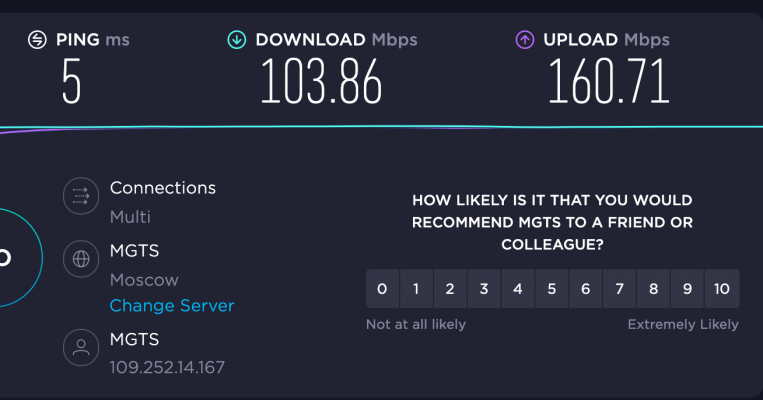 Screen Shot 2021-08-23 at 1.40.47 PM.png128.4 KB · Views: 37
Screen Shot 2021-08-23 at 1.40.47 PM.png128.4 KB · Views: 37 -
 Screen Shot 2021-08-23 at 1.42.39 PM.png139.7 KB · Views: 39
Screen Shot 2021-08-23 at 1.42.39 PM.png139.7 KB · Views: 39 -
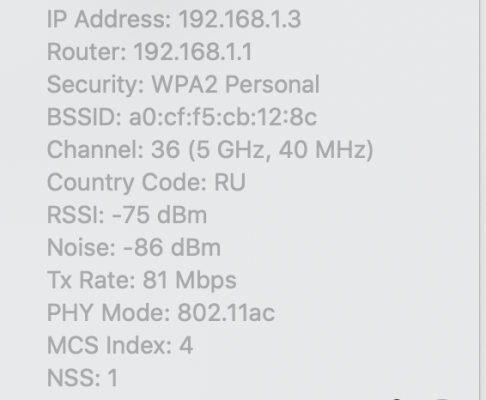 Screen Shot 2021-08-23 at 2.12.06 PM.png251.1 KB · Views: 38
Screen Shot 2021-08-23 at 2.12.06 PM.png251.1 KB · Views: 38 -
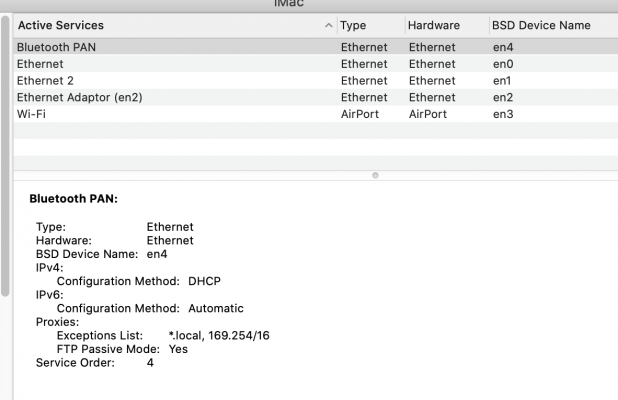 Screen Shot 2021-08-23 at 2.16.11 PM.png99.3 KB · Views: 39
Screen Shot 2021-08-23 at 2.16.11 PM.png99.3 KB · Views: 39 -
 Screen Shot 2021-08-23 at 2.18.08 PM.png171.7 KB · Views: 36
Screen Shot 2021-08-23 at 2.18.08 PM.png171.7 KB · Views: 36
Last edited:
