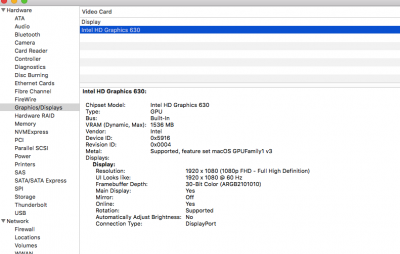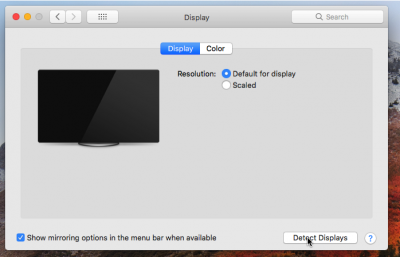You are using an out of date browser. It may not display this or other websites correctly.
You should upgrade or use an alternative browser.
You should upgrade or use an alternative browser.
T470p HDMI: High Sierra 10.13.6 Dual display does not work
- Thread starter siachori
- Start date
- Status
- Not open for further replies.
RehabMan
Moderator
- Joined
- May 2, 2012
- Messages
- 181,058
- Motherboard
- Intel DH67BL
- CPU
- i7-2600K
- Graphics
- HD 3000
- Mac
- Mobile Phone
Not a desktop. Moved to laptop support.Intel HD 630- No QE/CI
Help need!
thanks
Follow the Clover guide linked from the FAQ.
http://www.tonymacx86.com/el-capita...faq-read-first-laptop-frequent-questions.html
Although you should read the FAQ for an overview of issues, the Clover guide is linked from the first question: "Q. Where do I start?", just after the bold face "Clover Guide".
Here is a direct link, just to be clear:
https://www.tonymacx86.com/threads/guide-booting-the-os-x-installer-on-laptops-with-clover.148093/
Also, your profile must be filled out with complete details as requested in the FAQ, again under "Q. Where do I start?". All seven details requested are equally important.
And if you have an issue (after following the guide), or on any other problem, you must provide a detailed description of the problem including information that helps us understand what you're doing. Always attach "Problem Reporting" files as per FAQ.
http://www.tonymacx86.com/el-capita...faq-read-first-laptop-frequent-questions.html
The required files and data are fully detailed in the last question in the FAQ:
"Q. What are typical "Problem Reporting" files?"
- Joined
- Sep 28, 2011
- Messages
- 252
- Motherboard
- Lenovo T460
- CPU
- i7-6600U
- Graphics
- Intel HD 530
- Mac
- Classic Mac
- Mobile Phone
=====================================
+ macOS DEBUG REPORT GENERATOR +
-------------------------------------
+ SCRIPT VERSION 4.3.1 +
=====================================
=====================================
+ AUTHOR: black.dragon74 +
=====================================
Hold on for a moment....
Found script data directory at /Users/siachori/Library/debugNk
EFI Mount Script (RehabMan) found. No need to download.
IORegistryExplorer found at /Applications/IORegistryExplorer.app
Verifying if correct version of IORegistryExplorer is installed.
Your version of IORegistryExplorer.app passed the check. Good to go!
Patchmatic not installed. Checking in DATA directory.
Binary found in DATA directory.
Data will be dumped at /Users/siachori/Desktop/23974
Dumping loaded ACPI tables.
Dumped loaded ACPI tables.
Dumping clover files.
Mounted EFI at /Volumes/EFI (credits RehabMan)
Verifying your EFI files...
ACPI files were dumped recently. Great!
Preboot log was dumped recently. Great!
All checks passed. Copying CLOVER files...
Removing theme dir from the dump.
Removing tools dir from the dump.
Masking your System IDs
Dump of CLOVER files completed successfully.
Unmounted /Volumes/EFI
Dumping System log.
Dumping kernel panic logs...
Dumping kernel log.
Dumping kextstat.
Dumping kextcache
Dumping IOREG.
IOREG Verified as /Users/siachori/Desktop/23974/siachoris-MacBook-Pro.ioreg
System dump not requested.
You may use gen_debug -sysprofile to generate system dump.
For output in TXT format use: "gen_debug -sysprofile txt". Default format is SPX
Dumping Boot log
Dumping NVRAM values...
Zipping all the files
Zipped files at: /Users/siachori/Desktop/23974/debug_23974.zip
Dump complete. Open /Users/siachori/Desktop/23974?(Yy/Nn) n
Okay. You can open it manually.
Thank You! Hope your problem gets sorted out soon.
+ macOS DEBUG REPORT GENERATOR +
-------------------------------------
+ SCRIPT VERSION 4.3.1 +
=====================================
=====================================
+ AUTHOR: black.dragon74 +
=====================================
Hold on for a moment....
Found script data directory at /Users/siachori/Library/debugNk
EFI Mount Script (RehabMan) found. No need to download.
IORegistryExplorer found at /Applications/IORegistryExplorer.app
Verifying if correct version of IORegistryExplorer is installed.
Your version of IORegistryExplorer.app passed the check. Good to go!
Patchmatic not installed. Checking in DATA directory.
Binary found in DATA directory.
Data will be dumped at /Users/siachori/Desktop/23974
Dumping loaded ACPI tables.
Dumped loaded ACPI tables.
Dumping clover files.
Mounted EFI at /Volumes/EFI (credits RehabMan)
Verifying your EFI files...
ACPI files were dumped recently. Great!
Preboot log was dumped recently. Great!
All checks passed. Copying CLOVER files...
Removing theme dir from the dump.
Removing tools dir from the dump.
Masking your System IDs
Dump of CLOVER files completed successfully.
Unmounted /Volumes/EFI
Dumping System log.
Dumping kernel panic logs...
Dumping kernel log.
Dumping kextstat.
Dumping kextcache
Dumping IOREG.
IOREG Verified as /Users/siachori/Desktop/23974/siachoris-MacBook-Pro.ioreg
System dump not requested.
You may use gen_debug -sysprofile to generate system dump.
For output in TXT format use: "gen_debug -sysprofile txt". Default format is SPX
Dumping Boot log
Dumping NVRAM values...
Zipping all the files
Zipped files at: /Users/siachori/Desktop/23974/debug_23974.zip
Dump complete. Open /Users/siachori/Desktop/23974?(Yy/Nn) n
Okay. You can open it manually.
Thank You! Hope your problem gets sorted out soon.
Attachments
RehabMan
Moderator
- Joined
- May 2, 2012
- Messages
- 181,058
- Motherboard
- Intel DH67BL
- CPU
- i7-2600K
- Graphics
- HD 3000
- Mac
- Mobile Phone
=====================================
+ macOS DEBUG REPORT GENERATOR +
-------------------------------------
+ SCRIPT VERSION 4.3.1 +
=====================================
=====================================
+ AUTHOR: black.dragon74 +
=====================================
Hold on for a moment....
Found script data directory at /Users/siachori/Library/debugNk
EFI Mount Script (RehabMan) found. No need to download.
IORegistryExplorer found at /Applications/IORegistryExplorer.app
Verifying if correct version of IORegistryExplorer is installed.
Your version of IORegistryExplorer.app passed the check. Good to go!
Patchmatic not installed. Checking in DATA directory.
Binary found in DATA directory.
Data will be dumped at /Users/siachori/Desktop/23974
Dumping loaded ACPI tables.
Dumped loaded ACPI tables.
Dumping clover files.
Mounted EFI at /Volumes/EFI (credits RehabMan)
Verifying your EFI files...
ACPI files were dumped recently. Great!
Preboot log was dumped recently. Great!
All checks passed. Copying CLOVER files...
Removing theme dir from the dump.
Removing tools dir from the dump.
Masking your System IDs
Dump of CLOVER files completed successfully.
Unmounted /Volumes/EFI
Dumping System log.
Dumping kernel panic logs...
Dumping kernel log.
Dumping kextstat.
Dumping kextcache
Dumping IOREG.
IOREG Verified as /Users/siachori/Desktop/23974/siachoris-MacBook-Pro.ioreg
System dump not requested.
You may use gen_debug -sysprofile to generate system dump.
For output in TXT format use: "gen_debug -sysprofile txt". Default format is SPX
Dumping Boot log
Dumping NVRAM values...
Zipping all the files
Zipped files at: /Users/siachori/Desktop/23974/debug_23974.zip
Dump complete. Open /Users/siachori/Desktop/23974?(Yy/Nn) n
Okay. You can open it manually.
Thank You! Hope your problem gets sorted out soon.
Your ioreg shows invalid ig-platform-id being used.
Refer to the guide for correct plist:
https://www.tonymacx86.com/threads/guide-booting-the-os-x-installer-on-laptops-with-clover.148093/
- Joined
- Sep 28, 2011
- Messages
- 252
- Motherboard
- Lenovo T460
- CPU
- i7-6600U
- Graphics
- Intel HD 530
- Mac
- Classic Mac
- Mobile Phone
Your ioreg shows invalid ig-platform-id being used.
Refer to the guide for correct plist:
https://www.tonymacx86.com/threads/guide-booting-the-os-x-installer-on-laptops-with-clover.148093/
Yes, I had problem on install, you told me to change it on this other topic: https://www.tonymacx86.com/threads/...-on-thinkpad-t470p.240033/page-7#post-1808327
Not sure what to do now.
Thanks
- Joined
- Sep 28, 2011
- Messages
- 252
- Motherboard
- Lenovo T460
- CPU
- i7-6600U
- Graphics
- Intel HD 530
- Mac
- Classic Mac
- Mobile Phone
Your ioreg shows invalid ig-platform-id being used.
Refer to the guide for correct plist:
https://www.tonymacx86.com/threads/guide-booting-the-os-x-installer-on-laptops-with-clover.148093/
Checked guide and ig-platform-id changed to 0x591b0000, also arguments to: dart=0 nv_disable=1 -disablegfxfirmware -cdfon -igfxnohdmi lilucpu=9
NOW I have support for HD 630! WOOOW see attached screen!, Also AirPlay works! I can see screen mirror on Apple TV!!! WOOOW thanks!
BUT still without HDMI output. HELP Needed!!
Attachments
RehabMan
Moderator
- Joined
- May 2, 2012
- Messages
- 181,058
- Motherboard
- Intel DH67BL
- CPU
- i7-2600K
- Graphics
- HD 3000
- Mac
- Mobile Phone
Checked guide and ig-platform-id changed to 0x591b0000, also arguments to: dart=0 nv_disable=1 -disablegfxfirmware -cdfon -igfxnohdmi lilucpu=9
NOW I have support for HD 630! WOOOW see attached screen!, Also AirPlay works! I can see screen mirror on Apple TV!!! WOOOW thanks!
BUT still without HDMI output. HELP Needed!!
Check your HDMI port in Windows to be certain it is connected to Intel.
If so, you may need to enable the 0105 port by patching the framebuffer connectors.
There are sample patches in the plist.
Refer to the guide for clues:
https://www.tonymacx86.com/threads/...ndy-bridge-kaby-lake-and-likely-later.262230/
- Joined
- Sep 28, 2011
- Messages
- 252
- Motherboard
- Lenovo T460
- CPU
- i7-6600U
- Graphics
- Intel HD 530
- Mac
- Classic Mac
- Mobile Phone
Check your HDMI port in Windows to be certain it is connected to Intel.
If so, you may need to enable the 0105 port by patching the framebuffer connectors.
There are sample patches in the plist.
Refer to the guide for clues:
https://www.tonymacx86.com/threads/...ndy-bridge-kaby-lake-and-likely-later.262230/
I'm using everest for export hardware on windows
Intel Kaby Lake HDMI @ Intel Sunrise Point PCH - High Definition Audio Controller [D-1]
High Definition Audio:
Nombre del cÛdec Intel Kaby Lake HDMI
ID del cÛdec 8086280Bh / 80860101h
RevisiÛn del cÛdec 1000h
Tipo de cÛdec Audio
This means that HDMI is Intel?
Thanks
RehabMan
Moderator
- Joined
- May 2, 2012
- Messages
- 181,058
- Motherboard
- Intel DH67BL
- CPU
- i7-2600K
- Graphics
- HD 3000
- Mac
- Mobile Phone
I'm using everest for export hardware on windows
Intel Kaby Lake HDMI @ Intel Sunrise Point PCH - High Definition Audio Controller [D-1]
High Definition Audio:
Nombre del cÛdec Intel Kaby Lake HDMI
ID del cÛdec 8086280Bh / 80860101h
RevisiÛn del cÛdec 1000h
Tipo de cÛdec Audio
This means that HDMI is Intel?
Thanks
Must check monitor properties.
- Status
- Not open for further replies.
Copyright © 2010 - 2024 tonymacx86 LLC