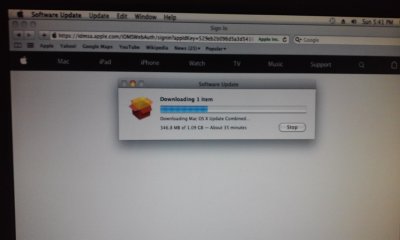- Joined
- Sep 23, 2016
- Messages
- 40
- Motherboard
- ASUS IPIBL-LB
- CPU
- INTEL E2200
- Graphics
- EVGA nVidia 8400
- Mobile Phone
I got my hackingtosh up & running (it's a Mac Pro 3.1 per OSx) so I decided to upgrade from Snow Leopard 10.6.3 Retail to 10.6.8 Combined, then 10.6.8 Supplement. Well, I tried several times to DL 10.6.8 Combined but after about 25% of the data is downloaded the system freezes completely. No keyboard, no mouse, no nothing, just what could be best described as a screenshot of the download progress. So, I went to another computer, signed into my mu Apple account, searched and found SL 10.6.8 Combined .dmg and successfully downloaded it. I loaded it onto a USB stick, went back to hack and successfully mounted the stick and and got the pkg file out. Double clicked and immediately got a message that said I needed SL 10.6.7 before I could install 10.6.8. Even when I try to get the file using the Apple icon - software upgrade, 10.6.8 is the only animal found. I'm so confused. I really like to get the necessary upgrades in place so I can run my hack with the iBoot disk + PCIRootUID=1 every time.
Suggestions?
EDIT: Added screen shot after two hours of starting DL.
Suggestions?
EDIT: Added screen shot after two hours of starting DL.
Attachments
Last edited: