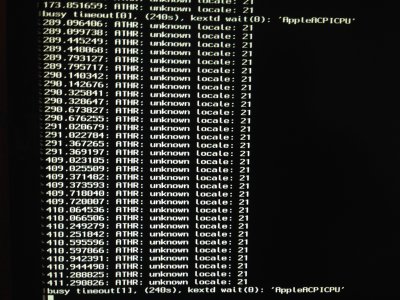- Joined
- Nov 13, 2014
- Messages
- 120
- Motherboard
- Gigabyte Z390 Aorus Pro
- CPU
- i5-9600K
- Graphics
- Radeon VII
- Mac
I just started updating to Sierra. Had to do a fresh install. I got Sierra installed and patched the audio via Unibest / Multibeast. I rebooted to confirm audio. All was fine. I rebooted a second time just to sure.
Now I am stuck at the Gigabyte splash screen. I have reset cmos several times and unplugged and reconnected everything several times.
Help
Now I am stuck at the Gigabyte splash screen. I have reset cmos several times and unplugged and reconnected everything several times.
Help