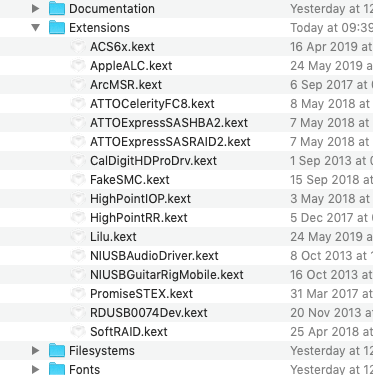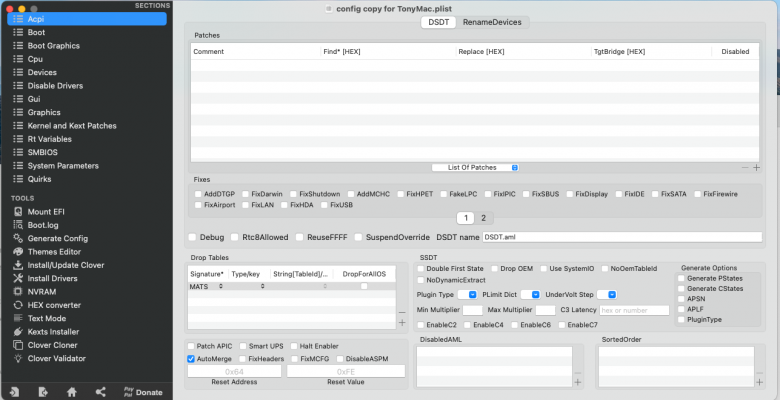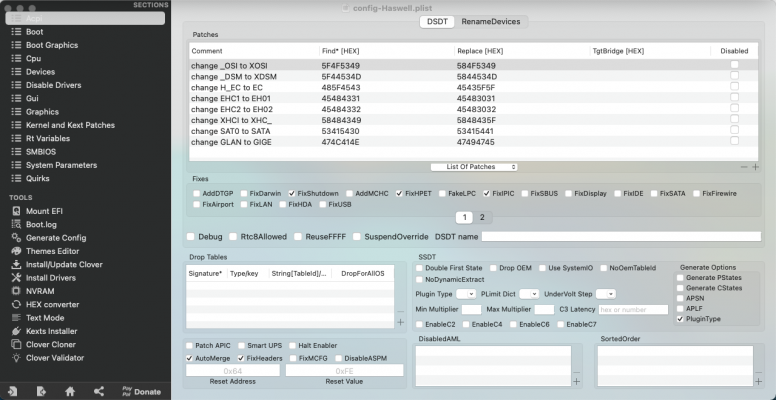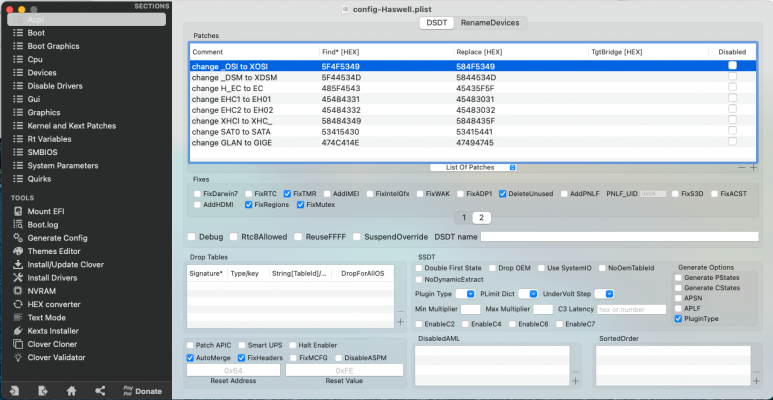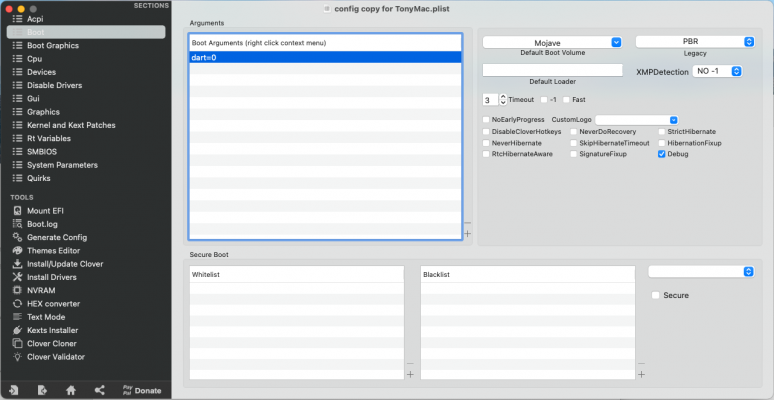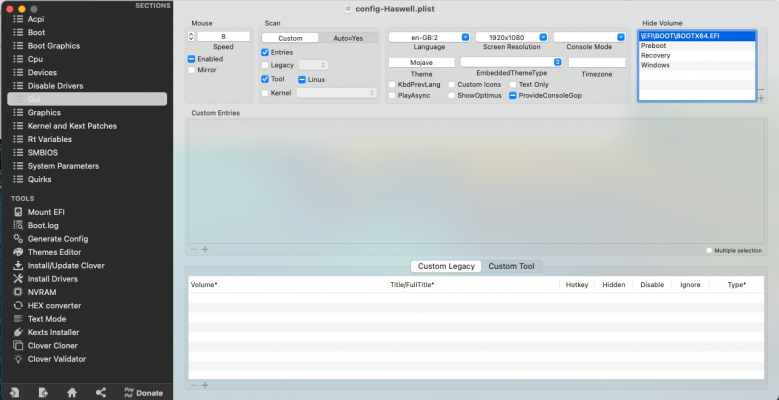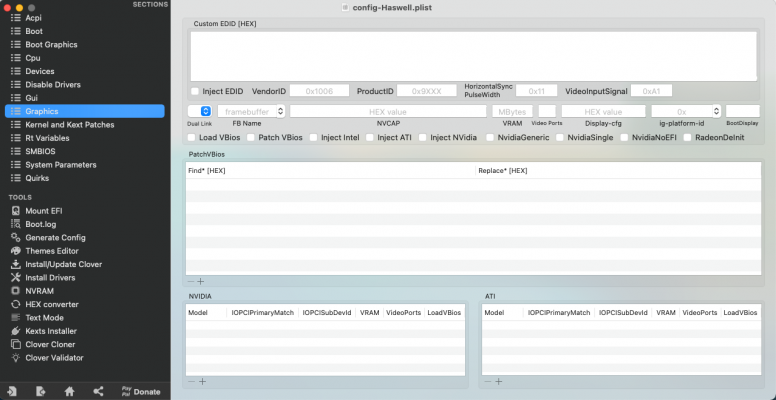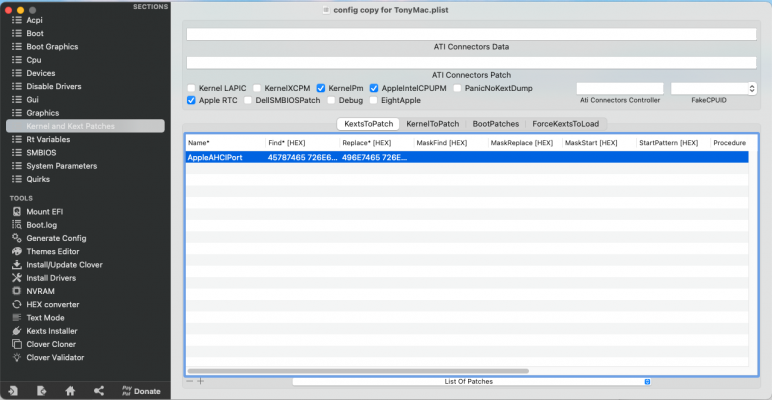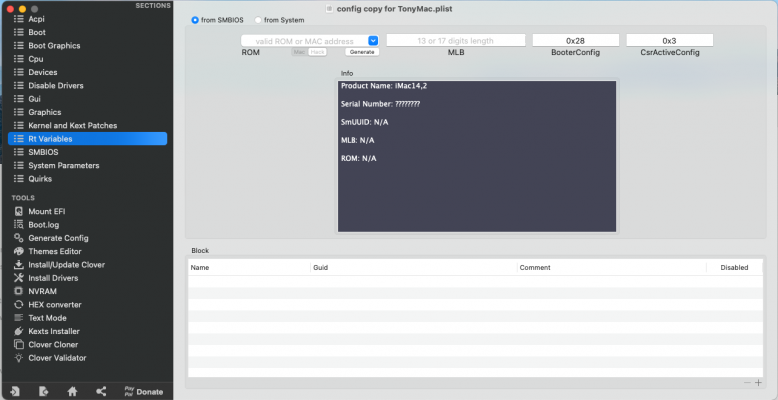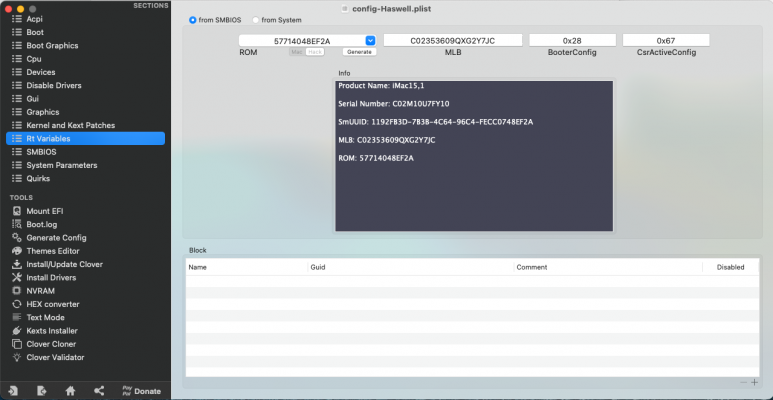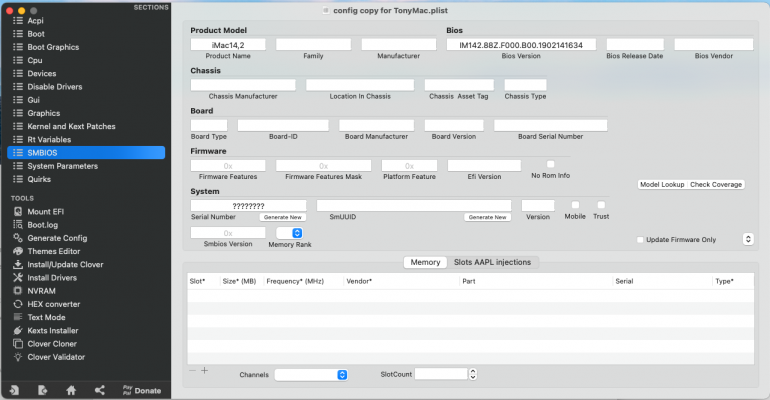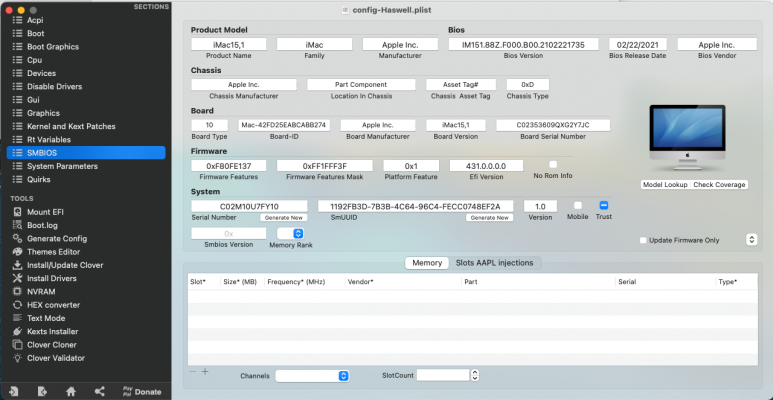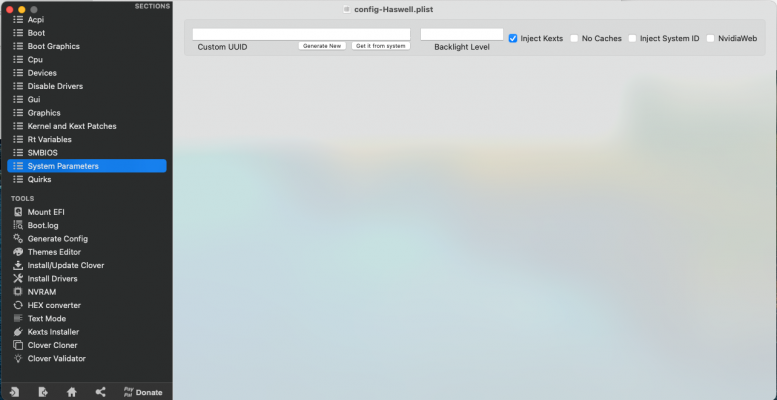For future reference don't rename the config.plist with the .txt file type. That is not the correct way to save a config and is likely to corrupt the file.
Tools for editing config.plist:
I would recommend you download and use Clover Configurator when opening, saving and editing config.plist files -
https://mackie100projects.altervista.org/download-clover-configurator/
Kexts:
First you should not have these kexts in your /Library/Extensions folder:
- AppleALC.kext
- FackeSMC.kext
- Lilu.kext
They should all be in the /EFI/CLOVER/kexts/Other folder.
Along with these additional kexts:
- WhateverGreen.kext - For Intel and Nvidia graphics
- USBInjectAll.kext - For Intel USB ports
- IntelMausiEthernet.kext - your motherboard has two Intel Ethernet ports so you probably need a second ethernet kext this might be the SmallTreeIntel82576.kext.
- AHCIPortInjector.kext - cosmetic for additional (Marvell) SATA port identification
These additional kexts along with the latest versions of AppleALC and Lilu.kext are attached below for you to use in your /EFI/CLOVER/kexts/Other folder.
SSDT:
I have also attached an SSDT-XOSI.aml, which will need to be added to the /EFI/CLOVER/ACPI/patched folder. This SSDT works in conjunction with an ACPI Rename Patch. When used together they help your system work better with macOS.
Config.plist:
Your config lacks a lot of common patches, fixes and other entries that are common for a Z87/Z97 Haswell system.
Below I have attached screenshots of your current config.plist (left hand images) and beside that I have attached screenshots of the settings I use with my Haswell system, both Z87 and Z97 motherboards.
1.ACPI screenshot, no rename patches, not CPU power Management options or ACPI fixes selected.
View attachment 521737 View attachment 521738
2. ACPI screenshot 2, additional ACPI fixes not selected.
View attachment 521756 View attachment 521739
3. Boot screenshot, lack of boot arguments, NeverHibernate option not selected
View attachment 521740 View attachment 521741
4. Devices screenshot, no need for Fake ID 0x0 entries, Audio HDAreset not selected, no IGPU framebuffer in the Properties section. The one shown is for a HD4600 using the iMac 15,1 SMBIOS.
View attachment 521742 View attachment 521743
5. GUI screenshot, the Haswell board uses an UEFI bios, so no need to select Legacy=first, Additional Hide volumes can be added to keep the Clover boot screen clear. Changed boot theme name to Mojave.
View attachment 521744 View attachment 521745
6. Graphics screenshot, you do not need to use Intel Inject=true when using WhateverGreen.kext and the appropriate Intel framebuffer, as shown in the Devices > Properties section in screenshot 4. No other Graphics options required for your GTX 770 discrete graphics card either. WhateverGreen.kext will deal with any renames and fixes for your Nvidia card.
View attachment 521746 View attachment 521747
7. Kexts and Kernel Patches screenshot, as you were migrating from Mavericks to Mojave you will have completely missed the need to add the USB port Limit patches to your config.plist. These four patches for Mojave (bottom two are for Catalina) are required so your USB ports work with macOS in Mojave. I have also adde the Kernel Fix 'AppleRTC=true' and patches for Trim on an SSD and External icons (Yellow) fix.
View attachment 521748 View attachment 521749
8. Rt Variables screenshot, this contains a new MLB and a ROM generated using the iMac 15,1 SMBIOS, both of which are essential when trying to get Messages, iTunes, App Store and iCloud to work correctly.
View attachment 521750 View attachment 521751
9. SMBIOS screenshot, I have changed the SMBIOS to the iMac 15,1 (if you hadn't guessed that already) as this is a more compatible SMBIOS for the newer versions of macOS up to and incluidng Big Sur. It doesn't work in the new beta of macOS Monterey, as Apple dropped these systems from support (well not without an additional boot argument). The SMBIOS screen should be fully populated if you want your son's system to run macOS Mojave correctly.
View attachment 521752 View attachment 521753
10. System Parameters screenshot, you don't need to have the 'Inject System ID=true' option enabled, as it is not used by Clover, it is a carry over from Chameleon/Chimera that is no longer used. You should have the Inject Kexts=true option enabled when you have your system's kexts added to the /EFI/CLOVER/kexts/Other folder, as instructed above.
View attachment 521754 View attachment 521755
A copy of the config-Haswell.plist is attached below, for you to use as a base for the changes required to your current config.plist.
I have also attached a copy of the the Mojave boot theme, which you should add to your /eFI/CLOVER/themes folder.
View attachment 521759 Mojave theme for the boot screen.
Hope this helps.