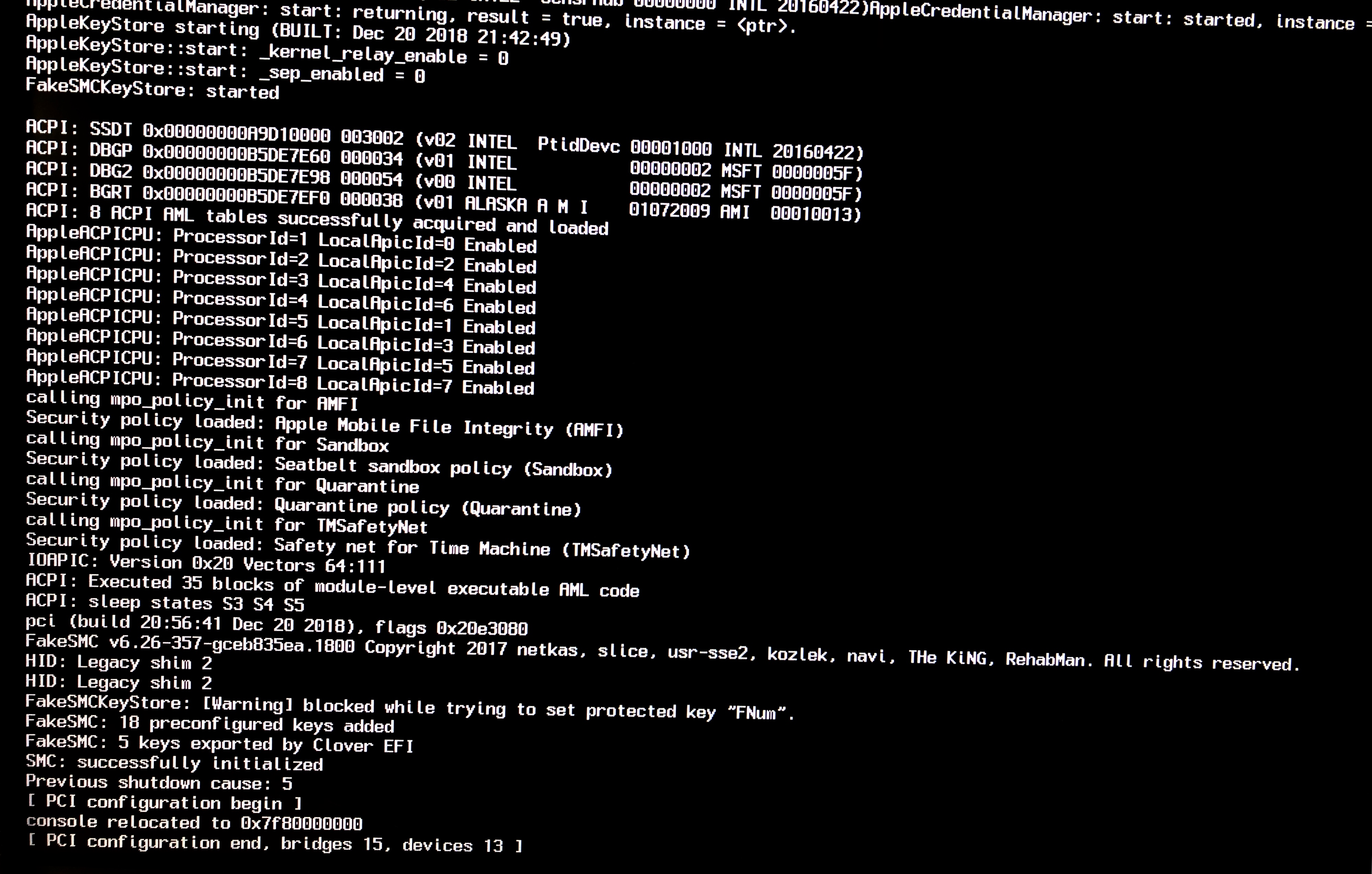No luck even without Nvidia GFX. I physically removed card from PCI-E slot and hold F7 after reboot. Graphics Injector options changed and now there are no any Nvidia properties:
View attachment 384760
And I still can't understand how this two problems related: disappearing partitions from CBM and GFX troubles. When I tried to load option "Boot macOS Install from MacOS" there is some new entries in log with loading FakeSMS and then stuck in the same place:
View attachment 384765
And I still can't understand how this two problems related: disappearing partitions from CBM and GFX troubles. When I tried to load option "Boot macOS Install from MacOS" there is some new entries in log with loading FakeSMS and then stuck in the same place:
The "
No-show" of your System Disk at CBM screen and the
Verbose boot screen freezing at
"PCI configuration end." are not directly related.
The first problem of the
"System Disk is a No show at CBM screen" was
most likely from the lack of needed files in the
CLOVER/drivers64UEFI folder of the
EFI Folder of the EFI Partition of your System Hard disk you had
upgraded from "10.14 (not sure .0 or .1" to
10.14.2
That was
my hypothesis.
To prove that I wanted you to
boot from
BIOS to CBM with a
disk that will have the missing files in its /CLOVER/drivers64UEFI.
For that I suggested a newly created macOS USB Installer and boot using that as First boot device to CBM
When you did that your previously 'invisible Mojave SSD in APFS format showed up with all its volume disk icons in CBM.
The booting started but the
verbose boot screen started stalling with out any definite Error message
The line that the Verbose screen is stopping is indicative of Graphics Kextloading.
You had kept in your System a PCIE Graphics card that has NO SUPPORT in Mojave .
It is a reasonable approach to Remove that and see if the System Disk that was a NO SHOW at CBM now able to boot from CBM can boot further by removing a Graphics card that can cause boot freeze.
Hope you are with me so far.
Now why is this not proceeding further?
That is what I am trying to figure out.
I have a feeling that the RAM disk created for this boot includes files read into it from your macOS Mojave 10.14.2 System disk also and that might have files from your Nvidia GTX the system had when you tried to upgrade. That system disk's Bad CLOVER caused the initial Boot block and now is causing this issue from its Extensions folder with Nvidia kexts.
This is just a hypothesis , I have no evidence.
Only way I could prove is taking a look at the Library/Extensions and /System/Library/Extensions Folder of the Macos Mojave 10.14.2 SSD which is not possible from the current stage in the current PC
Is there any way we can try to bypass this road block to reach the Login screen and then the Desktop?
I got an idea.
Reboot to CBM screen like you have been doing
At
CBM, at
Options >Boot Arg> use the
boot flags:
-v dart=0 -disablegfxfirmware -x -f
If this does not succeed, Reinstall may be an easier way rather than taking that SSD to another Hack/Mac look for and if found Uninstall any Nvidia Graphics Kexts from that Disk's Extensions folders and then bring it back to this PC and try again.