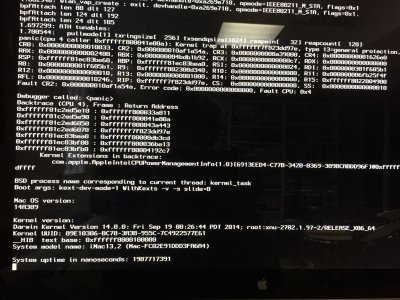- Joined
- Nov 24, 2012
- Messages
- 11
- Motherboard
- GA-Z77X-UD5H
- CPU
- Core i7-3770K
- Graphics
- NVIDIA GeForce GTX 650 Ti BOOST 2 GB
- Mobile Phone
My Build:
GA-Z77X-UD5H
GeForce GTX 650 Ti Boost
i7
I've been following this guide and I cant seem to get past step 9 under "Install on Hack"
I've successfully booted into the operating system once, went through the 10.10 initial installer, installed clover and kexts, and then when I reboot and go back in, I can't get past the System Uptime error.
I've tried a variety of flags but no luck
Any suggestions? Thanks in advance!
GA-Z77X-UD5H + GTX670: Multibeast settings
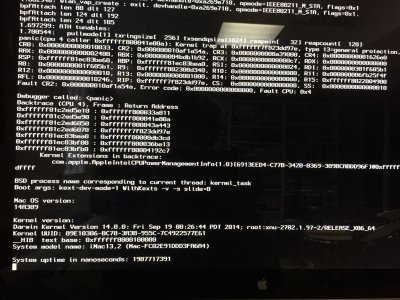
GA-Z77X-UD5H
GeForce GTX 650 Ti Boost
i7
I've been following this guide and I cant seem to get past step 9 under "Install on Hack"
I've successfully booted into the operating system once, went through the 10.10 initial installer, installed clover and kexts, and then when I reboot and go back in, I can't get past the System Uptime error.
I've tried a variety of flags but no luck
Any suggestions? Thanks in advance!
GA-Z77X-UD5H + GTX670: Multibeast settings