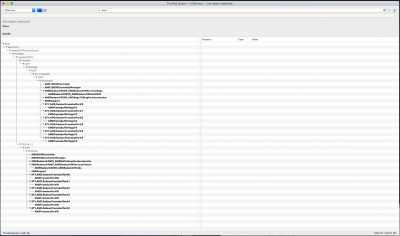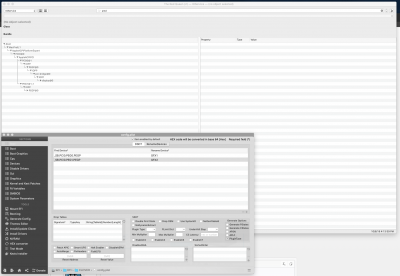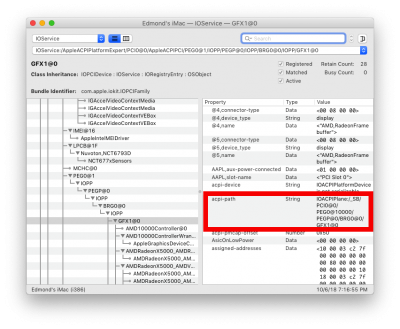- Joined
- Jul 12, 2016
- Messages
- 3,087
- Motherboard
- Gigabyte Z370 Gaming 5
- CPU
- i9-9900K
- Graphics
- RX 6900 XT
- Mac
- Mobile Phone
No. As far as I know, the ACPI names should only be 3 or 4 characters. You may need to use the other rename method that uses ACPI path.
View attachment 355844
Yea that's what I do not understand really is how the path works how much of it is included?
Also I think the DRM problem might be more related to two GPU and less to do with iGPU enabled. I could be wrong about this though.