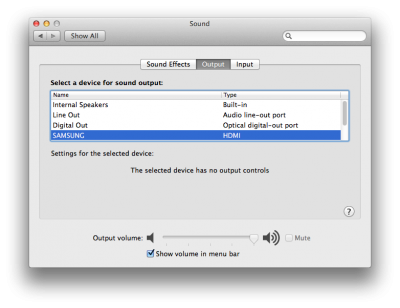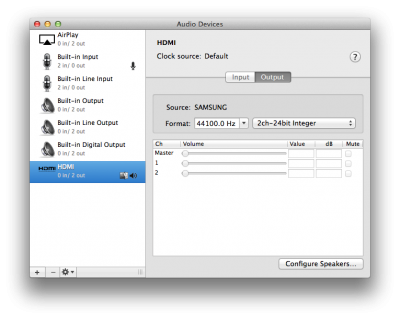- Joined
- Feb 27, 2013
- Messages
- 10
- Motherboard
- Asus ROG MAXIMUS XI CODE - 0802
- CPU
- i9-9900K
- Graphics
- RX 580
- Mac
- Mobile Phone
My build is based around the following cpu/mobo combo and I am running 10.8.4 with all updates installed.
Intel i5 3570K
Gigabyte GA-Z77N-WIFI

Audio over HDMI is working, BUT I can't figure out how to get surround sound to work.
This is what Audio MIDI Setup shows:
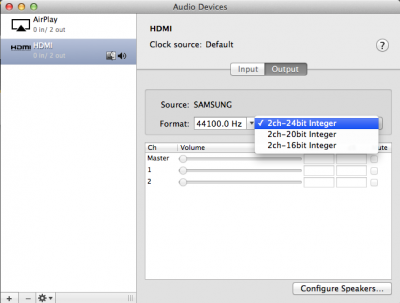
Notice that all the speaker config options except Stereo are greyed out:
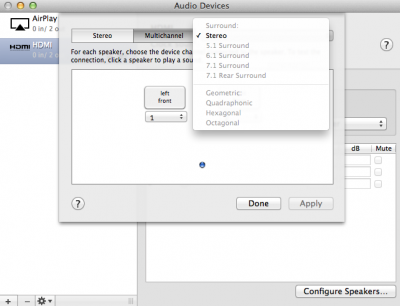
To get audio over HDMI to work, I used one of the older DSDT edit solutions that was the latest available solution in January of this year, 2013. I apologize, but I can't remember the exact solution I used, but it involved using MaciASL and IOReg to edit the DSDT.aml file. I had to delete any existing HDAEnabler kext files as part of this process.
I also used the latest version of MultiBeast (Mountain Lion 5.4.1) to install all the WITHOUT DSDT audio codecs.
Contents of my org.chameleon.Boot.plist:
Is there any other information I can post that will be helpful in figuring out a solution?
Any suggestions will be greatly appreciated. I searched through past threads for a solution but most of the audio issues are focused around getting audio over HDMI working and I can't find anything pertinent to getting 5.1 audio working.
I am testing 5.1 audio using players like XBMC and MPlayerX.
Thanks in advance for your help!
Intel i5 3570K
Gigabyte GA-Z77N-WIFI

Audio over HDMI is working, BUT I can't figure out how to get surround sound to work.
This is what Audio MIDI Setup shows:
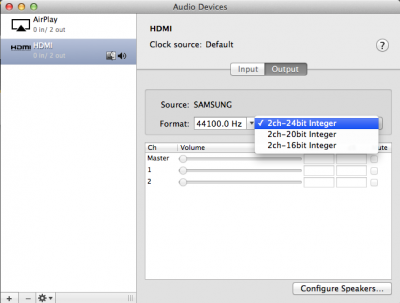
Notice that all the speaker config options except Stereo are greyed out:
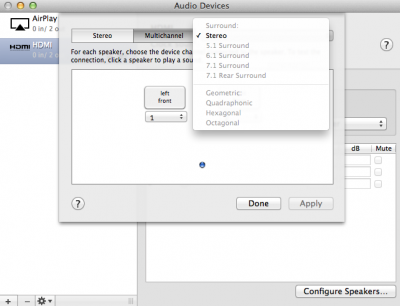
To get audio over HDMI to work, I used one of the older DSDT edit solutions that was the latest available solution in January of this year, 2013. I apologize, but I can't remember the exact solution I used, but it involved using MaciASL and IOReg to edit the DSDT.aml file. I had to delete any existing HDAEnabler kext files as part of this process.
I also used the latest version of MultiBeast (Mountain Lion 5.4.1) to install all the WITHOUT DSDT audio codecs.
Contents of my org.chameleon.Boot.plist:
Code:
<?xml version="1.0" encoding="UTF-8"?>
<!DOCTYPE plist PUBLIC "-//Apple//DTD PLIST 1.0//EN" "http://www.apple.com/DTDs/PropertyList-1.0.dtd">
<plist version="1.0">
<dict>
<key>EthernetBuiltIn</key>
<string>Yes</string>
<key>GenerateCStates</key>
<string>Yes</string>
<key>GeneratePStates</key>
<string>Yes</string>
<key>GraphicsEnabler</key>
<string>Yes</string>
<key>Kernel</key>
<string>mach_kernel</string>
<key>Kernel Flags</key>
<string>darkwake=0</string>
<key>Legacy Logo</key>
<string>Yes</string>
<key>Timeout</key>
<string>2</string>
<key>UseKernelCache</key>
<string>Yes</string>
<key>device-properties</key>
<string>7f0000000100000001000000730000000200000002 010c00d041030a000000000101060000027fff04002c000000 4100410050004c002c00690067002d0070006c006100740066 006f0072006d002d0069006400000008000000050062011400 00006800640061002d0067006600780000000d0000006f6e62 6f6172642d31</string>
<key>Graphics Mode</key>
<string>1920×1080x32</string>
</dict>
</plist>Is there any other information I can post that will be helpful in figuring out a solution?
Any suggestions will be greatly appreciated. I searched through past threads for a solution but most of the audio issues are focused around getting audio over HDMI working and I can't find anything pertinent to getting 5.1 audio working.
I am testing 5.1 audio using players like XBMC and MPlayerX.
Thanks in advance for your help!