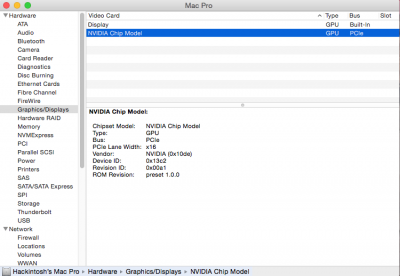- Joined
- Oct 27, 2014
- Messages
- 27
- Motherboard
- GA-Z97X-UD5H
- CPU
- intel i7-4790k
- Graphics
- EVGA GTX 980
- Mac
- Classic Mac
- Mobile Phone
And yes, your previous post of the "only four things you should need" made perfect sense to me... Bizarrely this has proven to not be the case in my... case. (pun intended). I have no trouble boting with nv_disable=1... But once the web drivers are installed (without fanfare) it's still disable or crash. No smooth sailing. Very strange.
I have my computer as 14,2. Like what was mentioned before do the updates, cuda update and driver updates. I had to hook my monitor up to the onboard graphics to get the drivers, or you could boot from your flash drive. If you still have problems let me know, we have very similar systems.