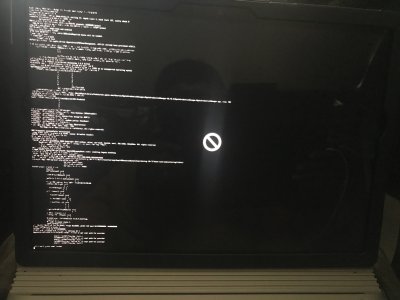- Joined
- May 28, 2019
- Messages
- 9
- Motherboard
- Microsoft Surface Book
- CPU
- i7-8000
- Graphics
- Intel UHD 620 + GTX 1050
- Mac
- Classic Mac
- Mobile Phone
I Have Successfully Managed To Get The SurfaceBook 2 i7 8k And SurfaceBook 1 i5 6k Running Every Edition Of Mac From 10.11.4 - 10.12.6 and 10.14.6 (Haven’t Done Testing On High Sierra Need To Download ) With Sound And Correct Graphics Acceleration And I’m Trying To Put Together An Ultimate Guide And A Youtube Video
Currently SurfaceBook 1
Mojave 520 Graphics Working No 630 Spoof
Sierra 10.12.6 520 Graphics Working No Spoof
‘SurfaceBook 2
630 UHD Sierra Graphics Working No Spoof
El Capitan UHD 630 Graphics No Spoof (Here’s Our Problem) I Have 2 Problems Actually
Worth Noting That Both Computers Use Windows 10 On The Main Internal m.2 SSD; OS X is Partitioned , Surface UEFI Allows Yo To Completely Enable Or Disable Windows Boot Manager So Keeping Windows Is Required
After Testing On Both Models I Decided El Capitan Was The OS That Most Fitted My Needs And Current Hardware I Game And Create Music And Videos And Such And Besides A Few Currently Outdated Programs I Look For Older Ones For
I Keep Every Operating System Stored On A Seperate Partition On The Same SSD (512GB) But I Do Not Want To Install Clover To This SSD EFI Partition For Technical Reasons As I Can Transfer The SSD between Both SurfaceBooks And My Other Hackintosh And Boot From These Partitions Anyway Also
Surface UEFI Will Try To Boot Completely From This External EFI Which Becomes An Issue If Files Are Different From Internal SSD It Has Also Saved Me Before But That’s For A Different Post
I Can Run El Capitan On The SurfaceBook 2 But Only When I Am Running It Through An External Drive Whether SSD or Spinning Disk HDD
It Actually Took My A Long Time To Figure Out This Was Going To Be A Problem After Video Is Uploaded Will Be Creating Written Guides Explaining Everything But Since Sierra Isn’t Supposed to Run On The SurfaceBook 2 Because It Is i7 8th Gen I Got That To Run And After Changing AFew Settings Was Able To Run El Capitan On The SurfaceBook 2 With Graphics and Sound I Should Note However....
When Booted From SSD Everything Is Perfect (Why I Never Noticed Issue) My Internal Drive Shows Up And This Is True For All OS
When I Tried To Clone El Capitan (Mostly Clean Install With And Without Kexts Installed) From SSD To Internal SSD Using C.C.C. Everything Went Fine But El Capitan Would Not Boot Both Times From Here I Decided Perform A Full Clean Install Of El Capitan To Internal SSD. I Formatted The Drive Changed The Date And It Restarted And Again Everything Went As Normal But From A Clean Install (Stuck At Initial Setup Clean) It Still Would Not Boot
When I Install From USB Stick Even On SurfaceBook 1 i5 6th Gen I Have To Have “nvme-cli.efi” In The USB Stick Partition Otherwise Installer Won’t See Internal SSD On Either Device So I Tried This In My Internal SSD EFI And It Still Would Not Boot And Drives Still Do Not Show Up
Each Time For Whatever Reason No Matter What I Tried From Above
I Pulled HDD (Spinning Disk From Other Hackintosh (Not SurfaceBook) That Does Have Clover Installed In EFI And Booted El Capitan There Again It Loaded Everything Fine But On HDD I Can’t See Internal SSD This Is True For All OS Also
I Believe The Issue Is With My Clover Config Or A DSDT I Am Using Since Issue Retains Multiple OS On HDD , Fine Multiple OS On SSD, but El Capitan Is Only Affected I Haven’t Tried Sierra On Internal Storage Yet But Will Assume It Is Working
Could Someone Please Help Out With Issue Would Like To Install (Boot!) El Capitan To Internal SSD On i7 8th Gen SB2 620 UHD Graphics To Complete My Tutorial Will Delete This Post If Solution Is Found Elsewhere And Post In Guide Special Thanks
Currently SurfaceBook 1
Mojave 520 Graphics Working No 630 Spoof
Sierra 10.12.6 520 Graphics Working No Spoof
‘SurfaceBook 2
630 UHD Sierra Graphics Working No Spoof
El Capitan UHD 630 Graphics No Spoof (Here’s Our Problem) I Have 2 Problems Actually
Worth Noting That Both Computers Use Windows 10 On The Main Internal m.2 SSD; OS X is Partitioned , Surface UEFI Allows Yo To Completely Enable Or Disable Windows Boot Manager So Keeping Windows Is Required
After Testing On Both Models I Decided El Capitan Was The OS That Most Fitted My Needs And Current Hardware I Game And Create Music And Videos And Such And Besides A Few Currently Outdated Programs I Look For Older Ones For
I Keep Every Operating System Stored On A Seperate Partition On The Same SSD (512GB) But I Do Not Want To Install Clover To This SSD EFI Partition For Technical Reasons As I Can Transfer The SSD between Both SurfaceBooks And My Other Hackintosh And Boot From These Partitions Anyway Also
Surface UEFI Will Try To Boot Completely From This External EFI Which Becomes An Issue If Files Are Different From Internal SSD It Has Also Saved Me Before But That’s For A Different Post
I Can Run El Capitan On The SurfaceBook 2 But Only When I Am Running It Through An External Drive Whether SSD or Spinning Disk HDD
It Actually Took My A Long Time To Figure Out This Was Going To Be A Problem After Video Is Uploaded Will Be Creating Written Guides Explaining Everything But Since Sierra Isn’t Supposed to Run On The SurfaceBook 2 Because It Is i7 8th Gen I Got That To Run And After Changing AFew Settings Was Able To Run El Capitan On The SurfaceBook 2 With Graphics and Sound I Should Note However....
When Booted From SSD Everything Is Perfect (Why I Never Noticed Issue) My Internal Drive Shows Up And This Is True For All OS
When I Tried To Clone El Capitan (Mostly Clean Install With And Without Kexts Installed) From SSD To Internal SSD Using C.C.C. Everything Went Fine But El Capitan Would Not Boot Both Times From Here I Decided Perform A Full Clean Install Of El Capitan To Internal SSD. I Formatted The Drive Changed The Date And It Restarted And Again Everything Went As Normal But From A Clean Install (Stuck At Initial Setup Clean) It Still Would Not Boot
When I Install From USB Stick Even On SurfaceBook 1 i5 6th Gen I Have To Have “nvme-cli.efi” In The USB Stick Partition Otherwise Installer Won’t See Internal SSD On Either Device So I Tried This In My Internal SSD EFI And It Still Would Not Boot And Drives Still Do Not Show Up
Each Time For Whatever Reason No Matter What I Tried From Above
I Pulled HDD (Spinning Disk From Other Hackintosh (Not SurfaceBook) That Does Have Clover Installed In EFI And Booted El Capitan There Again It Loaded Everything Fine But On HDD I Can’t See Internal SSD This Is True For All OS Also
I Believe The Issue Is With My Clover Config Or A DSDT I Am Using Since Issue Retains Multiple OS On HDD , Fine Multiple OS On SSD, but El Capitan Is Only Affected I Haven’t Tried Sierra On Internal Storage Yet But Will Assume It Is Working
Could Someone Please Help Out With Issue Would Like To Install (Boot!) El Capitan To Internal SSD On i7 8th Gen SB2 620 UHD Graphics To Complete My Tutorial Will Delete This Post If Solution Is Found Elsewhere And Post In Guide Special Thanks