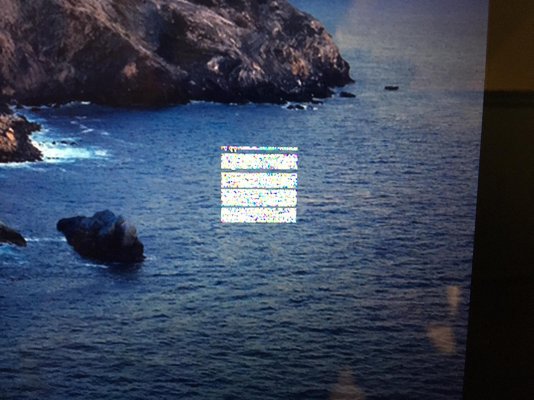- Joined
- Sep 4, 2020
- Messages
- 15
- Motherboard
- Surface Pro 7 - OpenCore UEFI
- CPU
- i5-1035G4
- Graphics
- Intel Iris Plus Graphics G4
I managed to install Catalina 10.15.7 on my Surface Pro 7, with working graphics acceleration. But when setting the resolution to 1368x912 HiDPI (which is preferred), the screen starts flickering. Selecting any other non-HiDPI resolution does not have this issue. Also my mouse looks like a weird distorted square (see attachments).
Is there anyone that can help me?
Is there anyone that can help me?