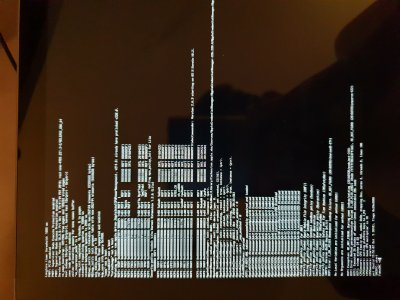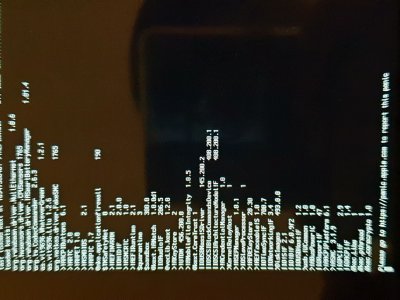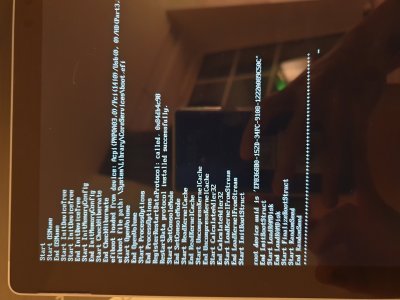- Joined
- Nov 28, 2018
- Messages
- 15
- Motherboard
- Surface pro 6 (Clover)
- CPU
- i5-8250U
- Graphics
- UHD 620
- Mac
- Classic Mac
- Mobile Phone
Hello everybody.
I am trying to install 10.14 on a Surface Pro 6 (release in oct 2018). Some owners of Surface Pro 5 have successfully installed (guides in links) Mac Mojave and High Sierra.
I stuck in Kernel Panic and even it froze before showing the Kernel Panic message. The process stops about 6 seconds. Here three photos attached in this post.
Most issues of Kernel Panic related to Surface Pro series are graphic problems.
I’ve already taken my measure by modifying ig-platform-id to 0x12345678 in my config.list (in MyDrive) to deal at post-install like Surface Pro 5 owners.
So I guess, it isn’t graphic issue.
Emileet wrote (11th April 2018) to get rid of Lilu.kext from CLOVER/kexts/Other. But it isn’t the case.
I am skeptical about the cause of SSD brand.
Surface pro 5 has Samsung SSD. Surface pro 6 has Skhynix SDD.
Because I doubt that at this stage of the installing, it turns into Panic.
Plus, there isn’t a message mentioning hard drive in the kernel messages.
My friend and I saw a processor issue and suspected is CPU power management.
We try a few combinations of setting config.plist/ACPI/SSDT/drooped=true, CStates and PStates=true OR alternate DropTables as suggested in the Note regarding CPU power management and SSDTs.
We didn’t figure out despite many configurations. Maybe we got wrong.
Do you have any ideas.
I will update this post as guide.
I am trying to install 10.14 on a Surface Pro 6 (release in oct 2018). Some owners of Surface Pro 5 have successfully installed (guides in links) Mac Mojave and High Sierra.
I stuck in Kernel Panic and even it froze before showing the Kernel Panic message. The process stops about 6 seconds. Here three photos attached in this post.
Most issues of Kernel Panic related to Surface Pro series are graphic problems.
I’ve already taken my measure by modifying ig-platform-id to 0x12345678 in my config.list (in MyDrive) to deal at post-install like Surface Pro 5 owners.
So I guess, it isn’t graphic issue.
Emileet wrote (11th April 2018) to get rid of Lilu.kext from CLOVER/kexts/Other. But it isn’t the case.
I am skeptical about the cause of SSD brand.
Surface pro 5 has Samsung SSD. Surface pro 6 has Skhynix SDD.
Because I doubt that at this stage of the installing, it turns into Panic.
Plus, there isn’t a message mentioning hard drive in the kernel messages.
My friend and I saw a processor issue and suspected is CPU power management.
We try a few combinations of setting config.plist/ACPI/SSDT/drooped=true, CStates and PStates=true OR alternate DropTables as suggested in the Note regarding CPU power management and SSDTs.
We didn’t figure out despite many configurations. Maybe we got wrong.
Do you have any ideas.
I will update this post as guide.