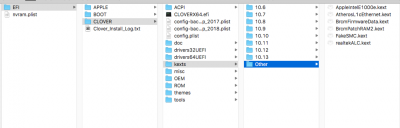- Joined
- May 2, 2013
- Messages
- 10
- Motherboard
- Gigabyte AORUS Z390 Pro
- CPU
- i7-9700K
- Graphics
- RX 580
- Mac
- Mobile Phone
Hi,
I updated my Hackintosh from Sierra (Clover) to High Sierra (still Clover) last week. Still everything works like before. Audio, WLAN, Bluetooth, Graphic Card... But unfortunately the whole system is super slow now. Boot process, Safari, empty Desktop and even the keyboard input is delayed now. The CPU usage is a little bit higher than usual but not so high that it would explain the super slow system.
First I thought it where only the index process from Spotlight, but that is completed. So there must be an error in my config.plist...
And after debugging a lot and reading a lot threats here I need some more help now.
Maybe anyone can tell me what is wrong with my system now or take a look on my config.plist? With Sierra anythings runs perfectly fast and there where even no delay... Until that update to High Sierra last week.
Motherboard has the latest firmware, using the latest macOS with the latest Nvidia webdrivers and the latest version of Clover. Also disabled any TRIM program. But using APFS now.
Hardware:
System on SSD.
Intel Core i7-3770K
Gigabyte GA-Z77X-UD5H
EVGA GeForce GTX 970 2048 MB
If you need the whole EFI Clover folder I've uploaded it in my Dropbox, you can find it here.
Hope somebody can help me and can safe me from a clean install now. Thank you all in advance!
I updated my Hackintosh from Sierra (Clover) to High Sierra (still Clover) last week. Still everything works like before. Audio, WLAN, Bluetooth, Graphic Card... But unfortunately the whole system is super slow now. Boot process, Safari, empty Desktop and even the keyboard input is delayed now. The CPU usage is a little bit higher than usual but not so high that it would explain the super slow system.
First I thought it where only the index process from Spotlight, but that is completed. So there must be an error in my config.plist...
And after debugging a lot and reading a lot threats here I need some more help now.
Maybe anyone can tell me what is wrong with my system now or take a look on my config.plist? With Sierra anythings runs perfectly fast and there where even no delay... Until that update to High Sierra last week.
Motherboard has the latest firmware, using the latest macOS with the latest Nvidia webdrivers and the latest version of Clover. Also disabled any TRIM program. But using APFS now.
Hardware:
System on SSD.
Intel Core i7-3770K
Gigabyte GA-Z77X-UD5H
EVGA GeForce GTX 970 2048 MB
If you need the whole EFI Clover folder I've uploaded it in my Dropbox, you can find it here.
Hope somebody can help me and can safe me from a clean install now. Thank you all in advance!