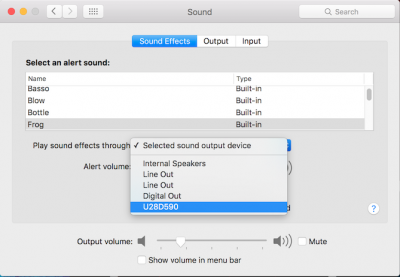- Joined
- Nov 19, 2015
- Messages
- 56
- Motherboard
- Gigabyte UD4 X99 v1.1 / Bios F23
- CPU
- Intel i7 5820k CPU OC 4.5ghz
- Graphics
- EVGA Nvidia GTX 960
Hi,
Having just setup my first fully working X99 build running Yosemite 10.10.5 I'm now looking to update my old Apple Cinema 23" monitor display to one that has a Built-in speaker so I can hear my System notification and alerts etc..
I also plan to use an external Scarlett Solo USB Audio Interface for my Main sound output, Itunes, Logic Pro etc... Is this split audio setup possible?
I don't care for 4K resolution as its likely to be out of my budget range, I just need a display with sound that is equally as good as the Apple Cinema or better.
Here is my X99 Build -
Gigabyte UD4 X99 Motherboard
Intel 5820k CPU
Nvidia GeForce GTX 960 GPU
Samsung SSD Evo 250
2 x Western Digital 1T HDD
Corsair RM750i PSU
Fractal Define R5
Many thanks
Noodlez
Having just setup my first fully working X99 build running Yosemite 10.10.5 I'm now looking to update my old Apple Cinema 23" monitor display to one that has a Built-in speaker so I can hear my System notification and alerts etc..
I also plan to use an external Scarlett Solo USB Audio Interface for my Main sound output, Itunes, Logic Pro etc... Is this split audio setup possible?
I don't care for 4K resolution as its likely to be out of my budget range, I just need a display with sound that is equally as good as the Apple Cinema or better.
Here is my X99 Build -
Gigabyte UD4 X99 Motherboard
Intel 5820k CPU
Nvidia GeForce GTX 960 GPU
Samsung SSD Evo 250
2 x Western Digital 1T HDD
Corsair RM750i PSU
Fractal Define R5
Many thanks
Noodlez