- Joined
- May 22, 2011
- Messages
- 1,032
- Motherboard
- ASUS TUF Z390 Plus Gaming
- CPU
- i9-9900K
- Graphics
- UHD 630
- Mac
- Mobile Phone
Hi, Guys, I am suddenly starting to get Apple Logo Boot Glitch. I am using HD 530 no discrete graphics card.
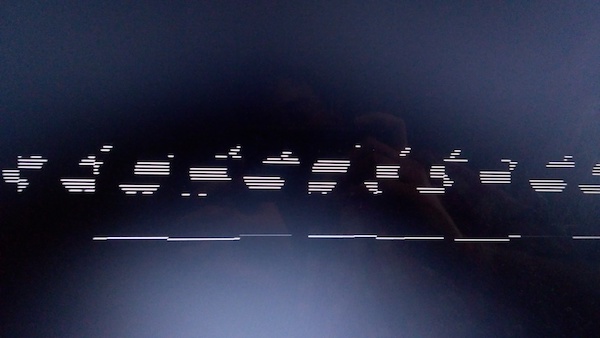
I tried CSM enabled/disabled
and this patch but it doesn't help.
Name: IOGraphicsFamily
Comment: 10.13+
Find: 01000075 22
Replace: 010000eb 22
MatchOS: 10.13.x
These are my recent BIOS settings;
Ai Tweaker --> DRAM Frequency --> Set to 2400MHz
Advanced --> System Agent (SA) Configuration --> VT-d Disabled
Advanced --> (SA) Configuration --> Graphics Configuration --> Primary Display --> IGFX
Advanced --> (SA) Configuration --> Graphics Configuration --> IGPU Multi-Monitor --> Disabled
Advanced --> (SA) Configuration --> IOAPIC 24-119 Entries --> Disabled
Advanced --> USB Configuration --> XHCI Handoff --> Enabled
Advanced --> USB Configuration --> Legacy USB Support --> Disabled
Advanced --> Onboard Devices Configuration --> Serial Port Configuration --> Serial Port Off
Boot --> CSM (Compatibility Support Module) Launch CSM --> Enabled
Boot --> CSM --> Boot Device Control --> UEFI driver first
Boot --> CSM --> Boot Network --> Ignore
Boot --> CSM --> Boot from PCI-E/PCI Expansion Devices --> UEFI driver first
Boot --> Fast Boot --> Disable
Secure Boot --> OS Type > Other OS
Secure Boot --> Delete all keys under Key Management (4 in total)
"Problem Reporting" files are attached. Created with gen_debug.sh tool.
I tried CSM enabled/disabled
and this patch but it doesn't help.
Name: IOGraphicsFamily
Comment: 10.13+
Find: 01000075 22
Replace: 010000eb 22
MatchOS: 10.13.x
These are my recent BIOS settings;
Ai Tweaker --> DRAM Frequency --> Set to 2400MHz
Advanced --> System Agent (SA) Configuration --> VT-d Disabled
Advanced --> (SA) Configuration --> Graphics Configuration --> Primary Display --> IGFX
Advanced --> (SA) Configuration --> Graphics Configuration --> IGPU Multi-Monitor --> Disabled
Advanced --> (SA) Configuration --> IOAPIC 24-119 Entries --> Disabled
Advanced --> USB Configuration --> XHCI Handoff --> Enabled
Advanced --> USB Configuration --> Legacy USB Support --> Disabled
Advanced --> Onboard Devices Configuration --> Serial Port Configuration --> Serial Port Off
Boot --> CSM (Compatibility Support Module) Launch CSM --> Enabled
Boot --> CSM --> Boot Device Control --> UEFI driver first
Boot --> CSM --> Boot Network --> Ignore
Boot --> CSM --> Boot from PCI-E/PCI Expansion Devices --> UEFI driver first
Boot --> Fast Boot --> Disable
Secure Boot --> OS Type > Other OS
Secure Boot --> Delete all keys under Key Management (4 in total)
"Problem Reporting" files are attached. Created with gen_debug.sh tool.
