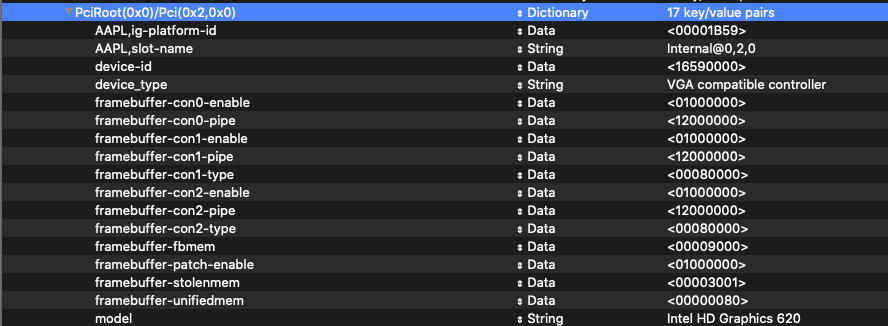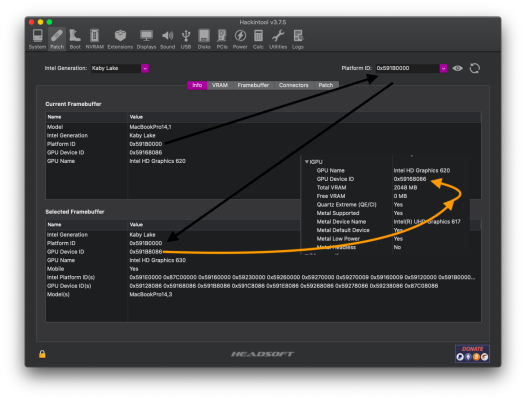- Joined
- Dec 5, 2021
- Messages
- 95
- Motherboard
- Lenovo 81BG
- CPU
- i7 8550u
- Graphics
- UHD 620, 1920 x 1080
- Mobile Phone
I think this has something to do with framebuffering?
Yet hackintool does not provide my GPU (Intel UHD 620), I'm stuck.
Also tried:
I have only one display0 listed (my laptop monitor) my connecter-type is set to <02 00 00 00> which is Laptop displays which makes sense, but I can't just connect hdmi and do that guide, because as soon as I connect it, it reboots suddenly.
Yet hackintool does not provide my GPU (Intel UHD 620), I'm stuck.
Also tried:
I have only one display0 listed (my laptop monitor) my connecter-type is set to <02 00 00 00> which is Laptop displays which makes sense, but I can't just connect hdmi and do that guide, because as soon as I connect it, it reboots suddenly.