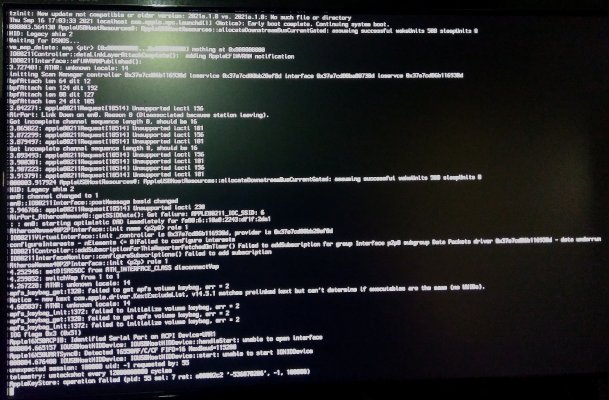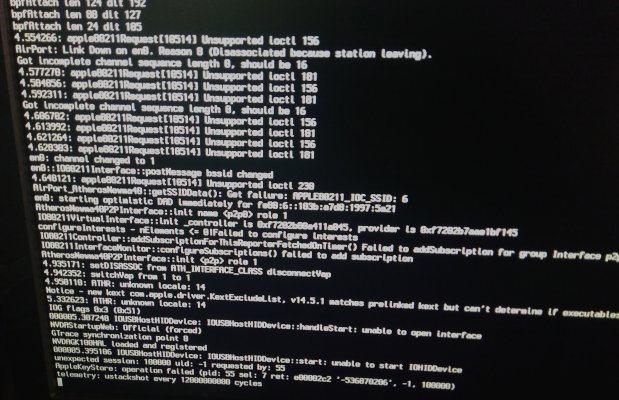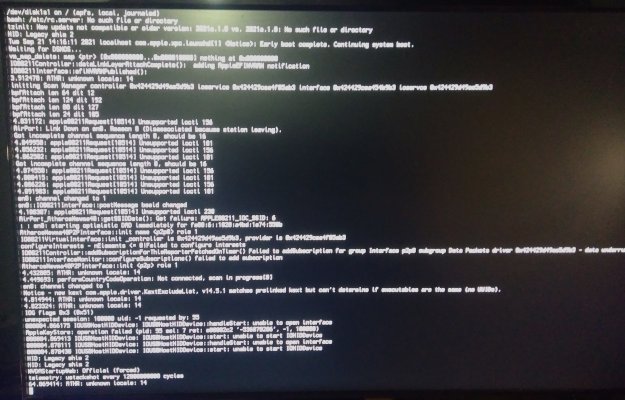- Joined
- Jan 10, 2018
- Messages
- 20
- Motherboard
- GA-Z170X-UD3
- CPU
- Core i7-6700K
- Graphics
- GT 730
- Mac
I've been using my system successfully now for about 2 years with Mojave (El Cap prior).
The other day, on boot up, it stalled on the Apple screen (no progress bar).
Research here told me to tick USB Ownership and Injection. I did and that rectified the problem for a couple of days.
Two days later it got stuck on the apple screen (full bar this time).
Since then I've copied from a working clone (needing the usb checks curiously) and still no luck.
I've tried erasing a few redundant kexts - unsuccessful.
I figured that it is best to seek help at this point.
Attached is the pertinent files.
Thanks ever so much.
SOLVED (08/10/21):
It appears that the issue was a corrupted SMC kext possibly due to incorrectly registering my USB ports or a dying cmos battery. The solution was to erase the FakeSMC.kext (and related sensor kexts) from Library/Extensions and to update the VirtualSMC.kext in EFI/CLOVER/kexts/Other.
Along the way I (see thread):
1. changed the cmos battery and reset BIOS to my mac settings.
2. erased some unneeded code from my Clover config.plist (see end of first page for code).
3. registered my USB ports using this guide: https://www.tonymacx86.com/threads/a-beginners-guide-to-creating-a-custom-usb-ssdt.272505/
4. Cleaned up my CLOVER folder/deleted redundant folders (see end of second page for what to delete).
5. Fixed my SMC kexts as described above.
Hope this helps someone. Thanks again to Feartech and P1LGRIM for all of the help. Fingers crossed that my system continues to work.
The other day, on boot up, it stalled on the Apple screen (no progress bar).
Research here told me to tick USB Ownership and Injection. I did and that rectified the problem for a couple of days.
Two days later it got stuck on the apple screen (full bar this time).
Since then I've copied from a working clone (needing the usb checks curiously) and still no luck.
I've tried erasing a few redundant kexts - unsuccessful.
I figured that it is best to seek help at this point.
Attached is the pertinent files.
Thanks ever so much.
SOLVED (08/10/21):
It appears that the issue was a corrupted SMC kext possibly due to incorrectly registering my USB ports or a dying cmos battery. The solution was to erase the FakeSMC.kext (and related sensor kexts) from Library/Extensions and to update the VirtualSMC.kext in EFI/CLOVER/kexts/Other.
Along the way I (see thread):
1. changed the cmos battery and reset BIOS to my mac settings.
2. erased some unneeded code from my Clover config.plist (see end of first page for code).
3. registered my USB ports using this guide: https://www.tonymacx86.com/threads/a-beginners-guide-to-creating-a-custom-usb-ssdt.272505/
4. Cleaned up my CLOVER folder/deleted redundant folders (see end of second page for what to delete).
5. Fixed my SMC kexts as described above.
Hope this helps someone. Thanks again to Feartech and P1LGRIM for all of the help. Fingers crossed that my system continues to work.
Attachments
Last edited: