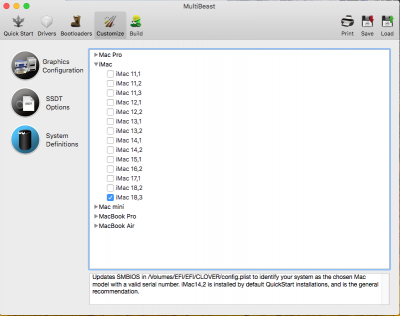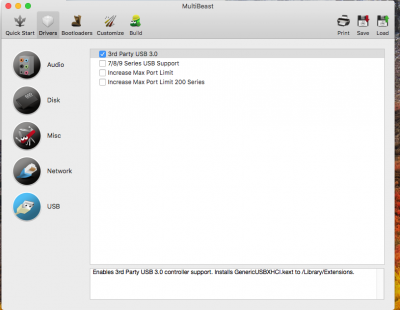- Joined
- Jan 17, 2018
- Messages
- 35
- Motherboard
- Z370 Gaming 7
- CPU
- I7 8700K Coffe Lake
- Graphics
- Gigabyte 1070 G1 Gaming 8GB
- Mac
- Mobile Phone
Try MacPro 18,3 SMBIOS... I've the same hw config and it works great.
On my rig EmuVariableUefi-64 is unnecessary with latest clover (i'm currently not using it).
I'm using NvidiaGraphicsFixup.kext.
My EFI/CLOVER screenshot attached.
Not the way it works, just put here fakesmc.kext
I follow the setps did everything but nothing works... here i go to format and install again. I hope you could give me a step by step guide if you had time or do it over a call or something Scrambler 77
Here i post some screenshoots, config.list and a 3 minute video showing the problem.
Attachments
-
config.plist4.9 KB · Views: 194
-
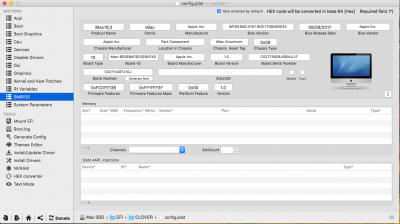 Screen Shot 2018-01-26 at 1.21.57 AM.png199.7 KB · Views: 83
Screen Shot 2018-01-26 at 1.21.57 AM.png199.7 KB · Views: 83 -
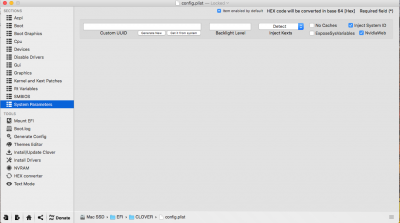 Screen Shot 2018-01-26 at 1.22.04 AM.png129.1 KB · Views: 112
Screen Shot 2018-01-26 at 1.22.04 AM.png129.1 KB · Views: 112 -
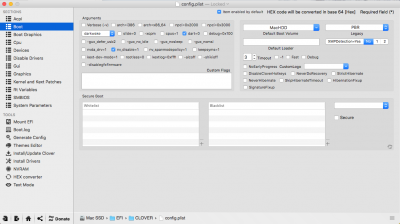 Screen Shot 2018-01-26 at 1.22.21 AM.png177.7 KB · Views: 105
Screen Shot 2018-01-26 at 1.22.21 AM.png177.7 KB · Views: 105 -
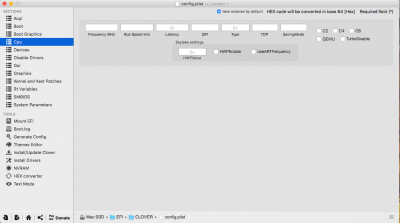 Screen Shot 2018-01-26 at 1.22.39 AM.png128.4 KB · Views: 94
Screen Shot 2018-01-26 at 1.22.39 AM.png128.4 KB · Views: 94 -
 Screen Shot 2018-01-26 at 1.22.48 AM.png165.1 KB · Views: 94
Screen Shot 2018-01-26 at 1.22.48 AM.png165.1 KB · Views: 94 -
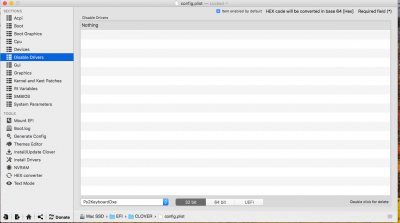 Screen Shot 2018-01-26 at 1.22.54 AM.png140 KB · Views: 87
Screen Shot 2018-01-26 at 1.22.54 AM.png140 KB · Views: 87 -
 Screen Shot 2018-01-26 at 1.23.00 AM.png160 KB · Views: 110
Screen Shot 2018-01-26 at 1.23.00 AM.png160 KB · Views: 110 -
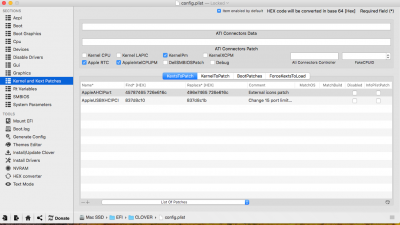 Screen Shot 2018-01-26 at 1.23.07 AM.png170.1 KB · Views: 94
Screen Shot 2018-01-26 at 1.23.07 AM.png170.1 KB · Views: 94 -
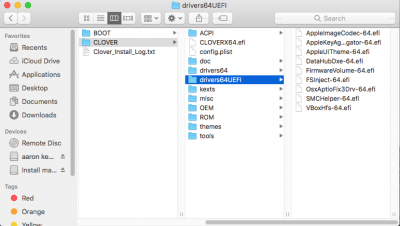 Screen Shot 2018-01-26 at 1.24.03 AM.png94.5 KB · Views: 102
Screen Shot 2018-01-26 at 1.24.03 AM.png94.5 KB · Views: 102 -
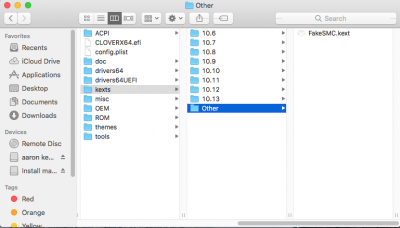 Screen Shot 2018-01-26 at 1.24.11 AM.png78.4 KB · Views: 109
Screen Shot 2018-01-26 at 1.24.11 AM.png78.4 KB · Views: 109 -
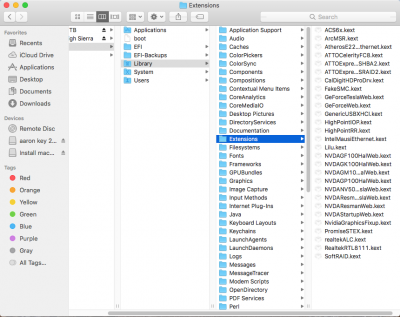 Screen Shot 2018-01-26 at 1.24.31 AM.png221.7 KB · Views: 95
Screen Shot 2018-01-26 at 1.24.31 AM.png221.7 KB · Views: 95 -
 Screen Shot 2018-01-26 at 1.24.55 AM.png84.9 KB · Views: 111
Screen Shot 2018-01-26 at 1.24.55 AM.png84.9 KB · Views: 111