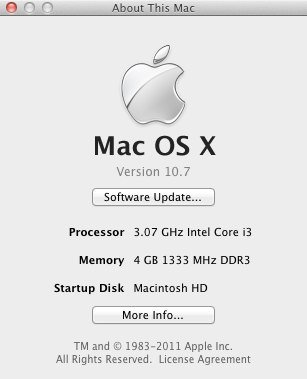- Joined
- Feb 24, 2011
- Messages
- 45
- Motherboard
- Gigabyte H55M-UD2H
- CPU
- Intel Core i3 3.07GHz -- Overclocked to 3.68GHz
- Graphics
- Asus GeForce 8400GS 512MB
- Mac
- Classic Mac
- Mobile Phone
 Just finished a easy upgrade to Lion on my budget build, working 100% so far tho I haven't tested sleep yet. I went with fresh install of 10.6.0 Snow Leopard using TonyMac Guide then upgraded to 10.6.8 and added the following Multibeast settings:
Just finished a easy upgrade to Lion on my budget build, working 100% so far tho I haven't tested sleep yet. I went with fresh install of 10.6.0 Snow Leopard using TonyMac Guide then upgraded to 10.6.8 and added the following Multibeast settings:Settings :
- UserDSDT Install (got custom DSDT from forums
- System Utilities
-> Rebuild Caches
-> Repair Permissions
- Drivers & Bootloaders
-> Kexts & Enablers
-> Audio -> Realtek ALC8xx -> ALC8xxHDA & AppleHDA Rollback
-> Disk -> JMicron36x -> JMicron 36x eSATA and JMicron 36x ATA
-> Graphics -> Enablers -> NVEnabler
-> Miscellaneous -> FakeSMC & FakeSMC Plugins
-> Bootloaders
-> Chimera 1.4.1
- Customization
-> Boot Options -> 64-bit GraphicsEnabler=No
-> System Definitions -> Mac Pro -> MacPro 3,1
-> Install Lnx2Mac's Realtek driver.
Then carefully followed the Xmove guide for Lion, upgrade went perfectly, rebooted to 10.7 with zero problems on 1st try, rock solid and very nice!
My Hardware:
-> Intel Core i3 Processor i3-540 3.06GHz 4MB LGA1156 CPU BX80616I3540
-> Gigabyte Micro ATX Motherboard GA-H55M-UD2H
-> Mushkin Enhanced Silverline Frostbyte 4 GB Desktop Memory 996585
-> ASUS Geforce 8400GS PCI-E 2.0 512 MB DDR2 Graphics Card EN8400GS Silent/P/512M
-> Western Digital Caviar Blue 500 GB 3.5 Inch, 16 MB Cache, 7200 RPM SATA II WD5000AAKS
-> Samsung SH-S222A/BEBE Internal PATA 22X DVD-Writable Drive