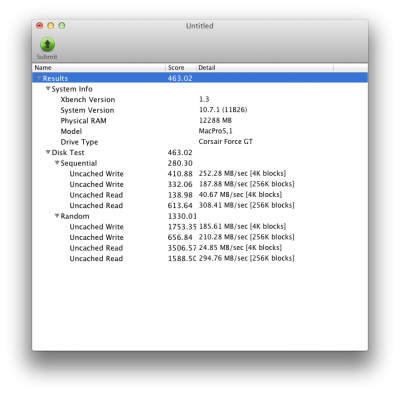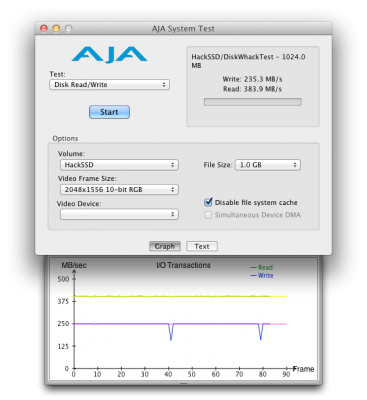- Joined
- Jan 13, 2011
- Messages
- 86
- Motherboard
- Gigabyte Z390 Designare
- CPU
- i9-9900k
- Graphics
- PNY GTX 1080 FE
- Mac
- Mobile Phone
Success story here:
Yesterday I took the plunge and installed a new Corsair Force GT 120 in my Hack to replace a WD Caviar Black 1 TB as the boot drive. I also installed a new WD Caviar Black 2 TB as the "User" drive to store pretty much everything except the OS and some select items (like a couple of work VMs).
I used Lx2Mac's guide to help me move my pre-existing 700GB \Users folder to my new drive! Big props to him!
I'm pleased with the upgrade - it's fast as hell and the whole thing went pretty smoothly. It doesn't benchmark quite as fast as the PR states - oh, well.
TRIM isn't enabled, but as I understand it the chipset in this drive handles garbage collection pretty well, please let me know if any of you think otherwise.
Thank you all!
- Coolz
Yesterday I took the plunge and installed a new Corsair Force GT 120 in my Hack to replace a WD Caviar Black 1 TB as the boot drive. I also installed a new WD Caviar Black 2 TB as the "User" drive to store pretty much everything except the OS and some select items (like a couple of work VMs).
I used Lx2Mac's guide to help me move my pre-existing 700GB \Users folder to my new drive! Big props to him!
I'm pleased with the upgrade - it's fast as hell and the whole thing went pretty smoothly. It doesn't benchmark quite as fast as the PR states - oh, well.
TRIM isn't enabled, but as I understand it the chipset in this drive handles garbage collection pretty well, please let me know if any of you think otherwise.
Code:
Marvell 88SE9128:
Vendor: Marvell
Product: 88SE9128
Link Speed: 6 Gigabit
Negotiated Link Speed: 6 Gigabit
Description: AHCI Version 1.20 Supported
Corsair Force GT:
Capacity: 120.03 GB (120,034,123,776 bytes)
Model: Corsair Force GT
Revision: 1.300000
Serial Number: XXXX
Native Command Queuing: Yes
Queue Depth: 32
Removable Media: No
Detachable Drive: No
BSD Name: disk2
Medium Type: Solid State
TRIM Support: No
Partition Map Type: GPT (GUID Partition Table)
S.M.A.R.T. status: Verified
Volumes:
disk2s1:
Capacity: 209.7 MB (209,715,200 bytes)
BSD Name: disk2s1
Content: EFI
HackSSD:
Capacity: 119.69 GB (119,690,149,888 bytes)
Available: 31.07 GB (31,066,042,368 bytes)
Writable: Yes
File System: Journaled HFS+
BSD Name: disk2s2
Mount Point: /
Content: Apple_HFSThank you all!
- Coolz