- Joined
- May 16, 2016
- Messages
- 290
- Motherboard
- Asus Prime Z370-A II-1001
- CPU
- i9-9900K
- Graphics
- RX 5700
- Mac
- Mobile Phone
Hello @iLikeHackintosh, I've followed this guide https://www.tonymacx86.com/threads/dell-7020-4k-monitors-on-intel-4600-integrated-gpu.282589/ which is basically the same as this one but I'm finding something VERY weird.
I've dumped the BIOS I currently have installed in my Optiplex 9020, checked the CFG and DVTM values and are as below

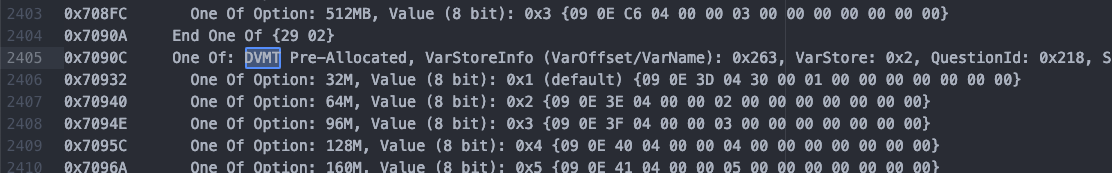
Both values are 0x2. I booted from the GRUB USB and read these values before I overwrite with the new ones required to enabled 4K and... surprise surprise they're not returning same value!. How is this even possible? O_O
Here's an image of my display, when I read the values both are 0x01

Any ideas on what's going on here?
Thanks a lot!
I've dumped the BIOS I currently have installed in my Optiplex 9020, checked the CFG and DVTM values and are as below
Both values are 0x2. I booted from the GRUB USB and read these values before I overwrite with the new ones required to enabled 4K and... surprise surprise they're not returning same value!. How is this even possible? O_O
Here's an image of my display, when I read the values both are 0x01
Any ideas on what's going on here?
Thanks a lot!
Last edited:
