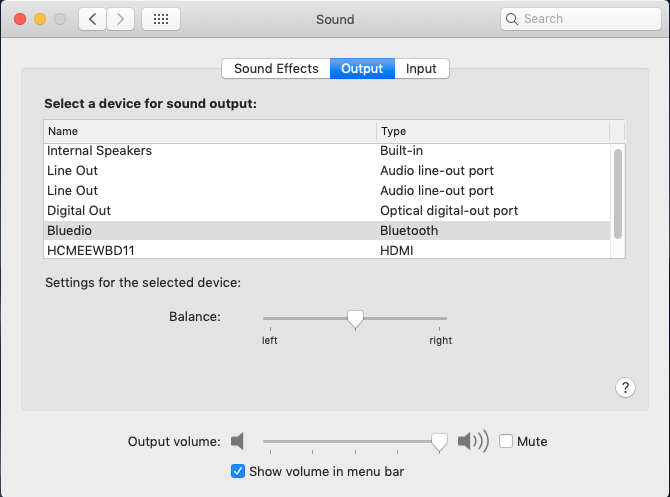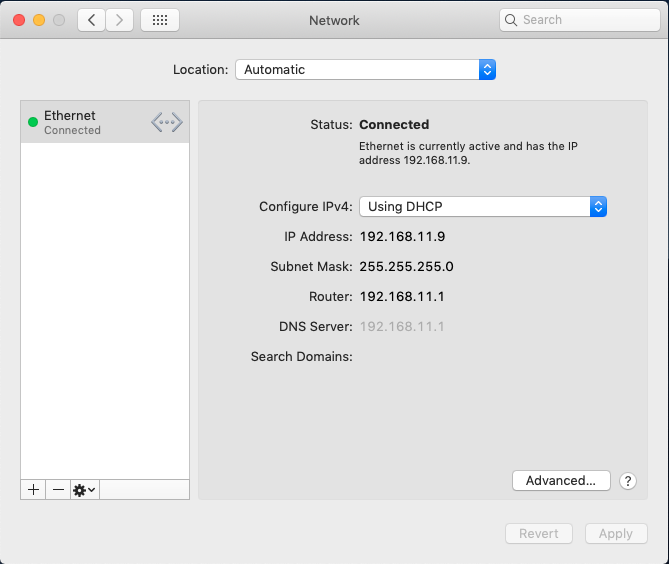- Joined
- May 2, 2018
- Messages
- 5
- Motherboard
- Gigabyte Gaming B8
- CPU
- I7-7700K
- Graphics
- RX-560
- Mac
- Classic Mac
- Mobile Phone
Screenshot 2018-11-07 At 3.44.14 AM
Successfully independent booting Mojave by installing uefi quick-start from multi-beast...
Screenshot 2018-11-07 At 3.44.36 AM
working sound both hdmi and 5.1 with selecting all apple ALC, Realtek alc 1220, optional 3 port...
Screenshot 2018-11-07 At 3.44.49 AM
Working Ethernet with multibeast 10.4.0 (high Sierra) version by selecting intel mausi ethernet
Thanks team for your support and the knowledge and stuffs shared.........
Fully working Mojave on Gigabyte gaming B8( RGB fusion) with i7-7700k, Multi boot ( MacOS, Windows ), 16gigs RAM, AMD RX-560 4GB OC edition, Antec PSU-750 Gold, StarTech Dock Station (Another sound and ethernet for just in case), CSR 4.0 Bluetooth Dongle
Process:
1. Download Mojave from from Apple store.
2. Make Bootable USB with Uni-beast (Mojave).
3. In BIOS hit factory default, and turn on XHCI usb on, save and restart.
4. Install Mojave as describe in Installation Guide.
5. For post installation use multi-beast 10.2.0 for independent booting from installed drive (skip other kexts and option) *I did.
6. Use multi-beast 10.4.0 for Audio Check all AppleALC, Realtek ALC1220, Optional 3 Port (5.1) Audio, For network Use IntelMausiEthernet.