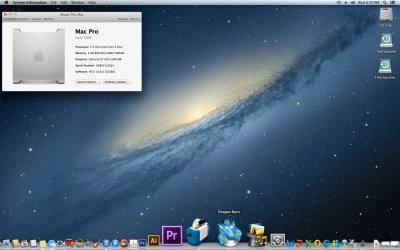- Joined
- Sep 21, 2012
- Messages
- 1
- Motherboard
- Ddell
- CPU
- intel
- Graphics
- nvidia
- Mac
- Classic Mac
- Mobile Phone
Successfully installed OS X Mountain Lion On HP Pavilion A6642P
- Change Bios HDD to ACHI
- Press ESC to Choose USB OS X Mountain LIon
- Press down arrow key to see boot up option
- type PCIRootUID=0 and hit enter
- Follow OS X Mountain Lion Installation and reboot
- Press ESC again to boot up from USB OS X Mountain Lion
- Type again PCIRootUID=0 but this time from your OS X HDD hit enter
- finish installation and registration and start using your new MAC
- Go to software updates and install combo update 10.8.2 and reboot
- Press ESC again and boot up from USB drive
- Select your OS X HDD and type again PCIRootUID=0 hit enter
- Go to System Preferences - Security and Privacy - click on the lock
- Type your password, on Allow applications downloaded from: check
- Anywhere, then allow from anywhere and close
- Download MULTIBEAST MOUNTAIN LION EDITION and install, click continue
- Continue again, and agree, check mark EASY BEAST INSTALLATION, GO DOWN TO DRIVERS, CHECK MARK NVIDIA FERMI, GO DOWN TO MISCELLANEOUS, CHECK MARK, FAKESMC, AND, NULLCPUPOWERMANAGEMENT, GO DOWN TO NETWROK, CHECK MARK, REALTEK - APPLERTL8169ET.
- Click continue and finish installation and reboot.
- For the sound I used Diamond Sound Tube External Sound Card USB its around $29.99 dollars at fry's electronics, for the camera i used Microsoft Life Cam HD-500 it works like a charm.
- Always go to: http://www.tonymacx86.com/home.php for the latest kext and info for building your Hackintosh, thanks and good luck.