- Joined
- Oct 8, 2010
- Messages
- 7
- Motherboard
- GA-Z270X-UD3 (bios F6, 8A1BAG0C)
- CPU
- Intel Core i7-6700K
- Graphics
- EVGA GeForce GTX 1060 6GB SSC
- Mac
- Mobile Phone
Hi "liquidsilver88",
Thanks a lot for your post.
I have followed the exact stepts indicated but it still seems that I'm doing something wrong. I've tried the other two sets of instructions - no result. I'm getting the same kernel panic. I have attached the picture for reference.
View media item 188946Booting with -v outputed this:
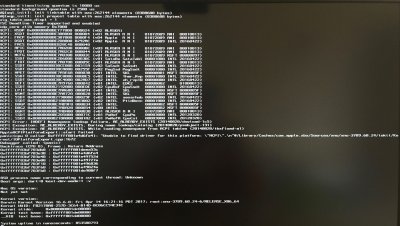
I've just upgraded the rig, following most of the indications here on tonymacx86.com and now I'm stuck on windows on the home computer!
Thanks a lot!
Thanks a lot for your post.
I have followed the exact stepts indicated but it still seems that I'm doing something wrong. I've tried the other two sets of instructions - no result. I'm getting the same kernel panic. I have attached the picture for reference.
View media item 188946Booting with -v outputed this:
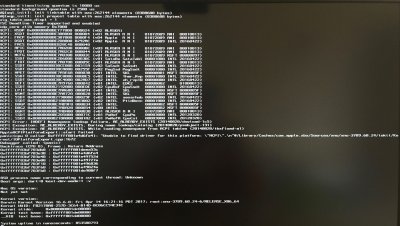
I've just upgraded the rig, following most of the indications here on tonymacx86.com and now I'm stuck on windows on the home computer!
Please help a poor soul...
My hardware configuration should be in the signature.Thanks a lot!
Last edited:
