- Joined
- Jan 17, 2013
- Messages
- 32
- Motherboard
- MSI Z97 Gaming 3
- CPU
- Intel i5-4690k
- Graphics
- EVGA GTX-960 SSC
- Mac
- Classic Mac
- Mobile Phone
Successful GA-H97M-D3H - GTX 750Ti Yosemite
It was actually pretty painless.
PC Specs:
GA-H97M-D3H
I5-4690
16GB Adata 1600MHz DDR3
Samsung EVO 500GB SSD
Western Dig. 1TB Data Drive
EVGA GTX 750Ti SC 2GB Video Card
Asus MX279 - 27" LED Monitor
OSX 10.10
BIOS setting that need to be off are Vt-D, and IGP. OS selection: Other OS
Save and reboot
I had a GTX 660 laying around, I installed it to do the install.
Follow the guide on the front page by Tony exactly. I did not have to use any boot flags, install went smooth.
After install, reboot with USB again, except select the HDD where you installed OS X, run MultiBeast for Yosemite with the following settings.
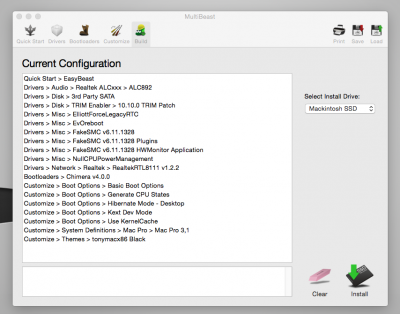
Do not install the Universal USB 3.0, they are not required for this board, only Intel 4,5, and 6 series, also do not select Trim Enabler if you are not using a SSD.
After MultiBeast, shutdown, remove USB stick and start PC.
Download the Web drivers from nVidia here, Install, reboot. (You can also get the Cuda Driver too, but not required)
After reboot, change the settings in nVidia control panel to "Web Driver" (Under "System Preferences" you will see a Nvidia Icon on the bottom)
Shutdown, install GTX 750Ti or any Maxwell card and start PC.
Enjoy
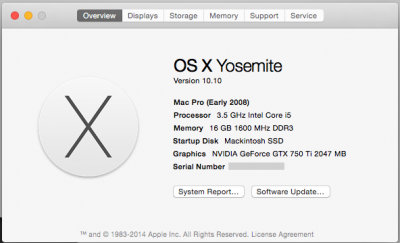
----------------
Other notes.
Leave the id at Mac Pro 3.1, if you try and change it to anything other than 3.1 you will get panics, at least I did, there may be a work around, but I haven't tried to find one yet. if someone else does, please post.
Everything works, no issues with sound returning after sleep as some others report, however, I have my SSD set to on all the time for garbage collection.
It was actually pretty painless.
PC Specs:
GA-H97M-D3H
I5-4690
16GB Adata 1600MHz DDR3
Samsung EVO 500GB SSD
Western Dig. 1TB Data Drive
EVGA GTX 750Ti SC 2GB Video Card
Asus MX279 - 27" LED Monitor
OSX 10.10
BIOS setting that need to be off are Vt-D, and IGP. OS selection: Other OS
Save and reboot
I had a GTX 660 laying around, I installed it to do the install.
Follow the guide on the front page by Tony exactly. I did not have to use any boot flags, install went smooth.
After install, reboot with USB again, except select the HDD where you installed OS X, run MultiBeast for Yosemite with the following settings.
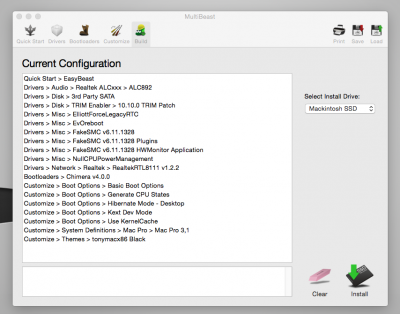
Do not install the Universal USB 3.0, they are not required for this board, only Intel 4,5, and 6 series, also do not select Trim Enabler if you are not using a SSD.
After MultiBeast, shutdown, remove USB stick and start PC.
Download the Web drivers from nVidia here, Install, reboot. (You can also get the Cuda Driver too, but not required)
After reboot, change the settings in nVidia control panel to "Web Driver" (Under "System Preferences" you will see a Nvidia Icon on the bottom)
Shutdown, install GTX 750Ti or any Maxwell card and start PC.
Enjoy
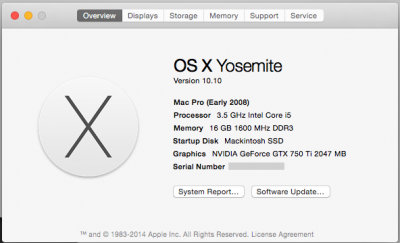
----------------
Other notes.
Leave the id at Mac Pro 3.1, if you try and change it to anything other than 3.1 you will get panics, at least I did, there may be a work around, but I haven't tried to find one yet. if someone else does, please post.
Everything works, no issues with sound returning after sleep as some others report, however, I have my SSD set to on all the time for garbage collection.
