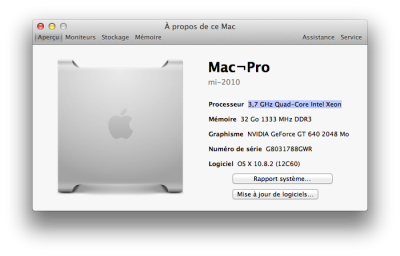Firstly, a huge shout out to Ziglen for putting this guide together!
At first I had a few issues with crashes at boot (before installing osx) which are now solved!
Issue 01:
I also had to buy the cheap 4GB ram to work
Issue 02:
I had multiple GPU's installed (1 x 640 & 2 x 580's). Once I removed the 2 x 580's and moved the 640 into the topmost slot, everything worked out fine

So my advice to anyone attempting this build:
Where possible, use exactly the same hardware as Ziglen, even if it's just to get OSX installed...
I am about to put my original 32GB ram & additional GPU's back in... and I'll update once I'm done. (fingers crossed)
One thing I have noticed is that I am also getting my CPU listed as a Xeon (while it's actually an Intel i7 3930K)... does this have any implication on system performance and/or stability? Ziglen, what does your "About This Mac" have to say about your CPU?
UPDATE:
Okay so I installed the ram and the GPU's but the machine wouldn't boot into MacOSX (just stuck on the grey screen with the apple logo and the spinner)... So I removed the 2 x GTX580 GPU's and it happily booted up just fine! So in conclusion, Ziglen's build works great so far, I just need to work out how to make my additional GPU's work.
UPDATE 2:
So the GTX580's were easy to fix by changing a couple of boot options:
PCIRootUID=0 npci=0x3000 GraphicsEnabler=Yes
Also, I ran a GeekBench test at 64-bit yielding a result of 17146 (which I think is pretty good, right?)
Next step for me will be:
1) Saving system image,
2) Installing production apps (AE, C4D, etc)
3) Testing the real world power and stability of the system.