Feartech
Moderator
- Joined
- Aug 3, 2013
- Messages
- 32,367
- Motherboard
- Asus N752VX-OpenCore
- CPU
- i7-6700HQ / HM170
- Graphics
- HD 530 1920 x 1080
- Mac
- Mobile Phone
Thanks a lot for this guide Critical, so far the best I have seen and successfully applied. I just follow the steps one by one. My gear: i7 Z97 Deluxe + GTX 760
I don't have audio, ethernet, wifi neither bluetooth. I am newly kackintosher... Anyone can suggest to use Multibeast for the final tunning? Would it be correct or I can damage the actual set up?
EDIT: Wondering to use CLOVER or MULTIBEAST 8 to solve above problems... Anyone could drop a success guide for fine tunning El Capitan 10.11.3?
if you followed the instructions from the first page, you would have ethernet and audio working, think there maybe a bluetooth fix knocking around the other pages





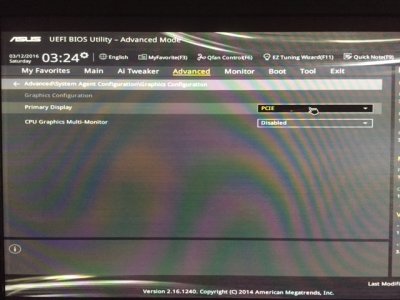

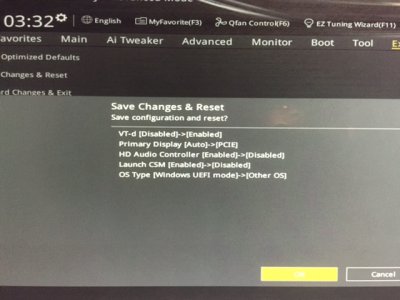
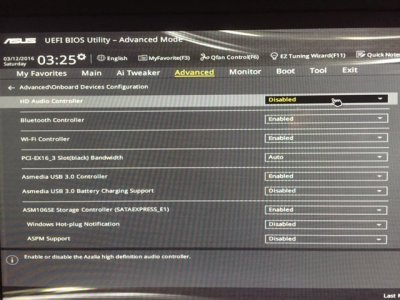
 the only things is that sound comes out from the REAR OUT connector and not from the LINE OUT connector.
the only things is that sound comes out from the REAR OUT connector and not from the LINE OUT connector.