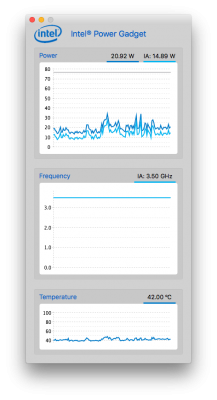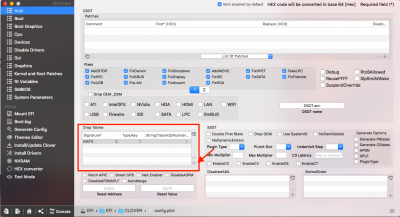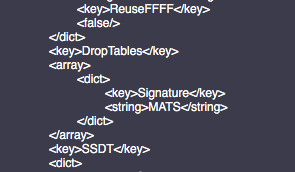Got this working finally, thanks thread and fellow z77x-up5-th'ers.
Updated from yosemite ( 10.10.5 ) to high sierra in one great leap with these steps from this thread,
followed main post with these elaborations or changes
1) kext's installed was FakeSMC.kext and IntelMausiEthernet.kext downloaded from main tonymac downloads -> kexts
- not sure i need intel mausi ethernet, but it's all working so...
2) dropped mats with clover configurator, select 'Acpi' in the left sidebar, then in the Drop Tables section press the + then type MATS in the Signature column.
3) select 'SMBIOS' in clover configurator and pick a mac in the drop down list ( up/down arrows in far right side of panel ) I chose Imac14,2. kept the serial number it filled in cuz...
4) had to pull out my nvidia card and plug into the motherboard dvi, ( after up and running i installed the nvidia web drivers and then the card )
5) installed with the APFS conversion as my boot drive is SSD, this meant just clicking the install high sierra icon and following the prompts.
6) used multibeast 8.1.0 to add just audio drivers ( ALC898 ), and USB drivers ( edit, hadn't noticed USB wasn't working )