- Joined
- Mar 13, 2018
- Messages
- 7
- Motherboard
- ga z370 hd3
- CPU
- i5 8400
- Graphics
- hd7850hawk
https://pan.baidu.com/s/1Cjw3OmDLi_qqVW5muFnxog hi,this is my refi. download this urlI followed your steps and unfortunately didn't solve the problem for me.
https://pan.baidu.com/s/1Cjw3OmDLi_qqVW5muFnxog hi,this is my refi. download this urlI followed your steps and unfortunately didn't solve the problem for me.
agrajag's Build: Z370-HD3 - i5-8600K - GTX 1060.....
The only error I made was to forget that the High Sierra Installer converts the SSD to APFS.
.....
Backtracking I reformatted the SSD to HFS+ and reinstalled High Sierra again, this time using the instruction here to avoid the conversion to APFS.
In the end I did it backasswards and fixed it by installing to a regular disk, and then formatting my SSD as HFS+ and using Carbon Copy Cloner to do a full (clean) disk copy onto the SSD.Hi agrajag, how did you avoid the conversion to APFS?
Thx, great build
Updated EFI in main post April 6Hi agrajag, did you update the EFI folder zip that you posted?
Thx
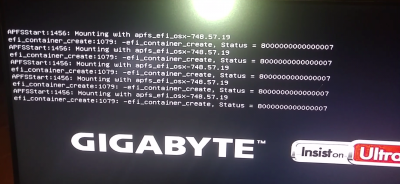
I followed Toleda's Guide for this version of the 892 audio <https://www.tonymacx86.com/threads/before-you-install-audio-desktop-realtek-applehda-guide.219810/> and it has been working fine.
IOReg does not see the audio codec.
Verify BIOS/..../Onboard Devices/HD Audio/Enabled
