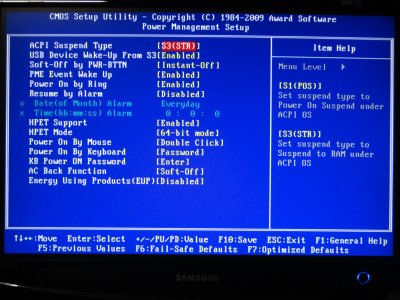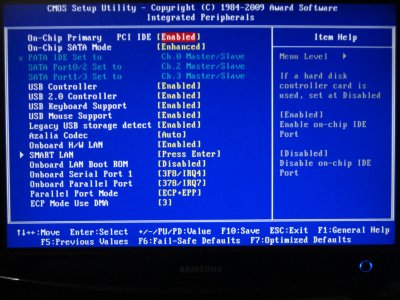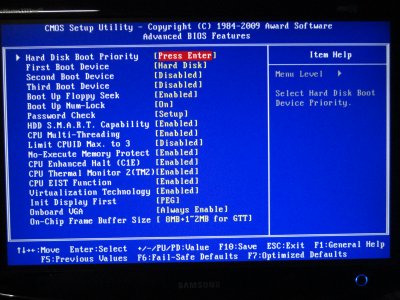- Joined
- Jul 20, 2015
- Messages
- 40
- Motherboard
- Gigabyte GA-G31M-[E]S2L F4[I]-BIOS , Clover
- CPU
- Core2Quad Q6600 2,4GHz
- Graphics
- GEFORCE 9500GT 1GB
- Mac
- Classic Mac
After laborious work, I´m grateful in announce my success install of Yosemite Hackintosh on Gigabyte GA-G31M-ES2L + Nvidia GTS250.
I have already posted something about the construction in previous Threads as long as the problems I fought, and the final problem I declared I was fighting with was related to sound! It just works right now!
To install, I have to remove all kext concerned to audio in /System/Library/Extensions, including AppleHDA.kext, and install, via Multibeast, the VodooHDA audio driver VERSION 2.7.3.
I have tried this version guided by the fact that it was the most recent version offered by Multibeast when I installed Snow Leopard, and at that time, it worked, and works until now, fine.
When installing yosemite, the correlated Multibeast offers versions 2.8.x, but the most current version 2.8.7 did NOT work when installed. It has enabled all the sound controllers, as if it had work properly, but I got no sound at all!!!! Always mute speakers.
So, I installed version 2.7.x after removing all related kext and files from version 2.8. And it works!!!!
And tonight I will sleep happy, very happy. Snow Leopard and Yosemite running fine on my machine.... Together with Windows 8 and OpenSuSE 13.2, all of them bootable through Chimeras boot menu!
Simply, the beast!
Tanks to all, and specially to tonymacx86!
Good night!
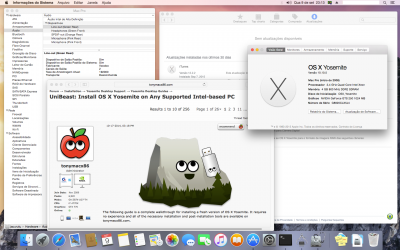
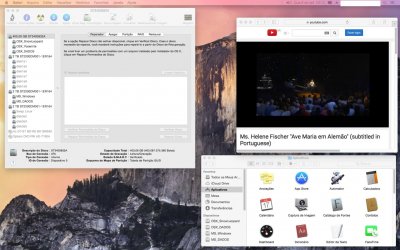
I have already posted something about the construction in previous Threads as long as the problems I fought, and the final problem I declared I was fighting with was related to sound! It just works right now!
To install, I have to remove all kext concerned to audio in /System/Library/Extensions, including AppleHDA.kext, and install, via Multibeast, the VodooHDA audio driver VERSION 2.7.3.
I have tried this version guided by the fact that it was the most recent version offered by Multibeast when I installed Snow Leopard, and at that time, it worked, and works until now, fine.
When installing yosemite, the correlated Multibeast offers versions 2.8.x, but the most current version 2.8.7 did NOT work when installed. It has enabled all the sound controllers, as if it had work properly, but I got no sound at all!!!! Always mute speakers.
So, I installed version 2.7.x after removing all related kext and files from version 2.8. And it works!!!!
And tonight I will sleep happy, very happy. Snow Leopard and Yosemite running fine on my machine.... Together with Windows 8 and OpenSuSE 13.2, all of them bootable through Chimeras boot menu!
Simply, the beast!
Tanks to all, and specially to tonymacx86!
Good night!
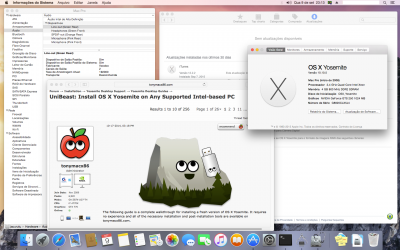
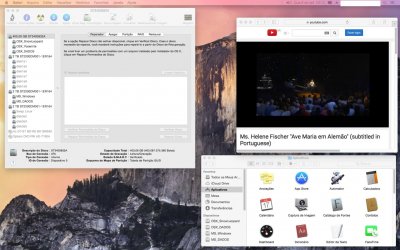
Last edited by a moderator: