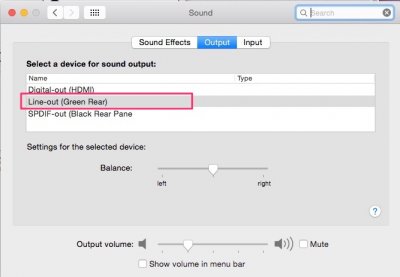- Joined
- Mar 10, 2011
- Messages
- 10
- Motherboard
- OS X 10.10 / asus p7p55d-e lx
- CPU
- 2.81 GHz Intel Core i5
- Graphics
- NVIDIA GeForce GTX 650 Ti 2048 MB graphics
- Mac
- Classic Mac
- Mobile Phone
Thanks mate, my sleep works now and usb3 also worked somehow (probably with new 7.0.1 multybeast).
But found another problem. I was playing with hand off call of my iphone with face time on hack computer and notice that sound is distorted when having a phone call.
On my side the sound is pitched up and the other side hear my voice as piched down ( like from scary movie .
.
Any one got this and resolve it somehow? Problem is only on this hackintosh build, tried hand off on macbook pro and its normal voice there. Didnt tried this on any other hackintosh though.
best
d.
But found another problem. I was playing with hand off call of my iphone with face time on hack computer and notice that sound is distorted when having a phone call.
On my side the sound is pitched up and the other side hear my voice as piched down ( like from scary movie
Any one got this and resolve it somehow? Problem is only on this hackintosh build, tried hand off on macbook pro and its normal voice there. Didnt tried this on any other hackintosh though.
best
d.