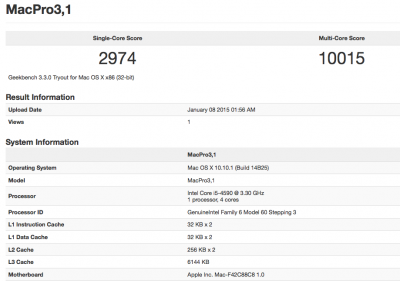- Joined
- Jun 2, 2013
- Messages
- 1
- Motherboard
- MSI H97M-G43
- CPU
- i5 4590
- Graphics
- GTX 650
- Mac
- Classic Mac
- Mobile Phone
Components
Apple Mac OS X version 10.10 Yosemite
https://itunes.apple.com/WebObjects/MZStore.woa/wa/viewSoftware?id=915041082&mt=12&ls=1
MSI H97M-G43 motherboard
http://www.amazon.com/dp/B00K33PLZS
Intel i5 4670K processor
http://www.amazon.com/dp/B00J6F5LHM/
Already Owned
MAC G4 Quicksilver Case Mod - Bought it for 10$ from someone in quite good condition, and mod'd it using some tutorials found here and some other place
Philips 191EL - My Old 19" Philips LED Monitor run in 1366x768
Hanns.G HW173D - My old 17" Hanns G Monitor run in 1440x900
Corsair Vengeance 4Gb Blue
http://www.amazon.com/dp/B004RFGALC
WD Blue 1Tb
http://www.amazon.com/dp/B0088PUEPK
Zotac GTX 650 1gb
http://www.amazon.com/dp/B00CGWPGV8/
Comments
I was using an AMD FX6300 before using this configuration, i sell the mainboard+FX processor and then buy this i5+h97 motherboard.
I decided to try hackintosh to learn creating some app to publish on app store. hope this hackintosh can cover for it
So far nothing serious problem happened, just found no audio out after sleep, restart not work (i need to wait so long but still not restarted). Try to play DOTA2 also play well, Dual monitor also work well
Note: Still having a boot0 problem, so i still need to attach my osx usb installer
Installation Procedure
Benchmarks
Geekbench 3
Apple Mac OS X version 10.10 Yosemite
https://itunes.apple.com/WebObjects/MZStore.woa/wa/viewSoftware?id=915041082&mt=12&ls=1
MSI H97M-G43 motherboard
http://www.amazon.com/dp/B00K33PLZS
Intel i5 4670K processor
http://www.amazon.com/dp/B00J6F5LHM/
Already Owned
MAC G4 Quicksilver Case Mod - Bought it for 10$ from someone in quite good condition, and mod'd it using some tutorials found here and some other place
Philips 191EL - My Old 19" Philips LED Monitor run in 1366x768
Hanns.G HW173D - My old 17" Hanns G Monitor run in 1440x900
Corsair Vengeance 4Gb Blue
http://www.amazon.com/dp/B004RFGALC
WD Blue 1Tb
http://www.amazon.com/dp/B0088PUEPK
Zotac GTX 650 1gb
http://www.amazon.com/dp/B00CGWPGV8/
Comments
I was using an AMD FX6300 before using this configuration, i sell the mainboard+FX processor and then buy this i5+h97 motherboard.
I decided to try hackintosh to learn creating some app to publish on app store. hope this hackintosh can cover for it
So far nothing serious problem happened, just found no audio out after sleep, restart not work (i need to wait so long but still not restarted). Try to play DOTA2 also play well, Dual monitor also work well
Note: Still having a boot0 problem, so i still need to attach my osx usb installer
Installation Procedure
- Important: You must update the motherboard bios using the latest v.27, i was update it from msi auto update application in windows, my motherboard still using v24 after i turn it on, it will face sudden restart on apple logo when you try to install it without update the bios. It seem it is happen because on v24 there is no CFG-Lock option, you will find it after update the bios.
- Create a Yosemite UniBeast boot stick using the tutorial on this site and also put the MultiBeast application on this stick too.
- Insert your Yosemite USB stick and restart your computer. Press F11 to view bootable devices and select your USB stick from the options available.
- I just following the tutorial for the next step.
- Once OS X has loaded to the desktop, open the MultiBeast application and select the DSDT Free option from the Quick Start tab. and add the Realtek 892 sound driver, Realtek 8111 network driver, PS2 keyboard
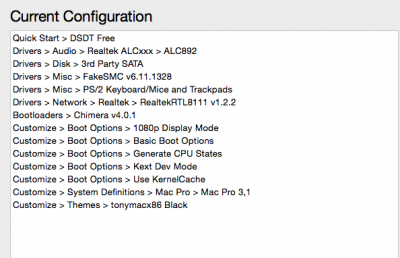
Benchmarks
Geekbench 3