- Joined
- Aug 13, 2012
- Messages
- 1
- Mac
- Classic Mac
- Mobile Phone
This was my first time ever trying a hackintosh and I seemed to get things up and running without too many problems. The relevant spec for the machine:
The steps for the install were as follows:
For me, that has audio working, sleep, restart, shutdown, USB 3.0, graphics, App Store etc. I haven't tried iMessage or FaceTime.
- Asus P8Z68-V Pro
- i5-2500K
- XFX Radeon 6870
- 8GB Corsair Ram
- 1TB Samsung Drive
- 8GB Sandisk Cruzer for installation
The steps for the install were as follows:
- Prepare a USB stick using clover. There is a guide here. I replaced /EFI/CLOVER/config.plist with the attached config.plist (note that you can probably remove the following text from it if you're not using ATI graphics):
Code:<key>Graphics</key> <key>Inject</key> <dict> <key>ATI</key> <true/> </dict> - Unizip and flash the following BIOS: P8Z68-V-PRO-ASUS-3603_modified.zip
- Use these settings in the BIOS (taken from an old ML guide by Middleman on the site):
Intel Speedstep Disabled
Intel Virtualisation Disabled
Limit CPUID Disabled
AHCI On
2nd Marvell Controller Off
Bluetooth Disabled
Asmedia USB 3.0 Disabled
Intel LAN Disabled
High Precision Event Timer On
EFI BIOS Priority
- Boot to the USB stick and in Clover choose to install Yosemite
- Installed to a blank hard drive (used Disk Utility during install to format)
- Once installation has finished, reboot machine and again boot to the USB stick containing Clover. This time pick the second option which should be to run Yosemite
- Once in Yosemite, install then run the latest Multibeast (I think it was at Yosemite 7.0.0 when I installed)
- Go to quick start -> and click on DSDT free so that option lights up blue. That gives you a decent start. For the rest of the drivers etc., I had this:
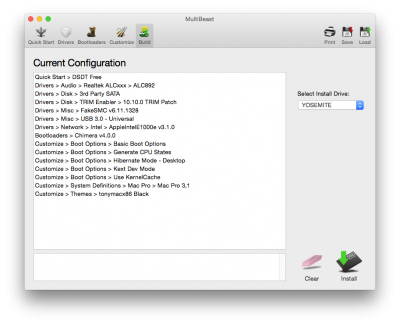
- Reboot. You should now be able to boot directly from the drive you installed Yosemite onto so do that.
- Once rebooted into Yosemite, reboot again. Now you can enable Intel Speedstep, Intel Virtualization, Bluetooth, Asmedia USB 3.0 and Intel LAN again in the BIOS. Save bios and reboot back into Yosemite
- Now at this point, just about everything was working for me except USB 3.0 and the ALC 892 audio would stop working after waking the computer from sleep. Continue to fix those problems.
- To fix the audio sleep bug, download Multibeast 6.1. Tick Drivers -> Realtek ALCxxx -> Without DSDT -> ALC892. Ticking that should also automatically add HDAEnabler to the list. Install those two.
- (Thanks to P1LGRIM for this). Go to /System/Library/Extensions and remove GenericUSBXHCI.kext. Download Rehabman's USB kext from here. Extract and copy the GenericUSBXHCI.kext file from it to your desktop. Now download KextBeast and run it, press Continue then when it has finished, reboot.
For me, that has audio working, sleep, restart, shutdown, USB 3.0, graphics, App Store etc. I haven't tried iMessage or FaceTime.
