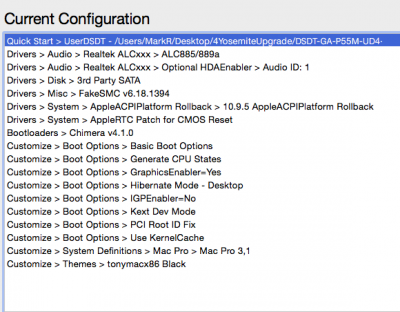- Joined
- Sep 21, 2010
- Messages
- 13,411
- Motherboard
- HP 17" 17-by3053cl
- CPU
- i5-1035G1
- Graphics
- Intel UHD Graphics, 1920x1080
- Mac
- Classic Mac
- Mobile Phone
That Crucial model uses Advanced Formatting (4K) which causes the boot0 errors.Thanks Stork, followed the steps on that page and managed to fixed the boot0 error. Am using a Crucial CT256GB MX100 SSD
Thanks again!