You are using an out of date browser. It may not display this or other websites correctly.
You should upgrade or use an alternative browser.
You should upgrade or use an alternative browser.
Success: X79 UD5 + 10.13 High Sierra
- Thread starter GuitarGuy77
- Start date
- Status
- Not open for further replies.
- Joined
- Sep 13, 2015
- Messages
- 65
- Motherboard
- ASUS VivoBook S15 S530Fn
- CPU
- i7-8565U
- Graphics
- UHD 620 + GTX MX150, 1920x1080
- Mac
- Mobile Phone
So, about the Wi-Fi kexts... I found out that Wi-Fi works as it´s supposed to with FakePCIID.kext and with the FakePCIID_Broadcom_WiFi.kext installed in S/L/E. I can´t say the same thing for Bluetooth. It doesn´t seem to work at all. I switched from iMac 14,2 to 17,1 (some users reported that BT started to work) and it still does not want to turn on. It displays "Bluetooth: Not Available"
Did anyone found out a way to make macOS recognise my BCM4352 card Bluetooth functionality?
Did anyone found out a way to make macOS recognise my BCM4352 card Bluetooth functionality?
- Joined
- Oct 10, 2016
- Messages
- 29
- Motherboard
- ASRock X79 Extreme 4
- CPU
- i7-3930K
- Graphics
- RX 580
with x79 extreme 4...no way....seem to be incompatible with sierra high....(with sierra normal oll ok)
https://www.tonymacx86.com/threads/...ock-with-10-13-installer.238393/#post-1638445
https://www.tonymacx86.com/threads/...ock-with-10-13-installer.238393/#post-1638445
- Joined
- Aug 6, 2012
- Messages
- 22
- Motherboard
- X79-UD5
- CPU
- Intel Core i7 3,7
- Graphics
- GTX 560
- Joined
- Jan 21, 2014
- Messages
- 1
- Motherboard
- xX79-UP4
- CPU
- E5-2670
- Graphics
- R9 270X 4G
It works on my UP4, however I can't solve the blackscreen after boot with an ATI 7950 used this
https://www.dropbox.com/s/eghsxmzig7w4l4w/High Sierra Full EFI.zip?dl=0
Hi Ryan Thomas, you might need to tick the "Inject ATI" for ATI 7950. Cheers
- Joined
- Aug 6, 2012
- Messages
- 22
- Motherboard
- X79-UD5
- CPU
- Intel Core i7 3,7
- Graphics
- GTX 560
My only issue now, is it doesnt wake up from sleep.
Also I had to install using Mac os journaled as APFS didnt recognise the HDD
Also I had to install using Mac os journaled as APFS didnt recognise the HDD
- Joined
- May 9, 2014
- Messages
- 48
- Motherboard
- Gigabyte Mod 2011 GBT GA-X79-UP4
- CPU
- Intel Core i7-4930K
- Graphics
- Radeon R9 280X 3GB
- Mac
- Mobile Phone

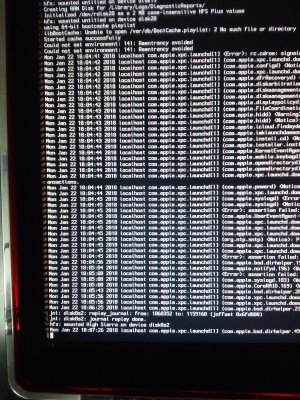
It works on my UP4, however I can't solve the blackscreen after boot with an ATI 7950 used this
https://www.dropbox.com/s/eghsxmzig7w4l4w/High Sierra Full EFI.zip?dl=0
Hi, I used your folder, but at some point before the installation starts, the screen goes black.
Last edited:
- Joined
- May 11, 2012
- Messages
- 10
- Motherboard
- Gigabyte GA-X79-UP5
- CPU
- i7-4930K
- Graphics
- GT 430
- Mac
- Classic Mac
- Mobile Phone
Carmelovazzana
I have the exact MoBo , cant reach the installer with High Sierra,
The current build I have is a with a cheap Gigabyte nvidia Graphic card, 430 I think
now trying the EFI I downloaded from this thread...
lets see what happens
any success your build
I have the exact MoBo , cant reach the installer with High Sierra,
The current build I have is a with a cheap Gigabyte nvidia Graphic card, 430 I think
now trying the EFI I downloaded from this thread...
lets see what happens
any success your build
- Joined
- Aug 24, 2011
- Messages
- 74
- Motherboard
- Asus ROG Strix Z370-G Gaming (WI-FI AC)
- CPU
- i7-8700K
- Graphics
- RX 580
- Mac
- Mobile Phone
Ciao Carmelo. Sono anche io italiano, ma scrivo in inglese comunque.
I also have a x79-up4 and for me it is impossible to install.
First error: Mach reboot
With a modified EFI the system pass the above error, but restarts every time.
I can't reach the installer screen. Looking for some guide
I also have a x79-up4 and for me it is impossible to install.
First error: Mach reboot
With a modified EFI the system pass the above error, but restarts every time.
I can't reach the installer screen. Looking for some guide
- Joined
- May 11, 2012
- Messages
- 10
- Motherboard
- Gigabyte GA-X79-UP5
- CPU
- i7-4930K
- Graphics
- GT 430
- Mac
- Classic Mac
- Mobile Phone
Ciao fbud
really I have to give thanks to
GuitarGuy77
I followed his efi to the letter , and it works , but , really takes patience
I think you should mount the USB EFI and use Clover Configurator to configure the plist file and it should work
try to change the graphic Card, remove the excess RAM , remove additional HDD s .... good luck
I have had very slow success but , in the end it worked, now I am at Multibeast stage , and I hope it works
really I have to give thanks to
GuitarGuy77
I followed his efi to the letter , and it works , but , really takes patience
I think you should mount the USB EFI and use Clover Configurator to configure the plist file and it should work
try to change the graphic Card, remove the excess RAM , remove additional HDD s .... good luck
I have had very slow success but , in the end it worked, now I am at Multibeast stage , and I hope it works
- Status
- Not open for further replies.
Copyright © 2010 - 2024 tonymacx86 LLC
