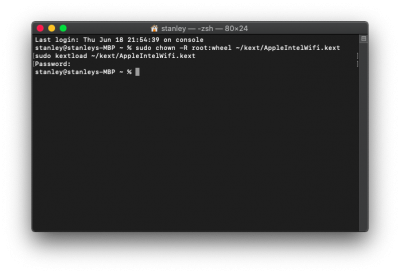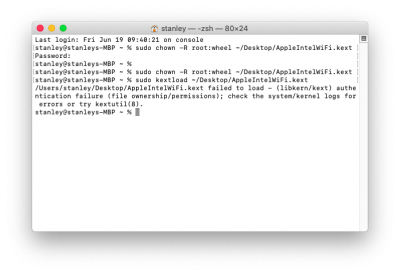- Joined
- Feb 18, 2018
- Messages
- 786
- Motherboard
- Gigabyte TRX40 Aorus Xtreme
- CPU
- Ryzen 3970X
- Graphics
- RX 6900 XT
- Mac
- Classic Mac
- Mobile Phone
Thank for your reply.
I've added the kext in the kext files and config plist.
After restart, I tried to type in the code into available status.
Can someone help me for the error?
Use Finder and move or copy the kext to your Desktop.
In Terminal type
sudo chown -R root:wheel ~/Desktop/AppleIntelWifi.kext
sudo kextload ~/Desktop/AppleIntelWifi.kext