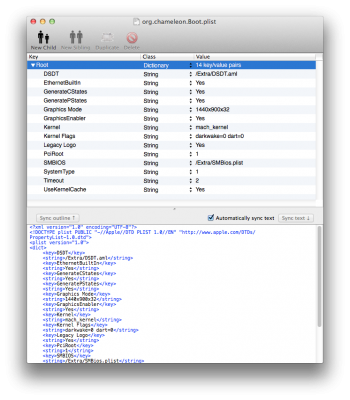- Joined
- Feb 12, 2012
- Messages
- 103
- Motherboard
- MSI B250m Mortar
- CPU
- i5-9400
- Graphics
- RX 570 Nitro+ 8GB
- Mac
- Mobile Phone
at the first, SORRY FOR MY BAD ENGLISH
Installation needed:
My Spec:
#1
first need to create your Mavericks Installer, by using UniBeast 3.0.1 easily. then reboot your Mac.
#2
after the Instant Menu showed up, just type the following
normally add flags like these "-v -f -x GraphicsEnabler=Yes IGPEnabler=No PCIRootUID=1", then you wait........
#3
when you get the screen, starting to install Mavericks. after installation complete, installer will automatically reboot in 10sec if you don't press the restart button.
HINT: do not remove the Mavericks Installer.
#4
Instant Menu showed up again, switch to the Drive that you format in Mavericks Installation then type the following.
........
it is actually the same as you typed like first time.
booting to the configuration screen, finish it. system will get into the Desktop after that.
#5
run the MultiBeast 6, and choose the preset that you want. in my case, I choose the UserDSDT and MultiBeast asked me the DSDT.aml location.
about the setting, please see the attachment.
after finished the installation, restart your mac.
#6
and BOOOOM!! you've got you Hackintoch! now ready to config the org.chemeleon.boot.plist and smbios.plist
you can use the Chemeleon Wizard to config them, or some other Plist Editors.
see the attachment. after that, restart you mac and BOOOOM again. CONGRATULATION, you've all set.
#7
Next MOVE?
Fusion Drive and Core GPU, but now GPU is my priority.
NOW I'm working on the Core GPU, the almighty HD2500.
tried all the possible setting, still no luck.
I'll keep updating this thread, if I get the HD2500 working.
bye~
Installation needed:
Stable OS X
Install OS X Mavericks.app (Purchased from App Store)
an 8GB USB Drive
Lastest Unibeast 3.0.1 and Multibeast 6
Install OS X Mavericks.app (Purchased from App Store)
an 8GB USB Drive
Lastest Unibeast 3.0.1 and Multibeast 6
My Spec:
Intel i3-3220 (W/ HD2500 GPU, but not working currently)
GA-H67N-USB3-B3 (BIOS: F9, DSDT.aml also prepared)
Jetram DDR3-1600 8GB (4GBx2)
Galaxy GeForce 210 1GD3
AData SP900 SATA3 128GB SSD
GA-H67N-USB3-B3 (BIOS: F9, DSDT.aml also prepared)
Jetram DDR3-1600 8GB (4GBx2)
Galaxy GeForce 210 1GD3
AData SP900 SATA3 128GB SSD
#1
first need to create your Mavericks Installer, by using UniBeast 3.0.1 easily. then reboot your Mac.
#2
after the Instant Menu showed up, just type the following
normally add flags like these "-v -f -x GraphicsEnabler=Yes IGPEnabler=No PCIRootUID=1", then you wait........
#3
when you get the screen, starting to install Mavericks. after installation complete, installer will automatically reboot in 10sec if you don't press the restart button.
HINT: do not remove the Mavericks Installer.
#4
Instant Menu showed up again, switch to the Drive that you format in Mavericks Installation then type the following.
........
it is actually the same as you typed like first time.
booting to the configuration screen, finish it. system will get into the Desktop after that.
#5
run the MultiBeast 6, and choose the preset that you want. in my case, I choose the UserDSDT and MultiBeast asked me the DSDT.aml location.
about the setting, please see the attachment.
after finished the installation, restart your mac.
#6
and BOOOOM!! you've got you Hackintoch! now ready to config the org.chemeleon.boot.plist and smbios.plist
you can use the Chemeleon Wizard to config them, or some other Plist Editors.
see the attachment. after that, restart you mac and BOOOOM again. CONGRATULATION, you've all set.
#7
Next MOVE?
Fusion Drive and Core GPU, but now GPU is my priority.
NOW I'm working on the Core GPU, the almighty HD2500.
tried all the possible setting, still no luck.
I'll keep updating this thread, if I get the HD2500 working.
bye~