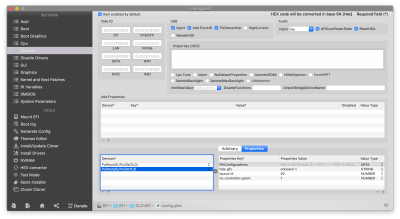@Armastus
Nice, thank you! I've had a look through this github repo and saw that he's also using "CPUFriend.kext". Is this needed for power management on our platform? Are you using it? Just wondering...
Tbh, I still have a hard time believing your audio works on EVERY cold boot. I also thought to see a correlation, but for me there is none. Maybe you use your windows many more times than me, and thus it looks like windows messes with the drivers, even though it would have stopped working on it's own. Sorry for asking this over and over again, but can you state that you have a 100% success rate without touching windows? Because then, we have different issues for sure. It can't be that hard to reset audio-drivers on every boot, but I also haven't found a way yet...
I will try and learn from your attached files, thanks a lot again

Really cool to be able to talk with someone who has a similar configuration to mine.