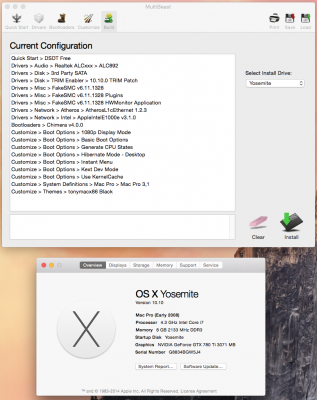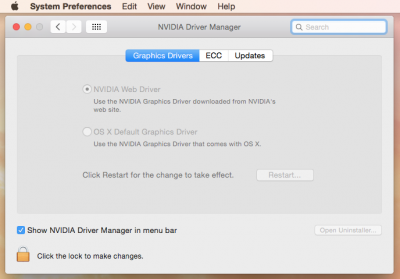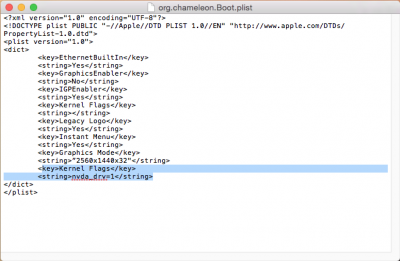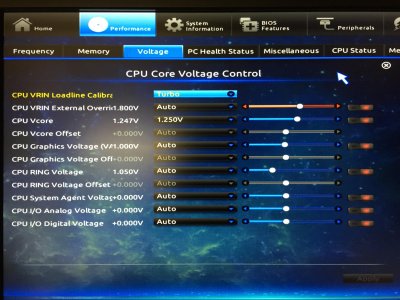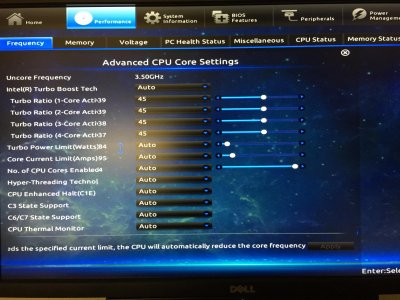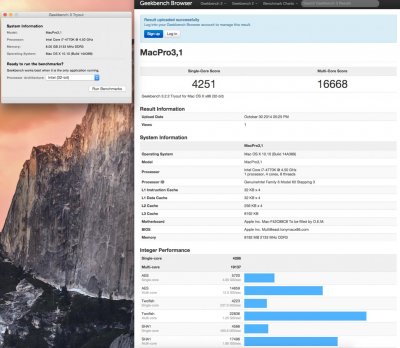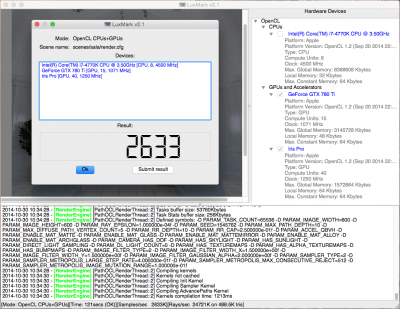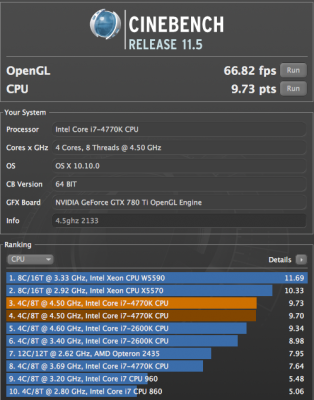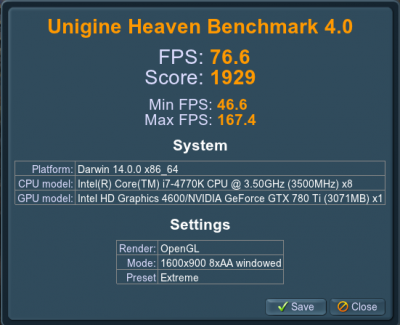- Joined
- Jan 21, 2012
- Messages
- 156
- Motherboard
- Gigabyte GA-Z87N-WIFI
- CPU
- i7-4770K
- Graphics
- GTX 780 Ti
- Mac
- Mobile Phone
Components
i7-4770k overclocked to 4.5ghz
http://www.newegg.com/Product/Product.aspx?Item=N82E16819116901
Gigabyte GA-Z87N-Wifi Rev 2.0 Motherboard - but I'm not using the stock wifi since it isn't OS X compatible
"http://www.newegg.com/Product/Product.aspx?Item=N82E16813128615
EVGA GTX-780Ti Superclocked
http://www.newegg.com/Product/Product.aspx?Item=N82E16814487003
Samsung 840 EVO 500gb- for Windows 8
I strongly recommend NOT buying a Samsung 840 EVO or 840 non-Pro. They had a serious firmware issue that crippled read speeds on data over 1 month old. It has been fixed but not user tested long term. I recommend the Crucial MX100 which I have on my Mac Mini.
Anandtech Documents Bug Here
www.overclock.net thread which discovered it.
http://www.newegg.com/Product/Product.aspx?Item=N82E16820147249
Bitfenix Prodigy ITX Case
http://www.newegg.com/Product/Product.aspx?Item=N82E16811345017
Corsair H105 CPU Cooler
http://www.newegg.com/Product/Product.aspx?Item=N82E16835181060
Seasonic SS-760XP2 Platinum 760w Modular PSU
http://www.newegg.com/Product/Product.aspx?Item=N82E16817151120&cm_re=ss-760-_-17-151-120-_-Product
Already Owned
Samsung 830 256GB SSD - for OS X
http://www.newegg.com/Product/Product.aspx?Item=N82E16820147135
Atheros 9280 Wifi Card from ebay
The stock wifi card that comes with the GA-Z87N-Wifi doesn't work with OS X. I purchased an Atheros 9280 on ebay and have used on multiple Macs. All you have to do is remove the stock card and install the new one. It is super easy.
Samsung 1600mhz 30nm wonder RAM
This RAM is hard to find now, but it OCs like a dream. I run it at 2133mhz 10,10,10,24 1.5v
http://www.newegg.com/Product/Product.aspx?Item=N82E16820147096
Comments
This is my 4th Hackintosh. Previously, I ran a 2500k, a 2600k, and a 3770k with SLi Titans. I decided I need a more portable build. SLi water cooled Titans weigh a ton, so this new build is still plenty powerful thanks to the [email protected] and 780Ti SC, and it is easy to move around thanks to the itx board and Prodigy Case.
Today I updated to Yosemite, so I decided I would post my build here to see if it helps anyone with the upgrade.
Install Instructions
Due to the GTX780Ti not being natively supported by OS X, you will need to use the nv_disable=1 flag at the Chimera boot screen when booting from the Yosemite USB Installer. This flag will need to be used for any GTX 780/780Ti/Titan which uses the GK110B core (older 780s and Titans with the GK110A core will work without the flag).
Once OS X Yosemite is installed, reboot with the USB Installer again, but select your new drive as the boot source still using the nv_disable=1 flag. Run MultiBeast. I used the settings in the following screen shot.
After running MultiBeast, download the NVIDIA OS X drivers here and install them. Check your settings under System Preferences-NVIDIA Driver Manager and make sure the NVIDIA drivers are selected.
Then open your chameleon.org.Boot.plist by using Finder "Go To Folder" /extra, then add the following
<key>Kernel Flags</key>
<string>nvda_drv=1</string>
Once you have installed the NVIDIA drivers and added above flag to your chameleon.org.Boot.plist, you can boot OS X without any trouble. Enjoy.
Overclocking
4770k's are generally not great overclockers compared to the 2600k and 3770k. I highly recommend you go to www.overclock.net and read about overclocking if you want to do it. Here are some great threads on the matter.
Haswell Overclocking Guide
Gigabyte Z87 Guide
My 4770k is a fairly good overclocking CPU. A good way to tell if your CPU is good without doing any testing is to check the resting VID (ie vcore) of the CPU before you apply any overclocking (your motherboard needs to be on stock voltage and clocks to see). If your stock idle voltage is greater than 1.15v, then it will probably be a lousy overclocker. If it is less than 1.0v, it will probably be amazing. Mine is 1.05v and I am able to run 4.5ghz at 1.25v with load line calibration set to turbo/extreme. This is considered above average. I once had 4770k that was 1.2v @ stock, needless to say it was a lousy clocker, it could barely do 4.0ghz. Here is photo that shows how to tell...
For my overclock, my voltage is set to 1.25v and LLC is set to Turbo. All of my multipliers are set to 45. Everything else is stock as far as the CPU goes. For stability testing I recommend using the methods described in the Haswell OC guide above.
Benchmarks
Geekbench 32-bit multicore-16668
Luxmark GPU&CPU-2633
Cinebench CPU- 9.73 GPU- 66.82
Heaven Extreme Preset- 1929
Inside Build Photos
i7-4770k overclocked to 4.5ghz
http://www.newegg.com/Product/Product.aspx?Item=N82E16819116901
Gigabyte GA-Z87N-Wifi Rev 2.0 Motherboard - but I'm not using the stock wifi since it isn't OS X compatible
"http://www.newegg.com/Product/Product.aspx?Item=N82E16813128615
EVGA GTX-780Ti Superclocked
http://www.newegg.com/Product/Product.aspx?Item=N82E16814487003
Samsung 840 EVO 500gb- for Windows 8
I strongly recommend NOT buying a Samsung 840 EVO or 840 non-Pro. They had a serious firmware issue that crippled read speeds on data over 1 month old. It has been fixed but not user tested long term. I recommend the Crucial MX100 which I have on my Mac Mini.
Anandtech Documents Bug Here
www.overclock.net thread which discovered it.
http://www.newegg.com/Product/Product.aspx?Item=N82E16820147249
Bitfenix Prodigy ITX Case
http://www.newegg.com/Product/Product.aspx?Item=N82E16811345017
Corsair H105 CPU Cooler
http://www.newegg.com/Product/Product.aspx?Item=N82E16835181060
Seasonic SS-760XP2 Platinum 760w Modular PSU
http://www.newegg.com/Product/Product.aspx?Item=N82E16817151120&cm_re=ss-760-_-17-151-120-_-Product
Already Owned
Samsung 830 256GB SSD - for OS X
http://www.newegg.com/Product/Product.aspx?Item=N82E16820147135
Atheros 9280 Wifi Card from ebay
The stock wifi card that comes with the GA-Z87N-Wifi doesn't work with OS X. I purchased an Atheros 9280 on ebay and have used on multiple Macs. All you have to do is remove the stock card and install the new one. It is super easy.
Samsung 1600mhz 30nm wonder RAM
This RAM is hard to find now, but it OCs like a dream. I run it at 2133mhz 10,10,10,24 1.5v
http://www.newegg.com/Product/Product.aspx?Item=N82E16820147096
Comments
This is my 4th Hackintosh. Previously, I ran a 2500k, a 2600k, and a 3770k with SLi Titans. I decided I need a more portable build. SLi water cooled Titans weigh a ton, so this new build is still plenty powerful thanks to the [email protected] and 780Ti SC, and it is easy to move around thanks to the itx board and Prodigy Case.
Today I updated to Yosemite, so I decided I would post my build here to see if it helps anyone with the upgrade.
Install Instructions
Due to the GTX780Ti not being natively supported by OS X, you will need to use the nv_disable=1 flag at the Chimera boot screen when booting from the Yosemite USB Installer. This flag will need to be used for any GTX 780/780Ti/Titan which uses the GK110B core (older 780s and Titans with the GK110A core will work without the flag).
Once OS X Yosemite is installed, reboot with the USB Installer again, but select your new drive as the boot source still using the nv_disable=1 flag. Run MultiBeast. I used the settings in the following screen shot.
After running MultiBeast, download the NVIDIA OS X drivers here and install them. Check your settings under System Preferences-NVIDIA Driver Manager and make sure the NVIDIA drivers are selected.
Then open your chameleon.org.Boot.plist by using Finder "Go To Folder" /extra, then add the following
<key>Kernel Flags</key>
<string>nvda_drv=1</string>
Once you have installed the NVIDIA drivers and added above flag to your chameleon.org.Boot.plist, you can boot OS X without any trouble. Enjoy.
Overclocking
4770k's are generally not great overclockers compared to the 2600k and 3770k. I highly recommend you go to www.overclock.net and read about overclocking if you want to do it. Here are some great threads on the matter.
Haswell Overclocking Guide
Gigabyte Z87 Guide
My 4770k is a fairly good overclocking CPU. A good way to tell if your CPU is good without doing any testing is to check the resting VID (ie vcore) of the CPU before you apply any overclocking (your motherboard needs to be on stock voltage and clocks to see). If your stock idle voltage is greater than 1.15v, then it will probably be a lousy overclocker. If it is less than 1.0v, it will probably be amazing. Mine is 1.05v and I am able to run 4.5ghz at 1.25v with load line calibration set to turbo/extreme. This is considered above average. I once had 4770k that was 1.2v @ stock, needless to say it was a lousy clocker, it could barely do 4.0ghz. Here is photo that shows how to tell...
For my overclock, my voltage is set to 1.25v and LLC is set to Turbo. All of my multipliers are set to 45. Everything else is stock as far as the CPU goes. For stability testing I recommend using the methods described in the Haswell OC guide above.
Benchmarks
Geekbench 32-bit multicore-16668
Luxmark GPU&CPU-2633
Cinebench CPU- 9.73 GPU- 66.82
Heaven Extreme Preset- 1929
Inside Build Photos