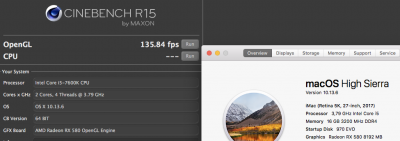- Joined
- Dec 22, 2011
- Messages
- 17
- Motherboard
- ASRock Z370 Extreme 4
- CPU
- i7-8700K
- Graphics
- RX 590
- Mac
- Mobile Phone
I upgraded directly from High Sierra to Catalina without any major issues, once I switched to a compatible GPU. Photoshop 2020 (v21.0.1) and the new Lightroom Classic v9.0 (Camera Raw v12) became unstable and jerky with High Sierra and the GeForce 1060 GPU with the last Adobe update. I replaced the GeForce 1060 GPU to a Radeon RX 590 so I could upgrade to Catalina 10.15.1 from High Sierra 10.13.
Backup
A working system summary.

Adobe Photoshop and Lightroom "Camera Raw" no longer supports High Sierra and GeForce 1060 GPUs. This configuration works but it's not reliable or easy to use. The only way forward is to update to MacOS 10.14 Mojave or newer, which have no Nvidia drivers. Below are screenshots of the Radeon RX 590 options which were partially greyed out in High Sierra.
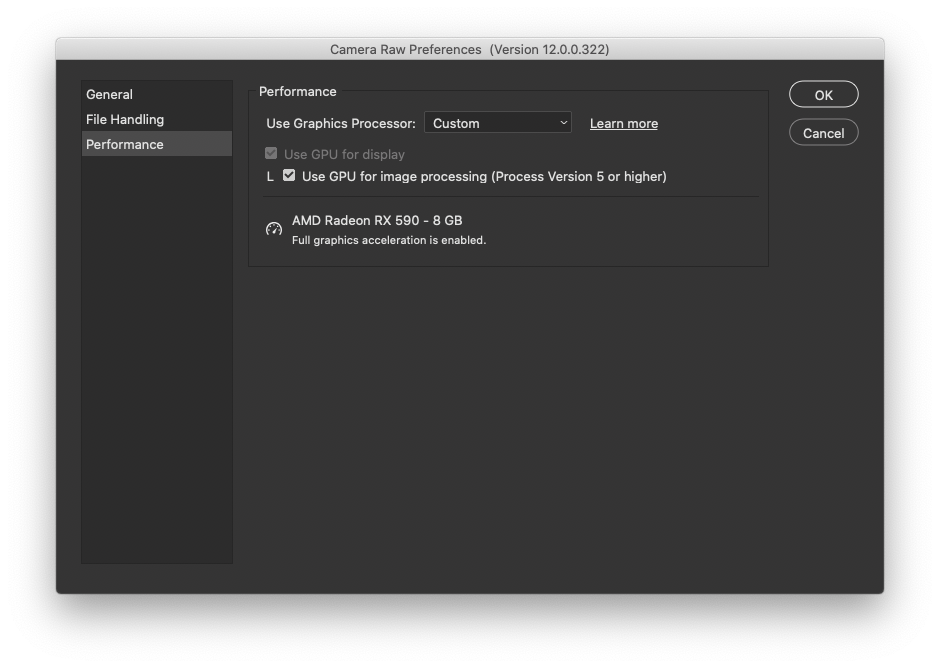
Photoshop preferences.
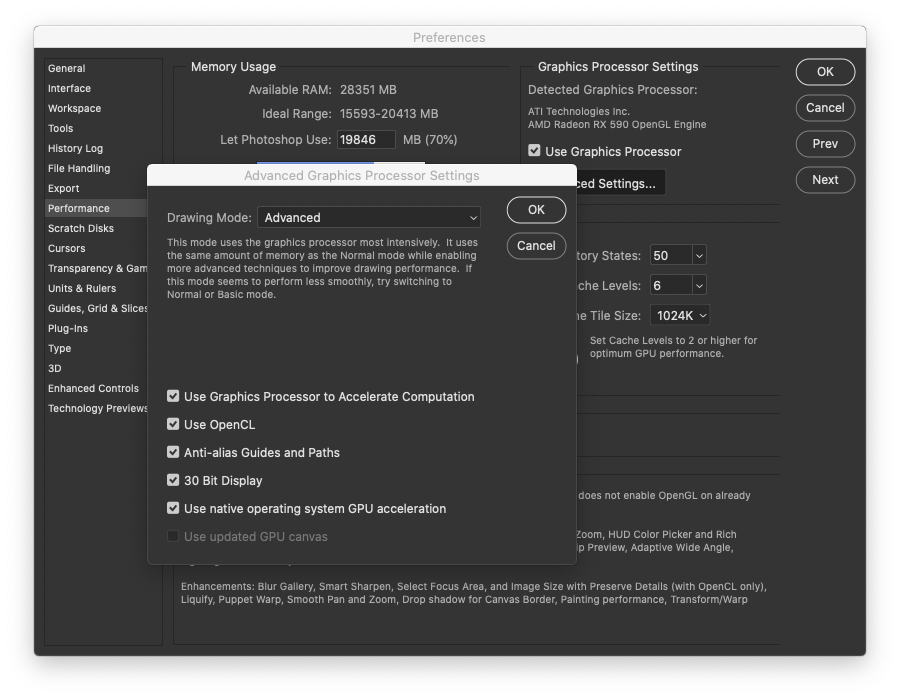
Backup
- Backuped with rsync from MacPorts (/opt/local/bin/rsync). I copied all the files to the regular 2 TB HFS+ internal disk called "Emergency Backup".
- I skipped the "preboot" step because my target disk is HFS+. (see instruction for APFS cloning (Belight Soft disk clone with Rsync)
- switched to the new GPU to make sure it worked
- installed Clover on backup disk "Emergency Backup" from a package (Clover_v2.5k_r5099.pkg)
- updated the Clover package on the boot disk (risky without a backup of the original)
- blessed the System folder on the clone "Emergency Backup"
- recreated the kernel cache on the clone "Emergency Backup"
- finally cloned the boot disk EFI partition to the "Emergency Backup" disk (use Clover Configurator)
- from Finder, I directly upgraded to Catalina (Install macOS Catalina.app)
- I had some troubles with the Display Port monitor (main) not turning on after installation but the DVI monitor was fine. I tried a few things, including changing back from iMacPro1,1 to iMac18,3. I also turned on iGPU support in the EFI BIOS but I don't think this was it.
- Audio wasn't working until I reinstalled the kexts Lilu and WhateverGreen into /L/E. I also have these in the EFI kext directory, I'm not sure if I need both sets.
- After some undocumented trial and error I got things working properly and smoothly. Now Photoshop and Lightroom have proper GPU acceleration and work smoothly again including the Select & Mask filter in Photoshop.
- fix USB port limit
- almost all EFI config edits
- most kexts were left as-is or just upgraded
A working system summary.
Adobe Photoshop and Lightroom "Camera Raw" no longer supports High Sierra and GeForce 1060 GPUs. This configuration works but it's not reliable or easy to use. The only way forward is to update to MacOS 10.14 Mojave or newer, which have no Nvidia drivers. Below are screenshots of the Radeon RX 590 options which were partially greyed out in High Sierra.
Photoshop preferences.
Last edited: