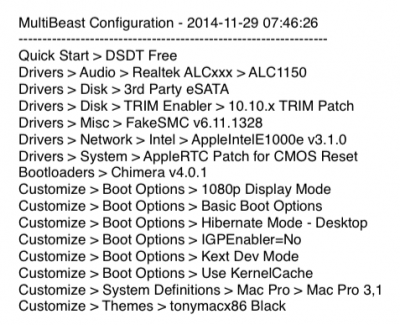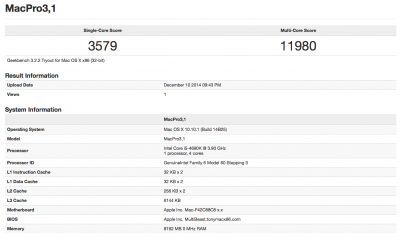- Joined
- Jan 19, 2013
- Messages
- 6
- Motherboard
- Gigabyte GA-Z97X-UD3H
- CPU
- Intel Core i5-4690K
- Graphics
- Nvidia GeForce GTX 760
- Mac
- Classic Mac
- Mobile Phone
trattore's CustoMac Pro:
GA-Z97X-UD3H / i5-4690K / GTX 760 / 8 GB / OSX 10.10.1
GA-Z97X-UD3H / i5-4690K / GTX 760 / 8 GB / OSX 10.10.1
Components
Gigabyte GA-Z97X-UD3H - Amazon Italy
Intel Core i5-4690K - Amazon Italy
Asus GeForce GTX 760 - Amazon Italy
Crucial Ballistix Tactical (2 x 4 GB) - Amazon Italy
Samsung 840 Evo 120 GB - Amazon Italy
Seagate Barracuda 1 TB - Amazon Italy
LG BluRay Optical Drive - Amazon Italy
Corsair RM 650 Watt - Amazon Italy
Corsair Carbide 500R - Amazon Italy
Already Owned
Logitech Wireless Combo mk270 - Amazon Italy
Samsung T22D390 - Amazon Italy
Comments
This is my first build, so I decided to follow your Buyer's Guide selecting CustoMac Pro configuration. I needed a new computer, for general purpose and not extreme gaming, enough powerful but not too expensive. Also I wanted an OSX system with possibility of multi-boot OSX/WIN.
Installation Notes
I followed this guide using only 4 GB of ram during the installation process, otherwise it failed at "7 minutes remaining".
In the BIOS settings, I loaded Optimized Defaults and disabled VT-d.
At the Boot Screen, before reaching the installer, I typed -x (for initial crash) and maxmem=4096 (for "Essentials.pkg" error).
MultiBeast Settings
Quick Start > DSDT-Free
Drivers > Audio > REaltek ALCxxx > ALC1150
Drivers > Disk > TRIM Enabler > 10.10.x TRIM Patch
Drivers > Network > Intel > AppleIntelE1000e
Drivers > System > AppleRTC Patch for CMOS Reset
Customize > Boot Options > 1080p Display Mode
Customize > Boot Options > IGPEnabler=No
Drivers > Audio > REaltek ALCxxx > ALC1150
Drivers > Disk > TRIM Enabler > 10.10.x TRIM Patch
Drivers > Network > Intel > AppleIntelE1000e
Drivers > System > AppleRTC Patch for CMOS Reset
Customize > Boot Options > 1080p Display Mode
Customize > Boot Options > IGPEnabler=No
Benchmarks
Not Working
- HDMI audio
- audio after sleep
- iMessage
UPDATE 1 (16 Dec. 2014)
Installed "HDMIAudio.kext" from this link http://patrovic.com/HDMIAudio-1.0.dmg with KextBeast, rebooted system and...HDMI finally works!!! Also after sleep audio works now. [thanks user ok1ok1 link]
UPDATE 2 (20 Dec. 2014)
I disabled "Intel Processor Graphic" in bios settings and now my system starts in 30 seconds (previously 55 seconds). [thanks user edenpulse link]