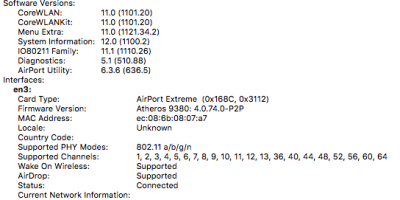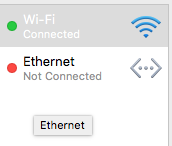You are using an out of date browser. It may not display this or other websites correctly.
You should upgrade or use an alternative browser.
You should upgrade or use an alternative browser.
[Success] TP-Link TL-WDN4800 Revision 1.3 PCIe WiFi Card & OS X 10.9.4
- Thread starter atlantis852
- Start date
- Status
- Not open for further replies.
- Joined
- Sep 4, 2014
- Messages
- 11
- Motherboard
- 10.10.3 Yosemite
- CPU
- i7-5820k 6 Core
- Graphics
- Asus DirectCUII TOP R9 270X 2gig
- Mac
- Classic Mac
- Mobile Phone
Hey Stork, can you identify why I am getting these error messages in my console?
5/13/15 11:11:32.000 AM kernel[0]: 1248.883823: apple80211Request[10514] Unsupported ioctl 221
5/13/15 11:11:32.000 AM kernel[0]: 1248.884731: apple80211Request[10514] Unsupported ioctl 221
5/13/15 11:11:32.000 AM kernel[0]: 1248.885070: setPOWER[5421] rxmask 5, txmask 7
5/13/15 11:11:32.000 AM kernel[0]: 1248.885114: apple80211Request[10514] Unsupported ioctl 196
5/13/15 11:11:32.000 AM kernel[0]: 1248.885159: apple80211Request[10514] Unsupported ioctl 196
5/13/15 11:11:34.000 AM kernel[0]: 1250.950391: apple80211Request[10514] Unsupported ioctl 221
5/13/15 11:11:34.000 AM kernel[0]: 1250.950698: apple80211Request[10514] Unsupported ioctl 221
I have the WDN 4800 1.3 card as well, and sometimes it causes Yosemite to freeze with the mouse stuck on the spinning wheel.
5/13/15 11:11:32.000 AM kernel[0]: 1248.883823: apple80211Request[10514] Unsupported ioctl 221
5/13/15 11:11:32.000 AM kernel[0]: 1248.884731: apple80211Request[10514] Unsupported ioctl 221
5/13/15 11:11:32.000 AM kernel[0]: 1248.885070: setPOWER[5421] rxmask 5, txmask 7
5/13/15 11:11:32.000 AM kernel[0]: 1248.885114: apple80211Request[10514] Unsupported ioctl 196
5/13/15 11:11:32.000 AM kernel[0]: 1248.885159: apple80211Request[10514] Unsupported ioctl 196
5/13/15 11:11:34.000 AM kernel[0]: 1250.950391: apple80211Request[10514] Unsupported ioctl 221
5/13/15 11:11:34.000 AM kernel[0]: 1250.950698: apple80211Request[10514] Unsupported ioctl 221
I have the WDN 4800 1.3 card as well, and sometimes it causes Yosemite to freeze with the mouse stuck on the spinning wheel.
- Joined
- Sep 21, 2010
- Messages
- 13,411
- Motherboard
- HP 17" 17-by3053cl
- CPU
- i5-1035G1
- Graphics
- Intel UHD Graphics, 1920x1080
- Mac
- Classic Mac
- Mobile Phone
Unfortunately, I can't understand logs as I'm not a computer programmer/analyist, just a long time user.Hey Stork, can you identify why I am getting these error messages in my console?
5/13/15 11:11:32.000 AM kernel[0]: 1248.883823: apple80211Request[10514] Unsupported ioctl 221
5/13/15 11:11:32.000 AM kernel[0]: 1248.884731: apple80211Request[10514] Unsupported ioctl 221
5/13/15 11:11:32.000 AM kernel[0]: 1248.885070: setPOWER[5421] rxmask 5, txmask 7
5/13/15 11:11:32.000 AM kernel[0]: 1248.885114: apple80211Request[10514] Unsupported ioctl 196
5/13/15 11:11:32.000 AM kernel[0]: 1248.885159: apple80211Request[10514] Unsupported ioctl 196
5/13/15 11:11:34.000 AM kernel[0]: 1250.950391: apple80211Request[10514] Unsupported ioctl 221
5/13/15 11:11:34.000 AM kernel[0]: 1250.950698: apple80211Request[10514] Unsupported ioctl 221
I have the WDN 4800 1.3 card as well, and sometimes it causes Yosemite to freeze with the mouse stuck on the spinning wheel.
- Joined
- Jan 26, 2013
- Messages
- 2
- Motherboard
- ASRock P67 Extreme4 Gen3
- CPU
- i5-2500k
- Graphics
- HD4850
- Mac
- Classic Mac
- Mobile Phone
This card when used under Windows is perfectly capable to use the higher 5GHz channels; 149 and above. I set my router to 161, Windows connects to just fine, and performance is waaay better.
The higher channels perform better because the routers radio transmit power is higher when set to use them.
This is a limitation of the default driver OSX is loading with this card I'm sure. It would be nice if someone came up with a patched kext to enable the use of the higher channels.
The higher channels perform better because the routers radio transmit power is higher when set to use them.
This is a limitation of the default driver OSX is loading with this card I'm sure. It would be nice if someone came up with a patched kext to enable the use of the higher channels.
- Joined
- Jan 17, 2011
- Messages
- 132
- Motherboard
- Gigabyte GA-Z170X-UD5 TH
- CPU
- i7-6700K
- Graphics
- GT 740
- Mac
- Mobile Phone
I've bought a wifi/BT card from osxwifi but it died on saturday... so I had to revert to the WDN4800.
I was on Mavericks before, but moved to yosemite some time prior to the osxwifi card arrival.
In Mavericks the WDN4800 was working fine.... most of the time, just setting IPv6 to Local-link.
But on Yosemite, although I've made the same setting, is a PITA.
It drops all the time.
Strange thing that I've noticed on Mavericks and Yosemite is that it drops more often if you are browsing, surfing the web...
If I leave the hack downloading a t*****t or uploading all my photos to iCloud, for example, it most surely will not drop....
Anyway, I think this card is not 100% reliable and it should be taken off the Build List, or make a NOTICE.
Cheers.
I was on Mavericks before, but moved to yosemite some time prior to the osxwifi card arrival.
In Mavericks the WDN4800 was working fine.... most of the time, just setting IPv6 to Local-link.
But on Yosemite, although I've made the same setting, is a PITA.
It drops all the time.
Strange thing that I've noticed on Mavericks and Yosemite is that it drops more often if you are browsing, surfing the web...
If I leave the hack downloading a t*****t or uploading all my photos to iCloud, for example, it most surely will not drop....
Anyway, I think this card is not 100% reliable and it should be taken off the Build List, or make a NOTICE.
Cheers.
Last edited by a moderator:
- Joined
- Jan 17, 2011
- Messages
- 132
- Motherboard
- Gigabyte GA-Z170X-UD5 TH
- CPU
- i7-6700K
- Graphics
- GT 740
- Mac
- Mobile Phone
I've finally bought this http://www.osxwifi.com/apple-broadc...-bluetooth-4-0-with-adapter-for-pc-hackintosh
A little on the pricey side but it has proved fully compatible (and most important, wifi and bluetooth are supported natively).
Never a problem again.
Hope it helps.
Cheers.
A little on the pricey side but it has proved fully compatible (and most important, wifi and bluetooth are supported natively).
Never a problem again.
Hope it helps.
Cheers.
- Joined
- Nov 20, 2015
- Messages
- 4
- Motherboard
- MSI z97 gaming 3
- CPU
- i5 4690K
- Graphics
- AMD R9 380 4GB sapphire
- Mac
- Classic Mac
- Mobile Phone
BTW, I just checked and the stock Apple kext the TL-WDN4800 is using in my rig is AirPortAtheros40, version 7.0
Go to Apple Menu -> About This Mac -> More Info... -> System Report
Scroll down until you see "Software" in the left column. Click the drop down triangle (if it isnt already) and select "Extensions". Click on the "Loaded" column to sort by loaded or not and have a look to see if it shows up as being loaded.
So I have having difficulty getting the same part to work in El Capitan - I have followed your instructions here - what steps do I take if it says NO to Loaded?
- Joined
- Jan 9, 2016
- Messages
- 95
- Motherboard
- ASUS Z270 Tuf Mark 1
- CPU
- i7-7700K
- Graphics
- RX 570
- Mac
- Mobile Phone
- Joined
- Jan 17, 2011
- Messages
- 132
- Motherboard
- Gigabyte GA-Z170X-UD5 TH
- CPU
- i7-6700K
- Graphics
- GT 740
- Mac
- Mobile Phone
GReat! It only gave me problems. IT worked OOB but sometimes it disconnected.... Several times a day.... Hope it works for you!i Just brought TP-Link TL-WDN4800 N900 Wireless Dual Band PCI Express Adapter And plugged in started working flawlessly... No kexts no packeges
View attachment 205243
View attachment 205244
Mind=Blowing
- Status
- Not open for further replies.
Copyright © 2010 - 2024 tonymacx86 LLC