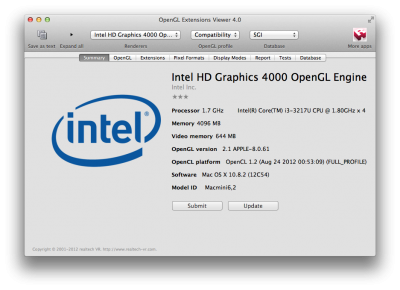- Joined
- Mar 15, 2013
- Messages
- 63
- Motherboard
- Intel NUC DC3217BY M 10.9
- CPU
- i3-7100
- Graphics
- HD 4000
- Mac
- Classic Mac
Ok. So I'll just admit it. I'm a dumb-ass. I followed the guide to the letter. Just one major mistake; Unibeast 1.5.3 doesn't work, you need the latest and I didn't the check if I was using the latest version, apparently I had an old version in my download folder. So I redownloaded and everything was a breeze. Sleep works perfectly with default settings. I'm using Dell DW1501 which is natively recognized. I also have a el cheapo chinese bluetooth USB dongle and that works as well.
I'm happy!
Hi, I'm happy with your success. I understand you've got full resolution. But how about videos? Do they play? What the OpenGL Extensions viewer app tells?
* Please could you confirm it plays more than 1 FPS at OpenGL v2.1?
* Does it show more than 0 Mb Video memory?
Am I the only one with the problem?

https://itunes.apple.com/app/opengl-extensions-viewer/id444052073?mt=12