- Joined
- Apr 8, 2014
- Messages
- 13
- Motherboard
- GA-Z87-HD3
- CPU
- i5-4670
- Graphics
- Intel HD4600, 1600x900
- Mac
- Classic Mac
- Mobile Phone
StreetRacers's first Hackintosh build: Core i5-4670 - GA-Z87-HD3 - 8GB RAM - Intel HD4600


Components
ADATA USA DashDrive UC510 USB 8GB Flash Drive (AUC510-8G-RBL)
http://www.amazon.com/dp/B00CSBY4YM/
Samsung 840 EVO 120GB SATA III SSD
http://www.amazon.com/Samsung-Electronics-EVO-Series-2-5-Inch-MZ-7TE120BW/dp/B00E3W15P0/ref=sr_1_1?ie=UTF8&qid=1403105566&sr=8-1&keywords=samsung+840+evo+120
Gigabyte Z87-HD3 LGA 1150 Intel Motherboard
http://www.amazon.com/dp/B00D94X6AK/
Intel Core i5-4670 3.4GHz 6MB Cache Quad-Core Desktop Processor BX80646I54670
http://www.amazon.com/dp/B00CO8TBR4/
Crucial Ballistix Sport 8GB (1 X 8GB) DDR3 PC3-12800 1600MHz BLS8G3D1609DS1S00
http://www.amazon.com/dp/B008TCPVC8/
Cooler Master CMP 351 ATX Case
http://www.hepsiburada.com/liste/co...tails.aspx?productId=bd500378&categoryId=1013
Corsair CS Series 550 Watt ATX Modular and Efficient Power Supply CS550M
http://www.amazon.com/dp/B00GH9NA6O/
TP-LINK TL-WDN4800 Dual Band Wireless N900 PCI Express Adapter,2.4GHz 450Mbps/5Ghz 450Mbps
http://www.amazon.com/dp/B007GMPZ0A/
Already Owned
Apple OS X Mavericks 10.9.1 @ App Store
Philips 20" LED monitor 206V3LSB
(No longer available)
Logitech Wireless Combo Mk520 With Keyboard and Laser Mouse
http://www.amazon.com/dp/B003VANO7C/
ASUS Xonar U7 Echelon Edition USB Sound Card
http://www.amazon.com/dp/B00HASV12Q/
Comments
This is my first Hackintosh build and I am very happy it's finally working without any issues
 Installed everything smoothly, rebooted, everything started. Opened here:
Installed everything smoothly, rebooted, everything started. Opened here: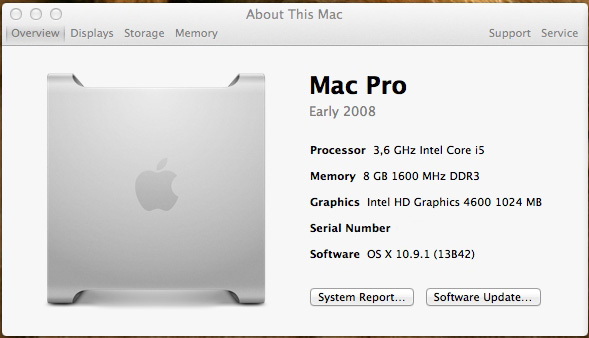
...then checked here:
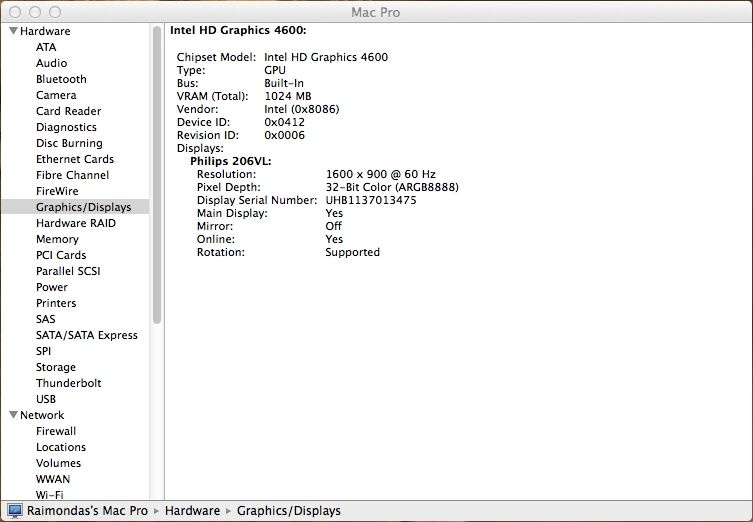
Finally, installed MultiBeast 6.3.0, repaired permissions, rebooted.
What works:
- TP Link WDN4800 card (natively)
- ASUS Xonar U7 Echelon (natively)
- Sleep, shutdown, reboot
- Intel HD4600 (natively)
- Realtek Audio 892
Didn't check:
- Realtek LAN card
- USB 3.0 speed
BIOS Settings (firmware F7)
[*=left]Load defaults
[*=left]VT-d: disabled
[*=left]XHCI Hand-off: enabled
[*=left]EHCI Hand-off: enabled
[*=left]XHCI Mode: enabled
[*=left]Limit CPUID max: disabled
[*=left]Intel Virt. Tech.: enabled
[*=left]Secure Boot: disabled
[*=left]XMP: Profile 1
MultiBeast 6.3.0 Configuration for Mavericks 10.9.1
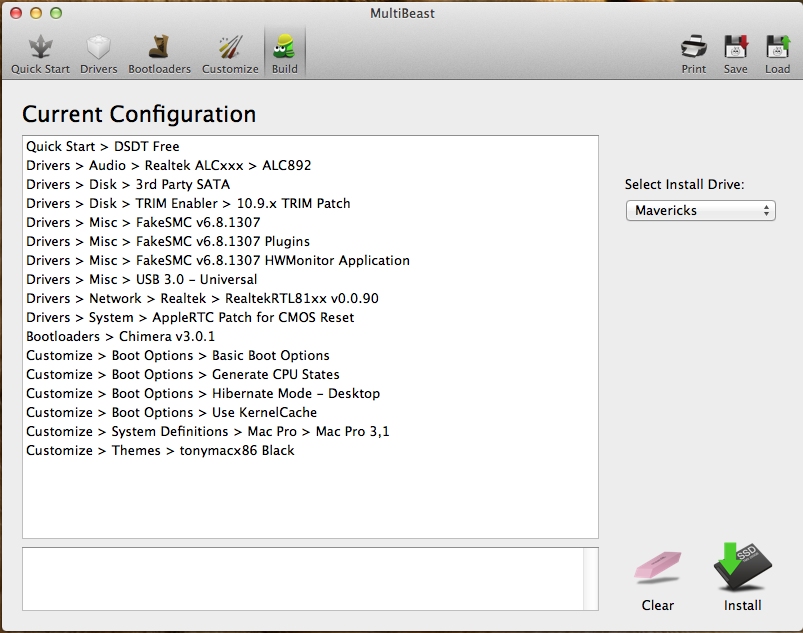
Benchmarks
Geekbench 3 scores: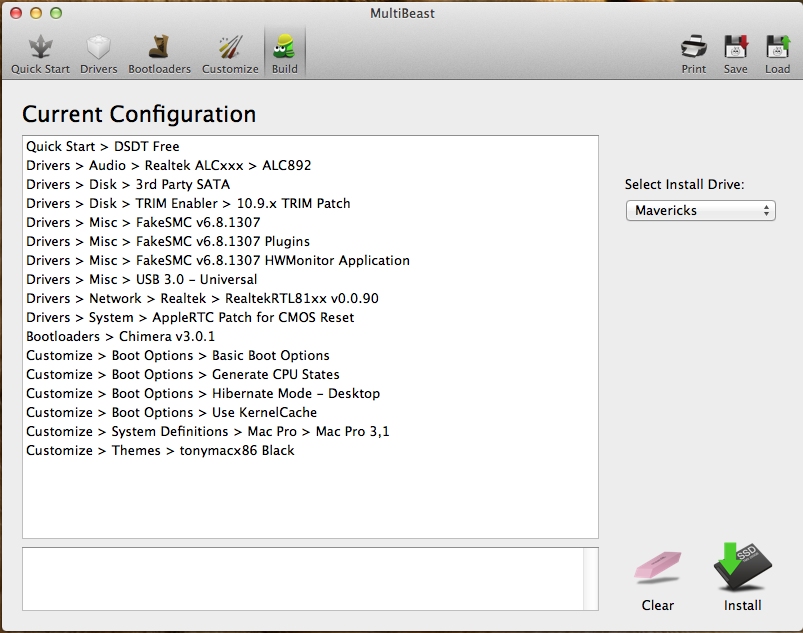
Benchmarks
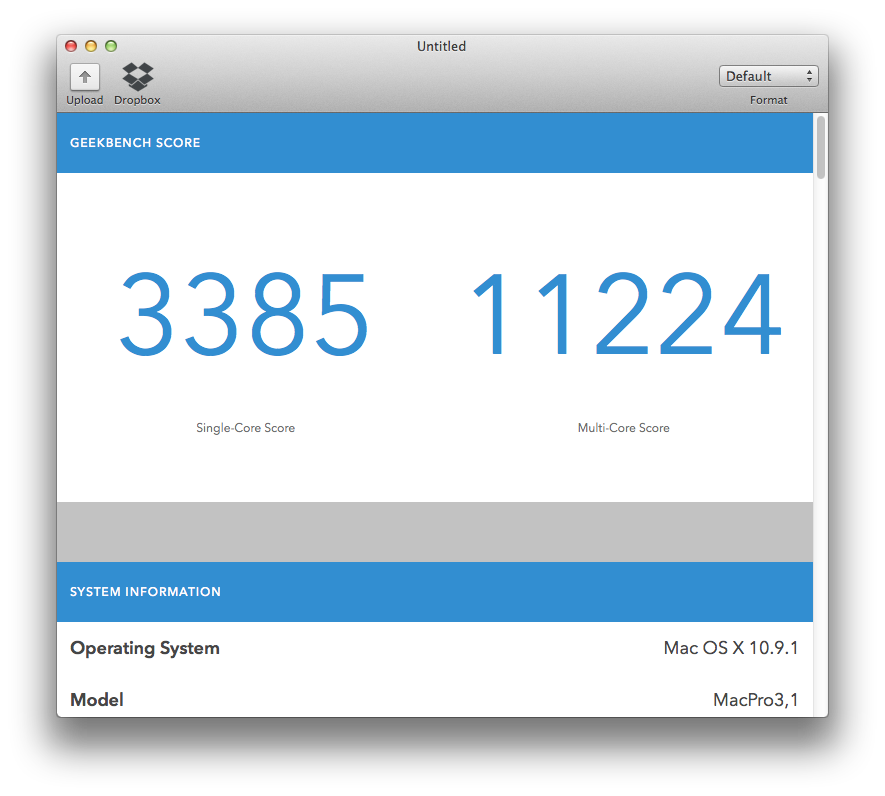
Blackmagic Disk Speed test:
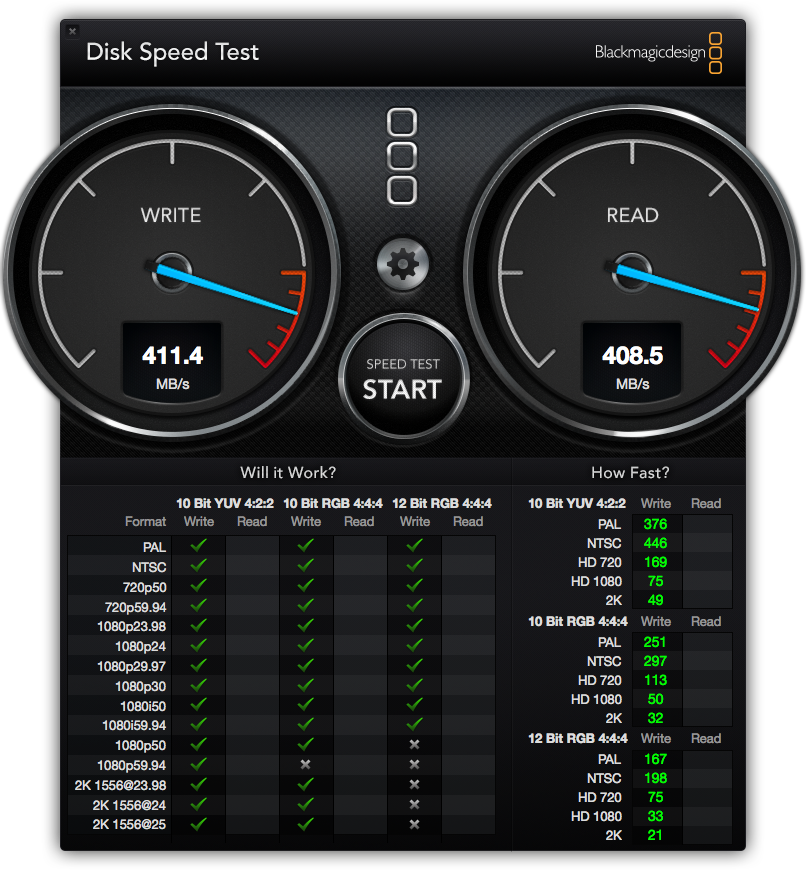
Updates:
2014-06-09 - updated to 10.9.3 with combo installer, repaired permissions, everything went fine, OS started up perfectly. No issues yet.
2014-06-18 - exchanged Kingston V300 120GB SSD to Samsung 840 EVO 120 GB SSD.
Last edited by a moderator:

