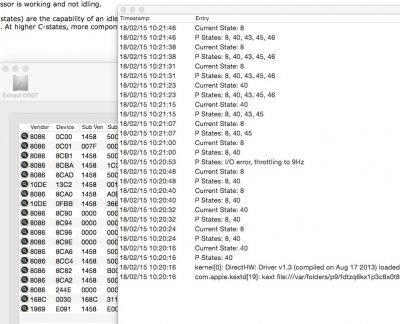- Joined
- Oct 14, 2014
- Messages
- 163
- Motherboard
- GA-Z97X-GAMING-GT
- CPU
- i7-4790k 4.4ghz
- Graphics
- Nvidia GeForce GTX 970 SC
- Mac
- Mobile Phone
Sorry to all the folks who have posted and been waiting on a response, I'm in the process of moving and very busy.
cruiser,
Congratulations on getting your video card up and running And yes, audio is fine, other than the typical no audio after sleep (which is easily remedied in a few different methods discussed in earlier in this thread, but in detail in the "audio" sub-forum here on tonymacx86).
And yes, audio is fine, other than the typical no audio after sleep (which is easily remedied in a few different methods discussed in earlier in this thread, but in detail in the "audio" sub-forum here on tonymacx86).
kgriffith84,
DSL, awesome Haven't even heard a reference to DSL in years. I was pretty much sitting in the same boat as you describe skill wise, possibly even less since I had never built a computer before, thats why I wanted to be fairly thorough. The guide should be good to you through, but please let me know if there is anything that is confusing or outdated (I really need some time to update a few things, mainly parts links if they have moved). Best of luck and I look forward to hearing your progress
Haven't even heard a reference to DSL in years. I was pretty much sitting in the same boat as you describe skill wise, possibly even less since I had never built a computer before, thats why I wanted to be fairly thorough. The guide should be good to you through, but please let me know if there is anything that is confusing or outdated (I really need some time to update a few things, mainly parts links if they have moved). Best of luck and I look forward to hearing your progress 
Bananabank,
I use one apple wired keyboard for the hackintosh, and I have a bluetooth keyboard (Logitech K811) that has "easy switching" between 3 machines, I use that for hanging in bed or typing away from the actual desk. I have a few other apple wireless keyboards, one that is set up for the hackintosh, one for the macbook pro, but the logitech K811 has retired them all (backlit, rechargeable, multiple machines).
I also haven't used my macbook pro much at all since I got the hackintosh up, its not even set up to my monitor at the moment. I did at one point have it connected, and I just had its magic trackpad/wireless keyboard off to the side on a shelf for if I ever needed to control it (in clamshell mode).
I hope that answers everyones questions... I'm a bit worn out and distracted and not sure how clear and concise I am portraying my responses. I should be done moving within the next few days and able to do a little personal reboot afterwards, looking forward to that because right now I feel lol
lol
cruiser,
Congratulations on getting your video card up and running
kgriffith84,
DSL, awesome

Bananabank,
I use one apple wired keyboard for the hackintosh, and I have a bluetooth keyboard (Logitech K811) that has "easy switching" between 3 machines, I use that for hanging in bed or typing away from the actual desk. I have a few other apple wireless keyboards, one that is set up for the hackintosh, one for the macbook pro, but the logitech K811 has retired them all (backlit, rechargeable, multiple machines).
I also haven't used my macbook pro much at all since I got the hackintosh up, its not even set up to my monitor at the moment. I did at one point have it connected, and I just had its magic trackpad/wireless keyboard off to the side on a shelf for if I ever needed to control it (in clamshell mode).
I hope that answers everyones questions... I'm a bit worn out and distracted and not sure how clear and concise I am portraying my responses. I should be done moving within the next few days and able to do a little personal reboot afterwards, looking forward to that because right now I feel