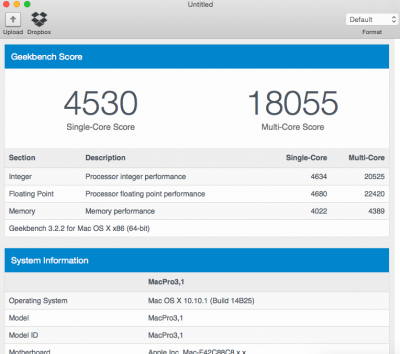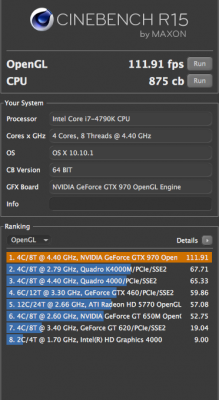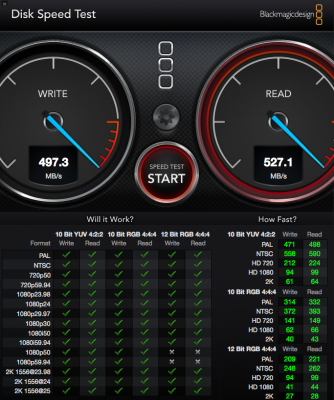You are using an out of date browser. It may not display this or other websites correctly.
You should upgrade or use an alternative browser.
You should upgrade or use an alternative browser.
[SUCCESS] Spballer's Build: GA-Z97X-GAMING-GT / i7-4790k / Nvidia GeForce GTX 970 SC
- Thread starter spballer
- Start date
- Status
- Not open for further replies.
- Joined
- Oct 14, 2014
- Messages
- 163
- Motherboard
- GA-Z97X-GAMING-GT
- CPU
- i7-4790k 4.4ghz
- Graphics
- Nvidia GeForce GTX 970 SC
- Mac
- Mobile Phone
- Joined
- Dec 6, 2012
- Messages
- 18
- Motherboard
- HP Pavillion p6110 es
- CPU
- E5200
- Graphics
- GT 630
- Mobile Phone
Thanks luisma96
As mentioned this was my first build as well, I want to do my best to make it extremely easy for others doing this for their first time, so I'm taking more photo's and screenshots and going to go into greater detail in hopes of making the process a little less intimidating. (compling everything right now)
I was scared I'd mess up, and sure enough I did, A LOT! It was a great learning experience, but it was also frustrating, I just hope to take the frustration aspect out of the picture.
I'm sure I'll be making plenty more mistakes and experiencing new frustrations trying to get Clover up and running, but I must admit, its part of why this whole experience has been so rewarding. Contrast brings richness to our lives, without the frustrations of failures and mistakes the joy of success wouldn't be so sweet!
I look forward to hearing back from you on your progress!
In my post when I get the hardware and do the installation I will do a very similar guide as you did, very detailed and a lot of information.
By the way Sir, why did you choose the gt over the gaming 7? I think there are not a lot of differences apart from something related to the pci lines.
I haven't bought the hardware yet because I'm kind of concerned about compatibility because this will be my pc for 4 or 5 years and it has to be very compatible, what do you think about compatibility in the z97 chipset?
Thank you very much for your time Spballer
- Joined
- Oct 24, 2014
- Messages
- 5
- Motherboard
- GA-Z97X-UDH5
- CPU
- i7 4790k
- Graphics
- GTX 970
- Mac
- Classic Mac
- Mobile Phone
Does Display Port work correctly?
Can you run Engine Heaven in 3440x1440? (I'm planning to buy LG 34UM95)
Do you think BIOS settings will be similar with a Gigabyte GA-Z97X-UD5H?
Thanks
Can you run Engine Heaven in 3440x1440? (I'm planning to buy LG 34UM95)
Do you think BIOS settings will be similar with a Gigabyte GA-Z97X-UD5H?
Thanks
- Joined
- Oct 14, 2014
- Messages
- 163
- Motherboard
- GA-Z97X-GAMING-GT
- CPU
- i7-4790k 4.4ghz
- Graphics
- Nvidia GeForce GTX 970 SC
- Mac
- Mobile Phone
Hi Luisma96,
I went with the GA-Z97X-GAMING-GT because it lends itself to future upgrades very well. It has two PCIe slots at x16 for a really nice dual card set up for SLI, and possibility for 4 way SLI, it also had room for upgrading its audio capabilities with upgradeable OP-AMP. I know I want to take advantage of SLI at some point with a windows dual boot, so that was my main reason.
The GA-Z97X-GAMING-7 is very similar, and looks like a great board as well (and has gotten some wonderful reviews). It has more options in other places, more USB ports, as well as more SATA connections. I think it would be a wonderful choice.
___
Hi AmenRa,
The display port is the one option I am not capable of testing, as my monitor is older and does not have the connection. (I will be getting a new LG monitor as well, I haven't read any problems with the display port, only HDMI, and the HDMI works perfectly). I will say that the card identifies four ports in System Report.
As far as testing at the display, I am unable to run any tests over my displays 1920x1080 max resolution. I'm just waiting to see if black friday or cyber monday produces a good sale on a nice LG monitor (I want to splurge some more and get the 34UC97), if it does I'll be able to test higher resolutions soon, and will post those results as soon as I can. In the meantime you may have some luck with google searches.
I can tell you it will take its toll, while its not 4k, its not far behind. I had thoughts of upgrading to a 980, but the cost to performance ratio of the 970 is just too good to put me over the fence.
The build should work fine for that motherboard, your q-flash upgrade will come from this link. The audio codec and ethernet kext are the same as described in the build.
I went with the GA-Z97X-GAMING-GT because it lends itself to future upgrades very well. It has two PCIe slots at x16 for a really nice dual card set up for SLI, and possibility for 4 way SLI, it also had room for upgrading its audio capabilities with upgradeable OP-AMP. I know I want to take advantage of SLI at some point with a windows dual boot, so that was my main reason.
The GA-Z97X-GAMING-7 is very similar, and looks like a great board as well (and has gotten some wonderful reviews). It has more options in other places, more USB ports, as well as more SATA connections. I think it would be a wonderful choice.
___
Hi AmenRa,
The display port is the one option I am not capable of testing, as my monitor is older and does not have the connection. (I will be getting a new LG monitor as well, I haven't read any problems with the display port, only HDMI, and the HDMI works perfectly). I will say that the card identifies four ports in System Report.
As far as testing at the display, I am unable to run any tests over my displays 1920x1080 max resolution. I'm just waiting to see if black friday or cyber monday produces a good sale on a nice LG monitor (I want to splurge some more and get the 34UC97), if it does I'll be able to test higher resolutions soon, and will post those results as soon as I can. In the meantime you may have some luck with google searches.
I can tell you it will take its toll, while its not 4k, its not far behind. I had thoughts of upgrading to a 980, but the cost to performance ratio of the 970 is just too good to put me over the fence.
The build should work fine for that motherboard, your q-flash upgrade will come from this link. The audio codec and ethernet kext are the same as described in the build.
- Joined
- Oct 14, 2014
- Messages
- 163
- Motherboard
- GA-Z97X-GAMING-GT
- CPU
- i7-4790k 4.4ghz
- Graphics
- Nvidia GeForce GTX 970 SC
- Mac
- Mobile Phone
I should mention the update to Yosemite 10.10.1 went smoothly.
Downloaded and updated via the AppStore with no problems. As others have mentioned you will likely lose audio and TRIM during the update, after you are back from the update restart just run MulitBeast and re-apply your audio codec and the TRIM enabler, verify/repair permissions, and restart. Everything is humming along nicely as before.
Next stop for me is a new monitor, either the LG 34UM95 or the LG 34UC97, I just can't decide if the curve is worth the extra money... I'm thinking its not, especially since there is a used one with essentially no backlight bleed on my local craigslist for almost half the price of the curved version, the money saved is easily another nice 1TB SSD to dual boot windows and an upgrade for my router (ooooold!). When I receive the new monitor I will put up benchmarks at 3440x1440 resolution for the GTX 970, as those are pretty hard to find at the moment. If anyone has a particular program they would like me to benchmark on, other than Unigine Heaven, please let me know and I'll procure it (as long as its free).
Downloaded and updated via the AppStore with no problems. As others have mentioned you will likely lose audio and TRIM during the update, after you are back from the update restart just run MulitBeast and re-apply your audio codec and the TRIM enabler, verify/repair permissions, and restart. Everything is humming along nicely as before.
Next stop for me is a new monitor, either the LG 34UM95 or the LG 34UC97, I just can't decide if the curve is worth the extra money... I'm thinking its not, especially since there is a used one with essentially no backlight bleed on my local craigslist for almost half the price of the curved version, the money saved is easily another nice 1TB SSD to dual boot windows and an upgrade for my router (ooooold!). When I receive the new monitor I will put up benchmarks at 3440x1440 resolution for the GTX 970, as those are pretty hard to find at the moment. If anyone has a particular program they would like me to benchmark on, other than Unigine Heaven, please let me know and I'll procure it (as long as its free).
- Joined
- Nov 17, 2014
- Messages
- 2
- Motherboard
- windows 7 / yosemite
- CPU
- i7 4790k 4,$GHZ
- Graphics
- Nvidia Geforce GTX 970 4G OC
- Mac
- Classic Mac
- Mobile Phone
hei spballer, i follow your tutorial and thats it work, nice thread bro, but i have one question, my spec pc almost the sama with your spec, but i stuck in make bootloader, can you help tutorial bootloader for me by using chameleon wizard or clover, because i need dual boot with windows, i think easier using chameleon, can you help me for the tutorial, sorry my english bad
- Joined
- Sep 21, 2010
- Messages
- 13,414
- Motherboard
- HP 17" 17-by3053cl
- CPU
- i5-1035G1
- Graphics
- Intel UHD Graphics, 1920x1080
- Mac
- Classic Mac
- Mobile Phone
You can use UniBeast/MultiBeast/Chimera with the guides in the MultiBooting forum section > http://www.tonymacx86.com/multi-booting/.hei spballer, i follow your tutorial and thats it work, nice thread bro, but i have one question, my spec pc almost the sama with your spec, but i stuck in make bootloader, can you help tutorial bootloader for me by using chameleon wizard or clover, because i need dual boot with windows, i think easier using chameleon, can you help me for the tutorial, sorry my english bad
There are several guides there to help you. http://www.tonymacx86.com/multi-booting/96000-guide-dual-booting-mountain-lion-windows-8-a.html
BTW, Chimera is a branch of Chameleon, so, if Chameleon works with MultiBooting, then Chimera will too.
- Joined
- Oct 14, 2014
- Messages
- 163
- Motherboard
- GA-Z97X-GAMING-GT
- CPU
- i7-4790k 4.4ghz
- Graphics
- Nvidia GeForce GTX 970 SC
- Mac
- Mobile Phone
Hi andrarmdhan,
I would follow Storks advice.
I have not yet worked on a dual boot. I plan to dual boot when I get another SSD (probably around Christmas). When I do I will add a tutuorial for this specific set up, until then the resources that Stork listed should get you where you need to be (I'll be using the same guides )
)
Just make sure to take your time, if something is confusing take your time to try and figure it out before you continue. Patience is invaluable!
Best of luck getting the dual boot up!
I would follow Storks advice.
I have not yet worked on a dual boot. I plan to dual boot when I get another SSD (probably around Christmas). When I do I will add a tutuorial for this specific set up, until then the resources that Stork listed should get you where you need to be (I'll be using the same guides
Just make sure to take your time, if something is confusing take your time to try and figure it out before you continue. Patience is invaluable!
Best of luck getting the dual boot up!
- Joined
- Nov 17, 2014
- Messages
- 2
- Motherboard
- windows 7 / yosemite
- CPU
- i7 4790k 4,$GHZ
- Graphics
- Nvidia Geforce GTX 970 4G OC
- Mac
- Classic Mac
- Mobile Phone
thank you mr spballer and mr stork for attention, is it your FaceTime and iMessage run perfectly ? if yes could you guide me ? thank you
- Status
- Not open for further replies.
Copyright © 2010 - 2024 tonymacx86 LLC