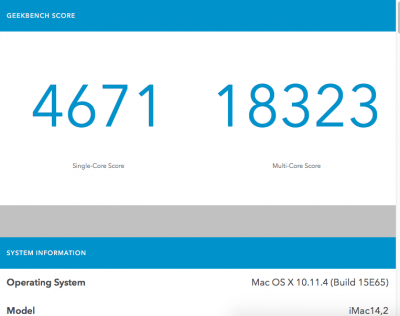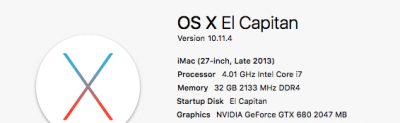Hello community
I'm a newbie here as well as to hackintosh. However, spoiler: TOTAL SUCCESS with this guide!
This guide was an inspiration to get me started with my own hackintosh. For over a year I was trying to find the perfect machine for my work and budget and I just could not seem to get it from apple, even if money was no object. Their move to soldered hardware and no internal upgradeable storage left me with no other option. As I followed tonymacx86 and found this thread with several success stories I decided to take the plunge and build my first computer and make it a hackintosh running the latest skylakes and el capitan 10.11.4. I even purchased my hardware based on this thread...
My objectives for my system are mainly Lightroom and Photoshop for my photographic works. I've used iMacs and maxed out Mac Pro's selfly upgraded from 4,1 to 5,1 for this purpose until I learned that, as stated by pugetsystems, the best configuration for all purpose Lightroom work is 4-core CPU's with high clock speed and no twin CPU's. Welcome to Skylake i7 6700k (with potential overclocking in the future).
Thank you brumbaer for this exceptional guide, though nothing for beginners, reading the whole thread got me more insights by other users, their questions and your up to date comments and replies. My system was running OSX from the first try using this guide, though with a few hickups like usb 3 which I eventually got to work following your troubleshooting with mutassem. Thank you thank you thank you!!! I am so excited.
Now here are my specs:
Mac OSX 10.11.4
Asus Z170-A
I7-6700k
Noctua DH-15S CPU cooler
EVGA GTX 680 flashed Mac (ported from my 2009 Mac Pro)
32 GB Corsair Vengeance DDR4 3000 Mhz RAM
Corsair HX850i PSU
Fractal Design R5 White Case
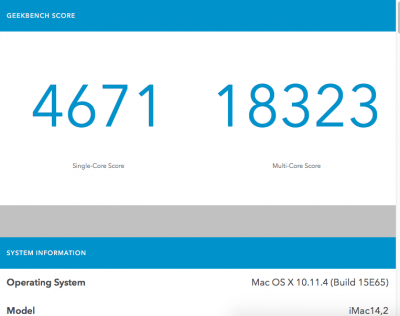
I am not running this as a main system yet, as I want to test various scenarios and stability. Will report back here if I have any issues. So far, all is working: Audio, Ethernet, Nvidia Graphics with web driver, USB 3 (following troubleshoot with motassem, had the same issues)...
Now what I still want to achieve and possibly get some help are the following points:
- Hardware Monitoring, like iStat, System Monitor or HW: check temps of CPU, GPU, Mobo, etc. and control fan speed accordingly, much like Mac Fan Control works on a real Mac. is there any way to get this? Please help anybody...
- iMessage and Keychain in iCloud. Don't worry to answer this as I know there are lots of guides on this website, I'll find my way around this.
- TRIM enable. I know the command in Terminal, I just want to know if anyone has tried it and whether it works satisfactory and as in native OSX. I am a bit scared to enable it on my newly completed and working Hack.
- Intel HD 530. Now with 10.11.4, has anyone got this to work natively without any kexts, DSDT or config changes? For me it doesn't as of now...
- Please check the following screenshot. My system shows Intel I7-6700k 4.01 GHz. Is this normal, why isn't it 4.00 Ghz?
Thank you for your help in advance!
joincoin
UPDATE: got the temps working by following info from
this discussion 
But fan rpm speed control still not working..