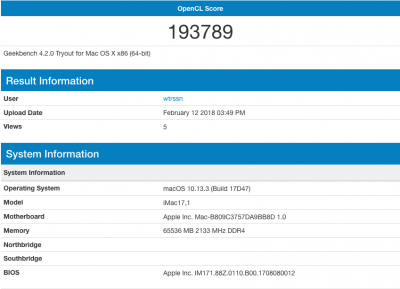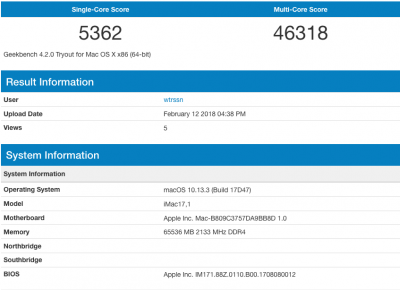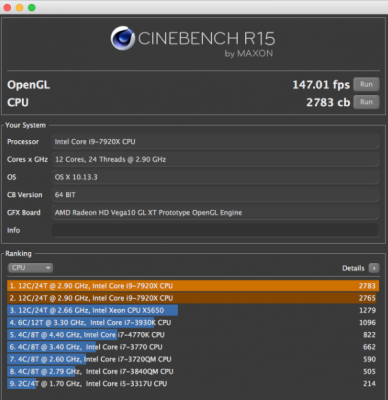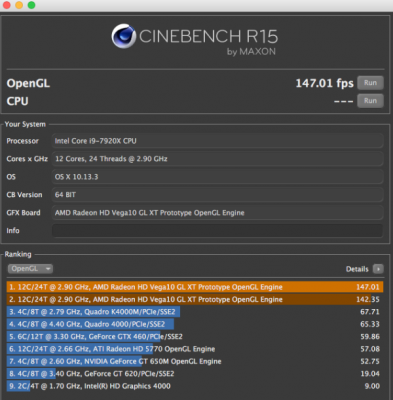- Joined
- Jan 13, 2018
- Messages
- 30
- Motherboard
- Gigabyte Aorus Gaming 9
- CPU
- i9-7920X
- Graphics
- Vega Frontier
- Mac
- Mobile Phone
COMPONENTS:
EVGA 120 G2 - 1300 X2 PSU Supernova PC power supply (12 V G21 X, KM, Eco Mode, 1300 W)
Gigabyte X299 Gaming AORUS 9 - Plaça Base (LGA 2066, DDR4 x 8, 4333 MHz, ATX)
Intel Pentium Core i9-7920X - Microprocesador 3.30 Ghz 16.5M Box Skylake-X LGA2066, color plateado
G.Skill F4-3200C14Q2-64GTZR - Kit de memoria 8 x 8 GB, color negro
AMD Radeon Vega Frontier Edition 100-506061 16GB 2048-bit HBM2 Video Cards - Workstation
Noctua NH-D15 - CPU fan (fan diameter: 14 cm), brown
Samsung 960 PRO NVMe M.2 512GB - Disco duro sólido de 512 GB (Samsung V-NAND, PCI Express 3.0 x4, NVMe, AES 256-bit, 0 - 70 °C, M.2)
Samsung 850 Pro - solid hard disk (SSD 256 GB, 550 MB / s, 2.5 "), black
Corsair Carbide 600Q - Caja de ordenador (Full-Tower, PC, 2x 140 mm, Acero, 1x 140 mm, Superior)
Noctua NF-A14 PWM - Case fan Computer brown
Sonnet Allegro Pro USB 3.0 PCIe
StarTech.com USB3SPLATE - head 2 SuperSpeed USB 3.0 ports connected to base plate (2 x USB 3.0 A female 20 - pin female IDC)
DeLOCK 85327 cable USB (Delock Cable USB Key B-Key B 20Pin 3.1 45cm Black)
StarTech.com ICUSBAUDIO2D - USB stereo sound card with SPDIF output, black
StarTech.com SDOCK2U313 - Base USB 3.1, Gen2, 10Gbps UAS 2 bays for hard disk or SSD SATA 2.5 "or 3.5"
StarTech.com SDOCKU313 - Base USB 3.1 connectivity, Gen 2, 10Gbps UAS 1 bay for HDD or SSD SATA 2.5 "or 3.5"
Ozone StrikeBattle - Teclado para Gaming, color rojo
Logitech G502 - Mouse for gaming Proteus RGB Spectrum adjustable and programmable buttons 11
Gigabyte X299 Gaming AORUS 9 - Plaça Base (LGA 2066, DDR4 x 8, 4333 MHz, ATX)
Intel Pentium Core i9-7920X - Microprocesador 3.30 Ghz 16.5M Box Skylake-X LGA2066, color plateado
G.Skill F4-3200C14Q2-64GTZR - Kit de memoria 8 x 8 GB, color negro
AMD Radeon Vega Frontier Edition 100-506061 16GB 2048-bit HBM2 Video Cards - Workstation
Noctua NH-D15 - CPU fan (fan diameter: 14 cm), brown
Samsung 960 PRO NVMe M.2 512GB - Disco duro sólido de 512 GB (Samsung V-NAND, PCI Express 3.0 x4, NVMe, AES 256-bit, 0 - 70 °C, M.2)
Samsung 850 Pro - solid hard disk (SSD 256 GB, 550 MB / s, 2.5 "), black
Corsair Carbide 600Q - Caja de ordenador (Full-Tower, PC, 2x 140 mm, Acero, 1x 140 mm, Superior)
Noctua NF-A14 PWM - Case fan Computer brown
Sonnet Allegro Pro USB 3.0 PCIe
StarTech.com USB3SPLATE - head 2 SuperSpeed USB 3.0 ports connected to base plate (2 x USB 3.0 A female 20 - pin female IDC)
DeLOCK 85327 cable USB (Delock Cable USB Key B-Key B 20Pin 3.1 45cm Black)
StarTech.com ICUSBAUDIO2D - USB stereo sound card with SPDIF output, black
StarTech.com SDOCK2U313 - Base USB 3.1, Gen2, 10Gbps UAS 2 bays for hard disk or SSD SATA 2.5 "or 3.5"
StarTech.com SDOCKU313 - Base USB 3.1 connectivity, Gen 2, 10Gbps UAS 1 bay for HDD or SSD SATA 2.5 "or 3.5"
Ozone StrikeBattle - Teclado para Gaming, color rojo
Logitech G502 - Mouse for gaming Proteus RGB Spectrum adjustable and programmable buttons 11
COMMENTS:
This is my 1st hackintosh, dedicated to CAD and the MOOCs edition.
System Definition iMac18.3, macOS High Sierra 10.13.3+(17D102)
I have counted on the inestimable collaboration of pete1959 and his posts
[Success] High Sierra from i9-7900x X299 GA Aorus 9, Radeon Vega ...
[Guide] Overclocking your Skylake X on the Mac OS x High Sierra ...
... also thanks to izo1 and lucatze
I have also followed the excellent guide of kgp and his post
How to build your own iMac Pro [Successful Build/Extended Guide ...
Thanks to everyone and to this website for making things easier for us that we have no idea.
SUMMARY:System Definition iMac18.3, macOS High Sierra 10.13.3+(17D102)
I have counted on the inestimable collaboration of pete1959 and his posts
[Success] High Sierra from i9-7900x X299 GA Aorus 9, Radeon Vega ...
[Guide] Overclocking your Skylake X on the Mac OS x High Sierra ...
... also thanks to izo1 and lucatze
I have also followed the excellent guide of kgp and his post
How to build your own iMac Pro [Successful Build/Extended Guide ...
Thanks to everyone and to this website for making things easier for us that we have no idea.
What Does Not Work
BENCMARKS:- MOBO wifi
- MOBO sound card
- macOS sleep
- VEGA FE is not OOB, it needs npci=0x2000 and AppleGraphicsDevicePolicy by Pike(c) on clover, "kernel & kext patches", if not apply on 10.13.03+ sometimes when you turn off and on very often, the graphics card appears black after finishing the progress bar of the white apple screen
Last edited: